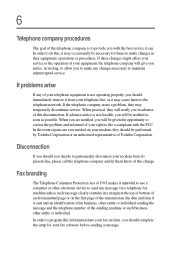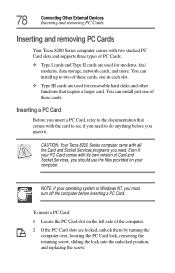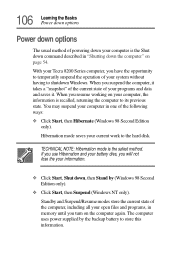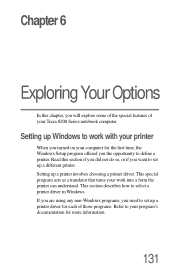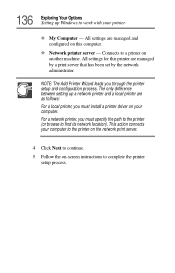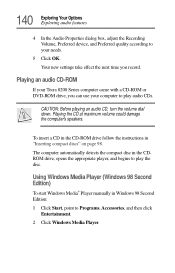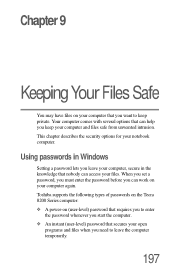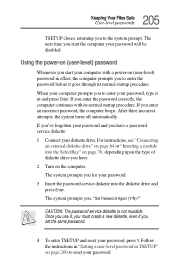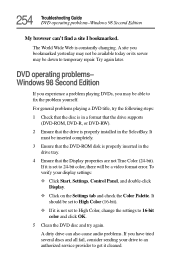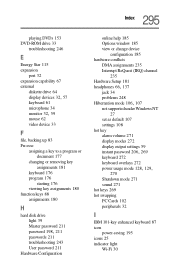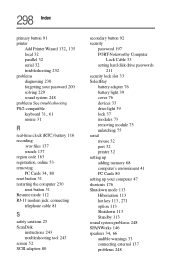Toshiba Tecra 8200 Support and Manuals
Get Help and Manuals for this Toshiba item

View All Support Options Below
Free Toshiba Tecra 8200 manuals!
Problems with Toshiba Tecra 8200?
Ask a Question
Free Toshiba Tecra 8200 manuals!
Problems with Toshiba Tecra 8200?
Ask a Question
Toshiba Tecra 8200 Videos
Popular Toshiba Tecra 8200 Manual Pages
Toshiba Tecra 8200 Reviews
We have not received any reviews for Toshiba yet.