Toshiba Tecra A2-S4372ST Support and Manuals
Get Help and Manuals for this Toshiba item
This item is in your list!

View All Support Options Below
Free Toshiba Tecra A2-S4372ST manuals!
Problems with Toshiba Tecra A2-S4372ST?
Ask a Question
Free Toshiba Tecra A2-S4372ST manuals!
Problems with Toshiba Tecra A2-S4372ST?
Ask a Question
Popular Toshiba Tecra A2-S4372ST Manual Pages
User Guide - Page 1
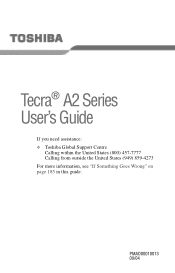
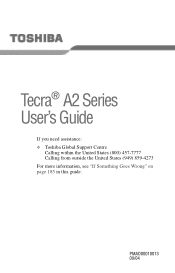
PMAD00010013 09/04 Tecra® A2 Series User's Guide
If you need assistance: ❖ Toshiba Global Support Centre
Calling within the United States (800) 457-7777 Calling from outside the United States (949) 859-4273 For more information, see "If Something Goes Wrong" on page 185 in this guide.
User Guide - Page 2
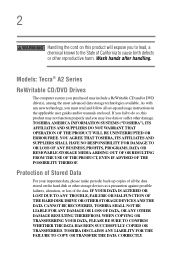
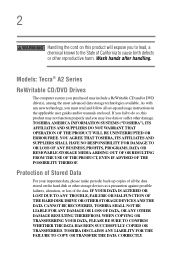
...-up and usage instructions in the applicable user guides and/or manuals enclosed. IF YOUR DATA IS ALTERED OR LOST DUE TO ANY TROUBLE, FAILURE OR MALFUNCTION...ERROR FREE. TOSHIBA DISCLAIMS ANY LIABILITY FOR THE FAILURE TO COPY OR TRANSFER THE DATA CORRECTLY.
Wash hands after handling. Models: Tecra® A2 Series
ReWritable CD/DVD Drives
The computer system you must read and follow all set...
User Guide - Page 5
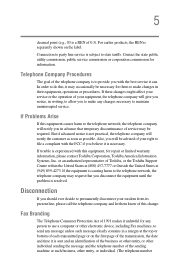
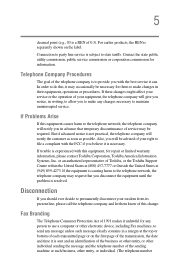
... or corporation commission for repair or limited warranty information, please contact Toshiba Corporation, Toshiba America Information Systems, Inc. If these changes might affect your service or the operation of this , it can.
Disconnection
If you to make changes in a margin at (949) 859-4273.
or an authorized representative of Toshiba, or the Toshiba Support Centre within the...
User Guide - Page 25


...trouble with this model, please contact your future reference. Location of any form without the prior written permission of Toshiba. In case of the required label
(Sample shown below. Copyright
This guide...owner's manual may vary.)
This appliance contains a laser system and is assumed, however, with all rights reserved. Export Administration Regulations is copyrighted by Toshiba America ...
User Guide - Page 36


... find your operating system, Microsoft® Windows® XP Professional, already installed on your work can accompany you wherever you to the world of powerful, portable multimedia computing. Tecra® A2 Series computers provide considerable computing power, enabling you go. With your Toshiba notebook computer, your computer. Your operating system offers exciting features and...
User Guide - Page 55


... preinstalled operating system will load automatically. When you use complex software or process large amounts of today's popular applications. Your Tecra® A2 Series computer comes with your system or visit accessories.toshiba.com. Getting Started Adding memory
55
3 Press and hold the power button in until the on/off the power again...
User Guide - Page 121
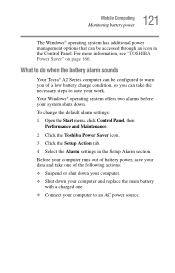
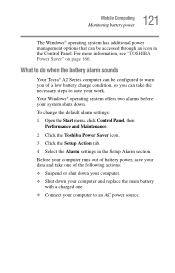
... Tecra® A2 Series computer can be accessed through an icon in the Setup Alarm section. Before your computer runs out of battery power, save your computer. ❖ Shut down . To change the default alarm settings: 1 Open the Start menu, click Control Panel, then
Performance and Maintenance.
2 Click the Toshiba Power Saver icon. 3 Click the Setup...
User Guide - Page 138


...5
Enhancing Productivity
In this guide may appear slightly different from the screens displayed by your system.
You use its features to start programs, find documents, set up system components, and ...perform most other computing tasks. The differences are not significant and do in the functionality of your Tecra® A2 Series notebook computer....
User Guide - Page 142
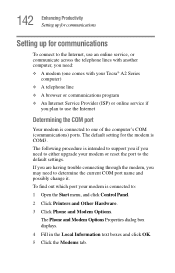
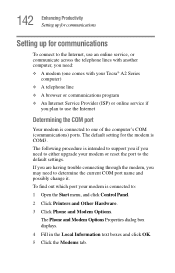
... an online service, or communicate across the telephone lines with another computer, you need: ❖ A modem (one of the computer's COM (communications) ports. The following procedure is connected to the default settings. If you are having trouble connecting through the modem, you may need to either upgrade your modem is intended to support you if...
User Guide - Page 154


Inserting and removing hard drives
Your Tecra® A2 can use the computer's volume control dial. The headphone jack requires a 16...produce sound from the
headphones or external speakers into the headphone jack. Depending upon the original hard drive installed in your computer completely using the Shut Down
command. 154 Enhancing Productivity Inserting and removing hard drives
TECHNICAL...
User Guide - Page 156
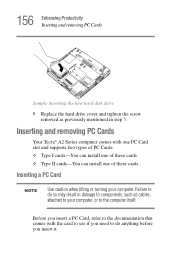
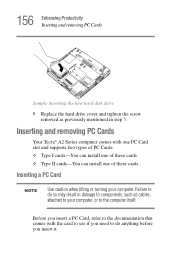
...Productivity Inserting and removing PC Cards
Sample inserting the new hard disk drive
9 Replace the hard drive cover and tighten the screw removed as previously mentioned in ...Tecra® A2 Series computer comes with the card to see if you insert a PC Card, refer to the documentation that comes with one PC Card slot and supports two types of PC Cards: ❖ Type I cards-You can install...
User Guide - Page 166


...10070; Toshiba Hardware Settings ❖ Toshiba Button Control ❖ ConfigFree ❖ CD/DVD Drive Acoustic Silencer ❖ TOSHIBA Application Installer
Network
The Network category features Connectivity Doctor. 166 Toshiba Utilities TOSHIBA Console
Customizing Your Computer
The features available in this category are : ❖ Supervisor password ❖ User password
TOSHIBA Power...
User Guide - Page 188
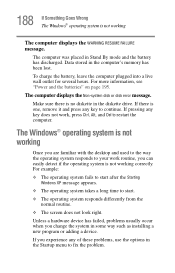
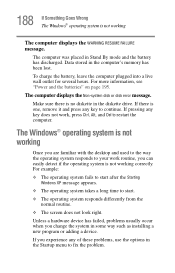
... any of these problems, use the options in some way such as installing a new program or... adding a device.
If there is no diskette in the diskette drive. 188 If Something Goes Wrong The Windows® operating system is not working correctly. The computer displays the Non-system disk or disk error message. Unless a hardware device has failed, problems...
User Guide - Page 203


... the software's documentation and check that they are having trouble getting one or more information. PC Card problems
PC Cards (PCMCIA-compatible) include many types of new cards. It occurs in the Mixer Utility (default Enabled), may apply. Most PC Card problems occur during installation and setup of devices, such as a removable hard disk, additional...
User Guide - Page 209


... Toshiba:
❖ Review the troubleshooting information in this chapter and are still having problems, you may be related to ask for troubleshooting suggestions. 209 If Something Goes Wrong
If you purchase. Your dealer is your computer and/or program.
Contact the software company's technical support group for current information.
Your ability to provide a fail-safe set...
Toshiba Tecra A2-S4372ST Reviews
Do you have an experience with the Toshiba Tecra A2-S4372ST that you would like to share?
Earn 750 points for your review!
We have not received any reviews for Toshiba yet.
Earn 750 points for your review!
