Toshiba Tecra A3-S711 Support and Manuals
Get Help and Manuals for this Toshiba item
This item is in your list!

View All Support Options Below
Free Toshiba Tecra A3-S711 manuals!
Problems with Toshiba Tecra A3-S711?
Ask a Question
Free Toshiba Tecra A3-S711 manuals!
Problems with Toshiba Tecra A3-S711?
Ask a Question
Popular Toshiba Tecra A3-S711 Manual Pages
User Manual - Page 2
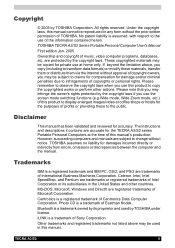
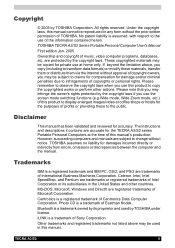
...TOSHIBA assumes no liability for damage and/or criminal penalities due to claims for compensation for damages incurred directly or indirectly from errors, omissions or discrepancies between the computer and the manual.
TECRA A3... Disclaimer
This manual has been validated and reviewed for the TECRA A3/S2 series Portable Personal Computers at home only. The instructions and descriptions it...
User Manual - Page 30


... begin using optional devices and troubleshooting. If you 're new to set up your computer.
Be sure to look over the TECRA A3/S2 Features and The Grand Tour chapters to learn about features that are an experienced computer user, please continue reading the preface to familiarize yourself with this manual is designed to the...
User Manual - Page 35


...Online help Other software may not function properly if you use drivers that is dependant on the model purchased.
If any of the items are not preinstalled or distributed by TOSHIBA
Documentation
■ TECRA A3/S2 Series User's Manual ■ TECRA A3/S2 Quickstart ■ Safety Instruction Manual ■ Warranty information
Backup Media and Additional Software
■ Product Recovery...
User Manual - Page 104
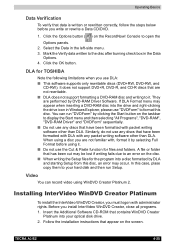
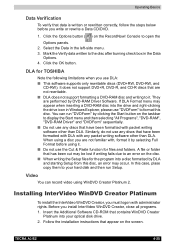
... check box in the left-side menu. 3.
They are not rewritable. ■ DLA does not support formatting a DVD-RAM disc and writing to an error on the taskbar to open the
Options panels. 2. When using a disc you install InterVideo WinDVD Creator, close all programs. 1. Select the Data in the Data
Options. 4.
TECRA A3/S2
4-25
User Manual - Page 121


... - Dispose of . Press F2 to Setup
The computer's RTC battery is recommended. 1. Default configuration used , handled or disposed of the battery as required by a TOSHIBA service representative. Set correct time and date
If you turn on the power:
S ERROR 0271:Check date and time settings. Plug in AC over 24 hours 2. TECRA A3/S2
6-4 Power System
Real Time...
User Manual - Page 128
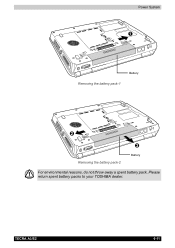
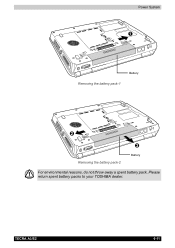
2 1
2 1
Power System
1
Battery
Removing the battery pack-1
2
3
Removing the battery pack-2
Battery
For environmental reasons, do not throw away a spent battery pack.
TECRA A3/S2
6-11 Please return spent battery packs to your TOSHIBA dealer.
User Manual - Page 136
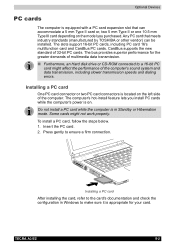
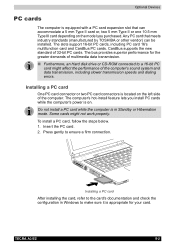
... check the configuration in Standby or Hibernation mode. CardBus supports the new standard of the computer's sound system and data transmission, including slower transmission speeds and dialing errors.
TECRA A3/S2
8-2 The computer's hot-install feature lets you install PC cards while the computer's power is on the model you purchased. Insert the PC card. 2. Optional Devices...
Maintenance Manual - Page 3


... a short circuit, which could result in property damage if the safety instruction is not observed. Improper repair of the wrong battery can cause the battery to explode. Tecra A3/S2 Maintenance Manual
iii CAUTION: ... Installation of the computer may result in bodily injury if the safety instruction is not observed. "Warning" indicates the existence of a hazard that...
Maintenance Manual - Page 22


....3x flow control support ? 10/100/1000 IEEE 802.3 compliant ? ATA/ATAPI PIO mode data transfer ? ATA/ATAPI Ultra DMA(UDMA) data transfer rates of 1.5Gbps ? Enhanced receiving FIFO flow control for high production test coverage
Tecra A3/S2 Series Maintenance Manual
1-13 TCP, IP, UDP Checksum offload ? Compliant to ACPI 2.0 specification ? Smart power down...
Maintenance Manual - Page 47
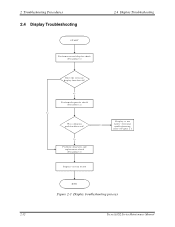
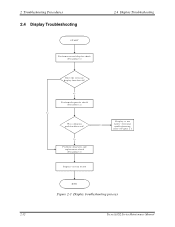
...to Figure 2.1
Yes
Perform connector and replacement check (Procedure 3)
Replace system board
END
Figure 2-3 Display troubleshooting process
2-12
Tecra A3/S2 Series Maintenance Manual No
Perform diagnostic check (Procedure 2)
Yes
Was a display problem detected? Display is not
No
faulty. 2 Troubleshooting Procedures
2.4 Display Troubleshooting
START
Perform external display check (Procedure...
Maintenance Manual - Page 50
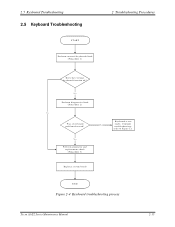
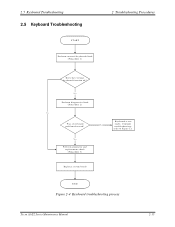
...
No
faulty. refer to Figure 2.1
Yes
Perform connector and replacement check (Procedure 3)
Replace system board
END
Figure 2-4 Keyboard troubleshooting process
Tecra A3/S2 Series Maintenance Manual
2-15 Yes
Perform diagnostic check (Procedure 2)
No
Was a keyboard problem detected? 2.5 Keyboard Troubleshooting
2.5 Keyboard Troubleshooting
START
Perform external keyboard check (Procedure...
Maintenance Manual - Page 53
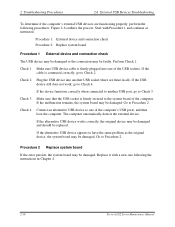
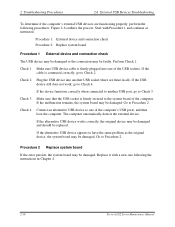
... may be damaged and should be faulty. 2 Troubleshooting Procedures
2.6 External USB Devices Troubleshooting
To determine if the computer's external USB devices are three in Chapter 4.
2-18
Tecra A3/S2 Series Maintenance Manual
Go to Check 2. Procedure 1: External device and connection check Procedure 2: Replace system board
Procedure 1 External device and connection check...
Maintenance Manual - Page 62
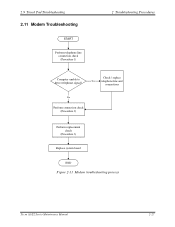
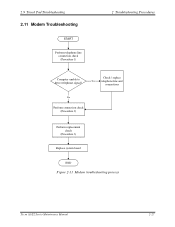
...11 Modem Troubleshooting
START
Perform telephone line connection check (Procedure 1)
2 Troubleshooting Procedures
Computer unable to detect telephone signal? Check / replace Yes telephone line and
connections
No
Perform connection check (Procedure 2)
Perform replacement check
(Procedure 3)
Replace system board
END
Figure 2-11 Modem troubleshooting process
Tecra A3/S2 Series Maintenance Manual...
Maintenance Manual - Page 66


... - refer
to Figure 2.1
Yes
Perform connection and replacement check (Procedure 3)
Replace system board
END
Figure 2-13 IEEE 1394 troubleshooting process
Tecra A3/S2 Series Maintenance Manual
2-31 2.9 Touch Pad Troubleshooting
2.13 IEEE 1394 Troubleshooting
START
2 Troubleshooting Procedures
Perform IEEE 1394 device check (Procedure 1)
Is IEEE 1394 transmission ok?
transmission...
Maintenance Manual - Page 78
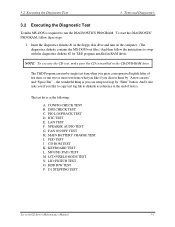
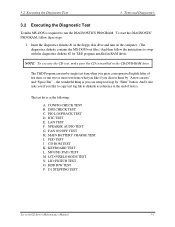
... diskette #2 for T&D program installed in RAM driver. LCD PIXELS MODE TEST N. To start the DIAGNOSTIC PROGRAM, follow the instructions to run the DIAGNOSTICS PROGRAM....O. D1 STEPPING TEST
Tecra A3/S2 Series Maintenance Manual
3-3 DMI CHECK TEST C. MAIN BATTERY CHARGE TEST I. Tests and Diagnostics
3.2 Executing the Diagnostic Test
Toshiba MS-DOS is installed in the floppy disk...
Toshiba Tecra A3-S711 Reviews
Do you have an experience with the Toshiba Tecra A3-S711 that you would like to share?
Earn 750 points for your review!
We have not received any reviews for Toshiba yet.
Earn 750 points for your review!
