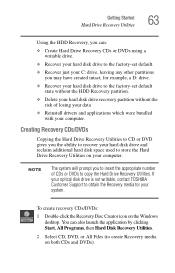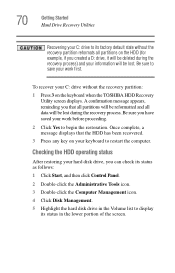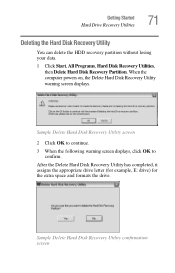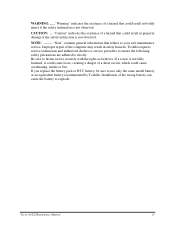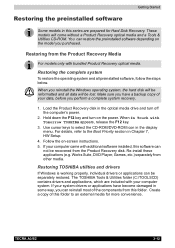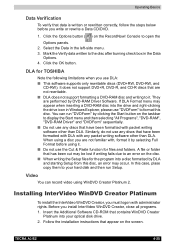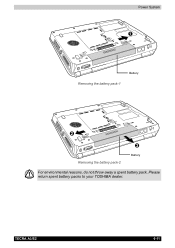Toshiba Tecra A3 Support and Manuals
Get Help and Manuals for this Toshiba item

View All Support Options Below
Free Toshiba Tecra A3 manuals!
Problems with Toshiba Tecra A3?
Ask a Question
Free Toshiba Tecra A3 manuals!
Problems with Toshiba Tecra A3?
Ask a Question
Toshiba Tecra A3 Videos
Popular Toshiba Tecra A3 Manual Pages
Toshiba Tecra A3 Reviews
We have not received any reviews for Toshiba yet.