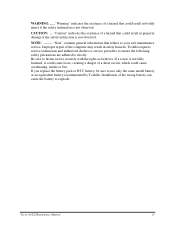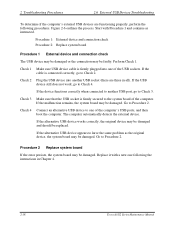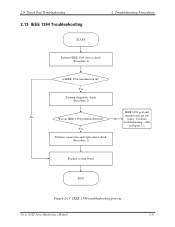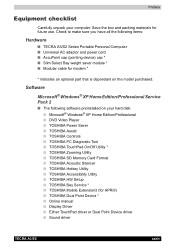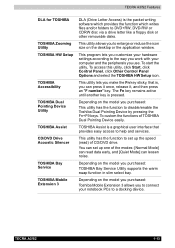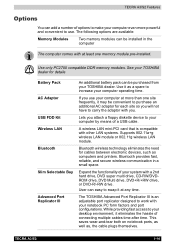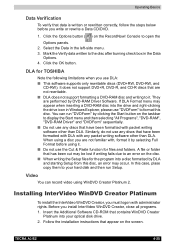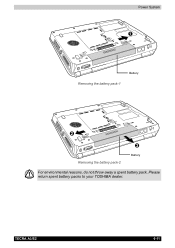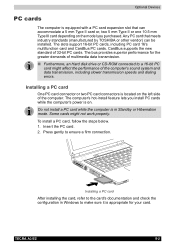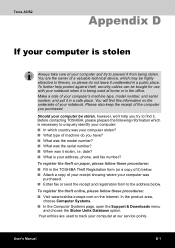Toshiba Tecra A3-S611 Support and Manuals
Get Help and Manuals for this Toshiba item

View All Support Options Below
Free Toshiba Tecra A3-S611 manuals!
Problems with Toshiba Tecra A3-S611?
Ask a Question
Free Toshiba Tecra A3-S611 manuals!
Problems with Toshiba Tecra A3-S611?
Ask a Question
Toshiba Tecra A3-S611 Videos
Popular Toshiba Tecra A3-S611 Manual Pages
Toshiba Tecra A3-S611 Reviews
We have not received any reviews for Toshiba yet.