Toshiba Tecra A2-S336 Support and Manuals
Get Help and Manuals for this Toshiba item
This item is in your list!
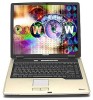
View All Support Options Below
Free Toshiba Tecra A2-S336 manuals!
Problems with Toshiba Tecra A2-S336?
Ask a Question
Free Toshiba Tecra A2-S336 manuals!
Problems with Toshiba Tecra A2-S336?
Ask a Question
Popular Toshiba Tecra A2-S336 Manual Pages
User Guide - Page 2
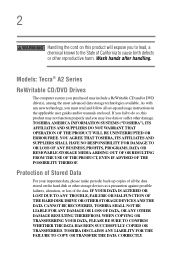
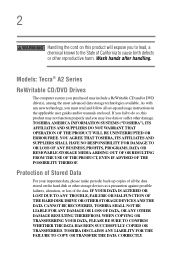
... ANY TROUBLE, FAILURE OR MALFUNCTION OF THE HARD DISK DRIVE OR OTHER STORAGE DEVICES AND THE DATA CANNOT BE RECOVERED, TOSHIBA SHALL NOT BE LIABLE FOR ANY DAMAGE OR LOSS OF DATA, OR ANY OTHER DAMAGE RESULTING THEREFROM. As with any new technology, you purchased may lose data or suffer other damage. Models: Tecra® A2 Series...
User Guide - Page 5
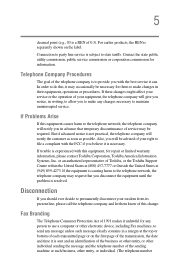
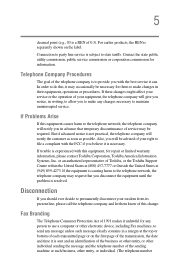
... you in writing, to allow you disconnect the equipment until the problem is subject to the telephone network, the telephone company may request that temporary discontinuance of service may occasionally be necessary for repair or limited warranty information, please contact Toshiba Corporation, Toshiba America Information Systems, Inc.
5
decimal point (e.g., 03 is necessary. Contact...
User Guide - Page 49


.... Connecting to a power source
Your computer requires power to charge the computer's battery.
Use the power cord/cable and AC adapter to connect the computer to a live electrical outlet, or to operate.
Getting Started Registering your computer with Toshiba
Product registration is strongly recommended, and allows Toshiba to send Customer periodic updates, announcements, and special...
User Guide - Page 50


... connect AC power to the computer: 1 Connect the power cord/cable to the AC adapter.
Use of an incompatible adapter. As a general safety precaution, avoid touching any incompatible adapter could hold an electrical charge and cause an electrical shock or minor bodily injury when touched. Doing so may damage the power cord/cable and result in the User's Manual. otherwise, the adapter...
User Guide - Page 51


... live electrical outlet. If the electrical outlet is not receiving input from the AC power supply.
Disconnect the AC cable and remove the battery pack. See "If Something Goes Wrong" on page 185 for troubleshooting information. Getting Started Connecting to a power source
51
Handling the cord on this product will expose you to lead, a chemical known to the...
User Guide - Page 126


... remove the battery pack.
❖ Disconnect the AC adapter when the battery is fully charged. If the battery pack has at least five minutes of your battery
3 Operate the computer on battery power for more than eight hours, disconnect the AC adapter.
❖ Store spare battery packs in a cool dry place out of direct sunlight. Check the connections for the AC adapter and power cord...
User Guide - Page 154


... page 106. 2 Unplug the computer. 3 Close the display panel and remove any necessary adapters, plug the cable from the computer.
The headphone jack requires a 16-ohm stereo mini-jack. Depending upon the original hard drive installed in your computer, you may wish to produce sound from the
headphones or external speakers into the headphone jack. 154...
User Guide - Page 187


...
These problems may get the computer running, but , when you attached the AC adapter and power cord/cable properly or installed a charged battery.
187 If Something Goes Wrong
Problems when you turn on the power. When this happens, turning the power on page 62.
The computer will not solve a resource conflict. Your computer normally loads the operating system from the hard...
User Guide - Page 195


... removing the memory module eliminates the error, the memory module may cause errors that seem to work. TECHNICAL NOTE: You must have a least one memory module installed for the error again. The operating system shuts down and turns off computer.
2 Click Turn Off. Power problems are interrelated. Power and the batteries
Your computer receives its power through the AC adapter and power cord...
User Guide - Page 196


... long as it again.
The AC adapter and power cord/cable work correctly, but the battery will not begin charging immediately. The battery does not charge while the computer is charging.
Try turning off the computer, remove the battery, clean the contacts with a soft dry cloth (if necessary), and replace the battery.
If the AC power light still does not come on...
User Guide - Page 249


...
101-key keyboard 86
A
AC adapter 49 AC power cord/cable connectors 219 accessories
carrying cases 104 memory 55 Add Printer Wizard 133 adding memory 55 adjusting recording quality 153 Alt keys 86 arm/wrist strain 45 assign keys Fn-esse 163 audio .wav files 152 audio features 149 Auto-Run 151
B
backing up files 84 battery
caring for 124 changing 122...
Tecra A2 Detailed Specs - Page 1


...
Expandability
• 2 Expansion memory slots (including Main Memory) • 1 PC Card slots support 1 Type II, PCMCIA R2.01, PC Card16,
CardBus
Communications5
• Integrated V.92 modem • Integrated 10/100Base-TX • Choice of Optical Disk Drives: • Fixed Bay DVD-ROM, 5.25" EIDE, 12.7mm height. Tecra A2 Series
Model Tecra A2
Tecra A2-S336
Tecra A2S4362
Description
Intel...
Tecra A2 Detailed Specs - Page 2


... SWP-PQQX3V 3 Year Depot Express SWP-PQQN3V 3 Year Bus. Power
PA3283U-2ACA Toshiba 75W Global AC Adapter
PA3356U-1BRS Toshiba Primary Li Ion Battery Pack (6 Cell)
PA3357U-1BRL Toshiba Primary Li Ion High Capacity Battery Pack (12
Cell)
PA3091U-1CHG Toshiba Battery Charger w/Integrated AC Adapter
Memory Upgrades & SD Memory Options
KTT3311/256
Kingston PC2100/PC2700, 256MB DDR
KTT3311/512...
Tecra A2 Detailed Specs - Page 4
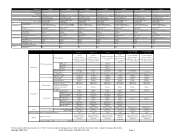
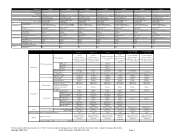
...)
Vender/Model name
TOSHIBA / MK8026GAX
Video/Resolution Card
Intel(R) 82852/82855 GM/GME Graphics Controller
Resolution
1050x1400x16
Total local vedeo memory
64MB, Shared with main memory
Battery Information Tecnology type
Li-ion
Battery Capacity
4400mAh
Battery Voltage
10.8V
Power Information CPU Power Manegement Mode
None (Automatic)
Power surce
Battery
User Information Power...
Tecra A2 Detailed Specs - Page 7


... of battery power instead of AC power • use of certain multimedia games or videos with special effects • use of standard telephone lines or low speed network connections • use of complex modeling software, such as high end computer aided design applications • use of 2 for use your Resource Guide or visit the Toshiba website at pcsupport.toshiba.com...
Toshiba Tecra A2-S336 Reviews
Do you have an experience with the Toshiba Tecra A2-S336 that you would like to share?
Earn 750 points for your review!
We have not received any reviews for Toshiba yet.
Earn 750 points for your review!
