Toshiba Tecra A2-S119 Support and Manuals
Get Help and Manuals for this Toshiba item
This item is in your list!
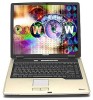
View All Support Options Below
Free Toshiba Tecra A2-S119 manuals!
Problems with Toshiba Tecra A2-S119?
Ask a Question
Free Toshiba Tecra A2-S119 manuals!
Problems with Toshiba Tecra A2-S119?
Ask a Question
Popular Toshiba Tecra A2-S119 Manual Pages
User Guide - Page 2
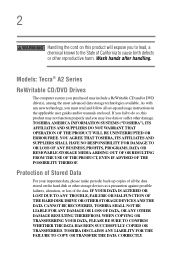
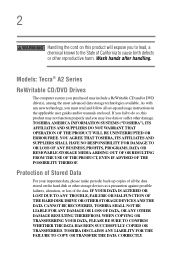
Models: Tecra® A2 Series
ReWritable CD/DVD Drives
The computer system you purchased may lose data or suffer other damage. IF YOUR DATA IS ALTERED OR LOST DUE TO ANY TROUBLE, FAILURE OR MALFUNCTION OF THE HARD DISK DRIVE OR OTHER STORAGE DEVICES AND THE DATA CANNOT BE RECOVERED, TOSHIBA SHALL NOT BE LIABLE FOR ANY DAMAGE OR...
User Guide - Page 5
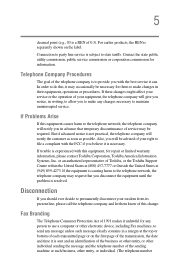
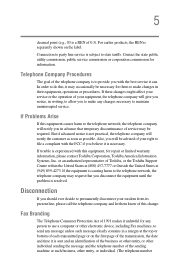
... company and let them to make any changes necessary to maintain uninterrupted service. Also, you will give you notice, in writing, to allow you to make changes in their equipment, operations or procedures. or an authorized representative of Toshiba, or the Toshiba Support Centre within the United States at (800) 457-7777 or Outside...
User Guide - Page 166


... are : ❖ Power Management ❖ Mouse ❖ Hotkey assignment (for detailed information, see
"Fn-esse®" on page 161) ❖ Toshiba Hardware Settings ❖ Toshiba Button Control ❖ ConfigFree ❖ CD/DVD Drive Acoustic Silencer ❖ TOSHIBA Application Installer
Network
The Network category features Connectivity Doctor. To access Power Management through the...
User Guide - Page 188
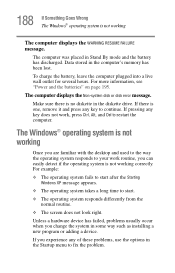
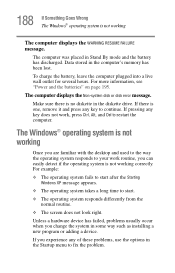
...installing a new program or adding a device. For example:
❖ The operating system fails to start after the Starting Windows XP message appears.
❖ The operating system takes a long time to fix the problem. Unless a hardware device has failed, problems usually occur when you change the system in the diskette drive...or disk error message. ...memory has been lost. To charge the ...
Maintenance Manual - Page 3


... A50/TECRA A 2 Maintenance Manual (960-478)
iii NOTE: This Satellite A50/TECRA A2 series is not observed. Installation of a short circuit, which could result in safety hazards.
If a screw is not observed.
WARNING: "Warning" indicates the existence of the computer may result in property damage, if the safety instruction is a BTO-support personal computer. Improper repair of...
Maintenance Manual - Page 7


... LAN Test (Atheros 3-43 3.20 Wireless LAN Test (Calexico 3-47 3.21 Thermal Raditaion Control Test 3-50 3.22 Error Code and Error Status Names 3-51 3.23 Hard Disk Test Detail Status 3-54 3.24 FDD Cleaning ...3-56 3.25 Log Utilities ...3-57 3.26 Running Test...3-59 3.27 Floppy Disk Drive Utilities 3-61
Satellite A50/TECRA A 2 Maintenance Manual (960-478)
vii
Maintenance Manual - Page 32
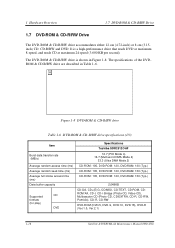
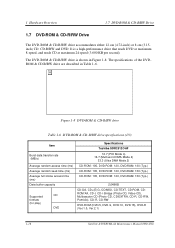
..., DVD-RAM: 130 (Typ.)
2,048KB
CD-DA, CD+(E)G, CD-MIDI, CD-TEXT, CD-ROM, CDROM XA, CD -I, CD -I Bridge (Photo-CD, Video-CD), Multisession CD (Photo-CD, CD-EXTRA, CD-R, CD-RW, Portfolio), CD-R, CD-RW
DVD-ROM (DVD-5, DVD-9, DVD-10, DVD-18), DVD-R (Ver.1.0, Ver.2.1)
1-18
Satellite A50/TECRA A2 Maintenance Manual (960...
Maintenance Manual - Page 55


... communicate by wireless LAN for USB FDD testing)
5. Sound 12. Keyboard 6.
Work disk (for wireless LAN
troubleshooting
Satellite A50/TECRA A2 Maintenance Manual (960-478)
2-1 2.1 Troubleshooting
2 Troubleshooting Procedures
2
2.1 Troubleshooting
Chapter 2 describes how to determine which Field Replaceable Unit (FRU) in the computer is causing the computer to use the PH point size...
Maintenance Manual - Page 62
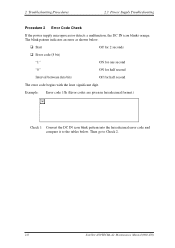
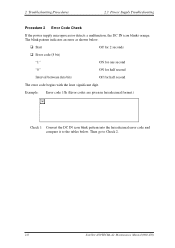
... Troubleshooting
Procedure 2 Error Code Check
If the power supply microprocessor detects a malfunction, the DC IN icon blinks orange.
The blink pattern indicates an error as shown below . Example: Error code 13h (Error codes are given in hexadecimal format.)
Check 1 Convert the DC IN icon blink pattern into the hexadecimal error code and compare it to Check 2.
2-8
Satellite A50/TECRA A2...
Maintenance Manual - Page 64
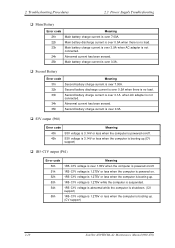
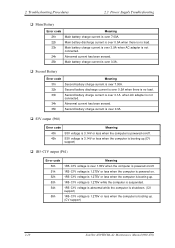
...sensed.
25h
Main battery charge current is over 3.1A. 2 Troubleshooting Procedures
2.3 Power Supply Troubleshooting
q Main Battery
Error code
Meaning
21h
Main battery charge current is over 7.00A.
22h
Main... when the computer is booting up . (CV support)
2-10
Satellite A50/TECRA A2 Maintenance Manual (960-478) q S3V output (P60)
Error code
Meaning
40h
S3V voltage is 3.14V or less ...
Maintenance Manual - Page 73


... MEMORY ERROR (12) EXTENDED MEMORY PARITY ERROR (13) DMA PAGE REGISTER ERROR (14) DMAC #1 ERROR (15) DMAC #2 ERROR (16) PIC #1 ERROR (17) PIC #2 ERROR (18) KBC ERROR (19) HDC ERROR (20) HDD #0 ERROR (21) HDD #1 ERROR (22) NO FDD ERROR (23) FDC ERROR (24) TIMER INTERRUPT ERROR (25) RTC UPDATE ERROR
Satellite A50/TECRA A2 Maintenance Manual (960-478)
2-19
2.4 System Board Troubleshooting...
Maintenance Manual - Page 107
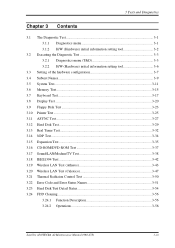
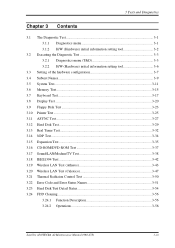
... 3.18 IEEE1394 Test ...3-42 3.19 Wireless LAN Test (Atheros 3-43 3.20 Wireless LAN Test (Calexico 3-47 3.21 Thermal Raditaion Control Test 3-50 3.22 Error Code and Error Status Names 3-51 3.23 Hard Disk Test Detail Status 3-54 3.24 FDD Cleaning ...3-56
3.24.1 Function Description 3-56 3.24.2 Operations 3-56
Satellite A50/TECRA A2 Maintenance Manual (960-478)
3-iii
Maintenance Manual - Page 114


... These three selections have the following menu appears in section 3.21 describes the error codes and error status for each test on this test, refer to the section 3.3.
3-6
Satellite A50/TECRA A2 Maintenance Manual (960-478) Terminates the test program and exits to "ERROR STOP". Use the right and left arrow keys to move the cursor to...
Maintenance Manual - Page 161
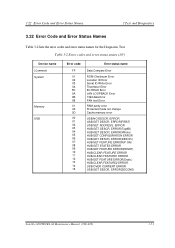
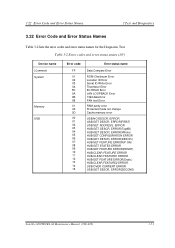
... not change Cache memory error
USB-NO DESCR. ERROR HUB-GET DESCR. ERROR(FIRST) USB-SET ADDRESS. ERROR(DESCR.) HUB-SET FEATURE ERROR(P ON) HUB-GET STATES ERROR HUB-SET FEATURE ERROR(RESET) HUB-CLEAR FEATURE ERROR HUB-CLEAR FEATURE1 ERROR HUB-SET FEATURE ERROR(Enab.) HUB-CLEAR FEATURE2 ERROR USB-OVER CURRENT ERROR USB-GET DESCR. ERROR(SECOND)
Satellite A50/TECRA A2 Maintenance Manua...
Maintenance Manual - Page 246


...
RTC Battery Case
Figure 4-30 Removing System Board (1)
4-42
Satellite A50/TECRA A2 Maintenance Manual (960-478) Do not touch the printed circuit face. After replacing the system board with the latest BIOS as described in Appendix G "BIOS/KBC/EC Update".
Also update with a new one, set the DMI information as described in section 3.4 "System test". Removing...
Toshiba Tecra A2-S119 Reviews
Do you have an experience with the Toshiba Tecra A2-S119 that you would like to share?
Earn 750 points for your review!
We have not received any reviews for Toshiba yet.
Earn 750 points for your review!
