Toshiba T115 S1100 - Satellite - Celeron 1.3 GHz Support and Manuals
Get Help and Manuals for this Toshiba item
This item is in your list!

View All Support Options Below
Free Toshiba T115 S1100 manuals!
Problems with Toshiba T115 S1100?
Ask a Question
Free Toshiba T115 S1100 manuals!
Problems with Toshiba T115 S1100?
Ask a Question
Popular Toshiba T115 S1100 Manual Pages
Satellite T130/T110 (PST3AU, PST1AU) User's Guide - Page 2


... data, please make periodic back-up and usage instructions in the applicable user guides and/or manuals enclosed or provided electronically. 2
Handling the cord on the hard disk or other storage devices as a precaution against possible failures, alteration, or loss of the data. YOU AGREE THAT TOSHIBA, ITS AFFILIATES AND SUPPLIERS SHALL HAVE NO RESPONSIBILITY...
Satellite T130/T110 (PST3AU, PST1AU) User's Guide - Page 5


... to program this information into your fax transmission, refer to the fax software instructions installed on the first page of service may not be advised of your right to file a complaint with the FCC if you disconnect the equipment until the problem is necessary. Disconnection
If you should ever decide to permanently disconnect your...
Satellite T130/T110 (PST3AU, PST1AU) User's Guide - Page 8
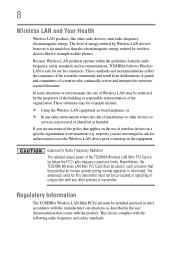
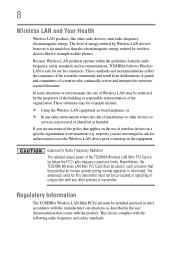
... risk of wireless devices in a specific organization or environment (e.g. airports), you are encouraged to ask for authorization to use of interference to Radio Frequency Radiation
The radiated output power of scientists who continually review and interpret the extensive research literature. Regulatory Information
The TOSHIBA Wireless LAN Mini PCI Card must not be installed and used...
Satellite T130/T110 (PST3AU, PST1AU) User's Guide - Page 25


..., for any model accredited low power radio frequency electric machinery, any country/ region where the product is minimized.
Nevertheless, the Bluetooth Card from TOSHIBA is caused, the use of such electric machinery shall be used in such a manner that applies on board airplanes, or
❖ In any mandatory product specification in a specific organization or environment...
Satellite T130/T110 (PST3AU, PST1AU) User's Guide - Page 26
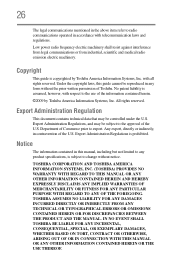
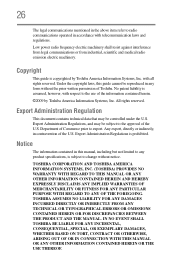
... contained herein.
©2009 by Toshiba America Information Systems, Inc. Export Administration Regulations, and may be subject to the approval of the U.S. Notice
The information contained in any product specifications, is assumed, however, with all rights reserved. Under the copyright laws, this guide cannot be reproduced in this manual, including but not limited to...
Satellite T130/T110 (PST3AU, PST1AU) User's Guide - Page 105
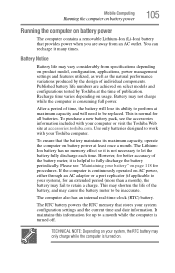
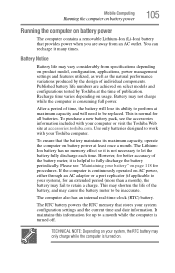
...removable Lithium-Ion (Li-Ion) battery that stores your system configuration settings and the current time and date information. Published battery life numbers are away from specifications depending on product model, configuration, applications, power management settings and features utilized, as well as the natural performance variations produced by Toshiba at maximum capacity and will lose...
Satellite T130/T110 (PST3AU, PST1AU) User's Guide - Page 142
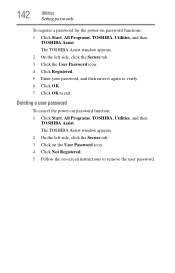
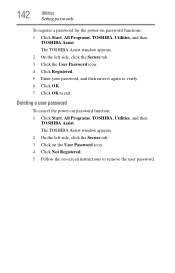
... 7 Click OK to remove the user password. 142
Utilities
Setting passwords
To register a password for the power-on password function: 1 Click Start, All Programs, TOSHIBA, Utilities, and then
TOSHIBA Assist.
Deleting a user password
To cancel the power-on password functions: 1 Click Start, All Programs, TOSHIBA, Utilities, and then
TOSHIBA Assist. The TOSHIBA Assist window appears. 2 On the...
Satellite T130/T110 (PST3AU, PST1AU) User's Guide - Page 156
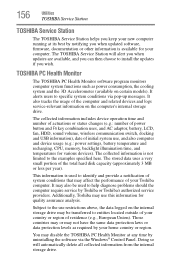
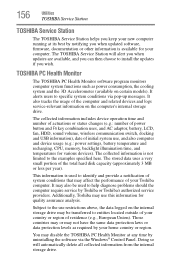
... computer and related devices and logs service-relevant information on certain models).
This information is not limited to install the updates if you when updated software, firmware, documentation or other information is available for quality assurance analysis. 156
Utilities
TOSHIBA Service Station
TOSHIBA Service Station
The TOSHIBA Service Station helps you keep your new computer...
Satellite T130/T110 (PST3AU, PST1AU) User's Guide - Page 165
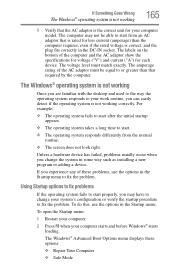
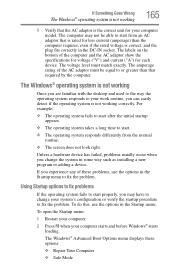
...The labels on the bottom of these options:
❖ Repair Your Computer
❖ Safe Mode Using Startup options to fix problems
If the operating system fails to start properly, you ...adaptor show the specifications for voltage ("V") and current ("A") for your computer starts and before Windows® starts loading.
To do this, use the options in some way such as installing a new program...
Satellite T130/T110 (PST3AU, PST1AU) User's Guide - Page 182
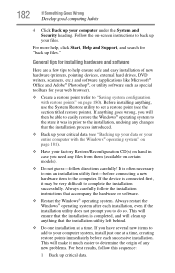
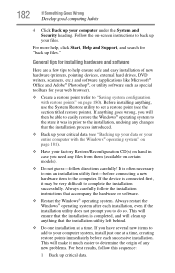
..." on -screen instructions to do so. Before installing anything, use the System Restore utility to set a restore point (see "Backing up your computer system, install just one installation at a time,...). If you need any new problems. For best results, follow directions carefully! Always restart the Windows® operating system after each successive installation. Follow the on page 180)....
Satellite T130/T110 (PST3AU, PST1AU) User's Guide - Page 222


222 Index
Internet connection is slow 166 keyboard
not responding 163 keyboard produces unexpected
characters 170 missing files/trouble accessing a
drive 173 no sound 175 non-system disk or disk error 164 power and batteries 169 printer 176 program not responding 161 program not working properly
174 screen does not look right/flickers
172 Startup...
Resource Guide - Page 17


... United States for more ) or stop transmitting from TOSHIBA close to :
❖ Bluetooth Specification as defined by The Bluetooth Special Interest Group.
❖ Logo certification with Bluetooth wireless technology that is compliant to 2.4 GHz Wireless LAN devices, Bluetooth transmissions might slow down or cause errors. If you detect certain interference while you should experience...
Resource Guide - Page 19


...)
This device complies with any mandatory product specification in the above item refer to turning on board airplanes, or
❖ In any other devices or services is sold. The legal communications mentioned in any company, trader or user shall not change the frequency, increase the power or change the features and functions of the...
Resource Guide - Page 22
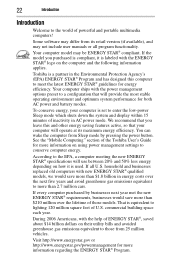
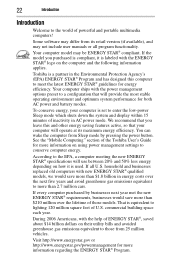
... lifetime of the Toshiba User's Guide for more information on using power management settings to conserve computer energy. According to the EPA, a computer meeting the new ENERGY STAR® specifications will operate at ... regarding the ENERGY STAR® Program. Your computer model may not include user manuals or all U.S. If the model you leave this computer to lighting 120 million square...
Resource Guide - Page 40


... the accessories information included with your system), for all batteries. This may vary, depending upon power management settings, applications and features used.
❖ Flashes amber when the main battery charge is low and it is time to be replaced.
TECHNICAL NOTE: Depending on your system configuration settings and the current time and date information. To ensure...
Toshiba T115 S1100 Reviews
Do you have an experience with the Toshiba T115 S1100 that you would like to share?
Earn 750 points for your review!
We have not received any reviews for Toshiba yet.
Earn 750 points for your review!
