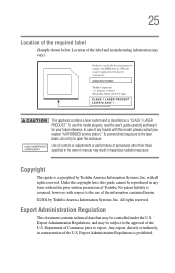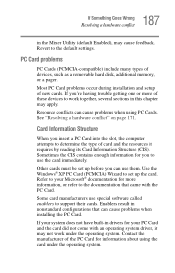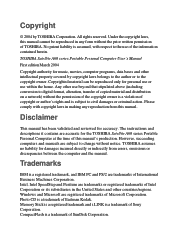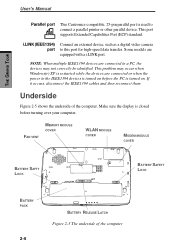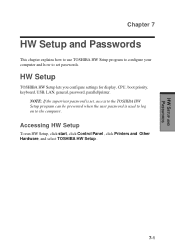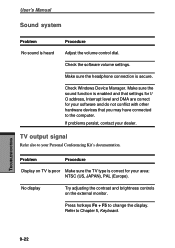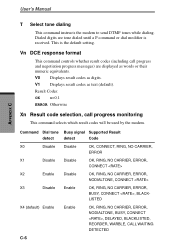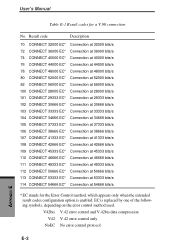Toshiba A60-S1561 - Satellite - Celeron 2.8 GHz Support and Manuals
Get Help and Manuals for this Toshiba item
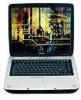
View All Support Options Below
Free Toshiba A60-S1561 manuals!
Problems with Toshiba A60-S1561?
Ask a Question
Free Toshiba A60-S1561 manuals!
Problems with Toshiba A60-S1561?
Ask a Question
Most Recent Toshiba A60-S1561 Questions
Internet Explorer Not Working On My Toshiba
(Posted by samispc 10 years ago)
Ou Est La Panne
panne, je lance en démarrage, il reste écran noir. il amorce le disque dur et de suit...
panne, je lance en démarrage, il reste écran noir. il amorce le disque dur et de suit...
(Posted by jeanjacquespithois 13 years ago)
Popular Toshiba A60-S1561 Manual Pages
Toshiba A60-S1561 Reviews
We have not received any reviews for Toshiba yet.