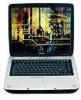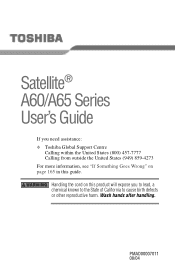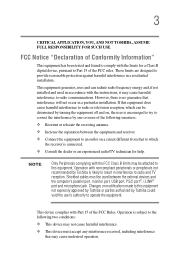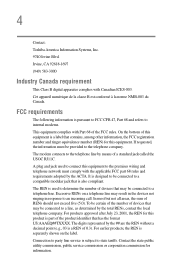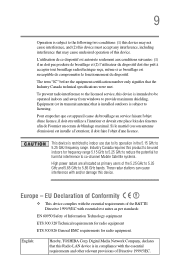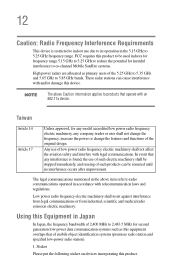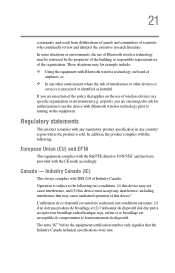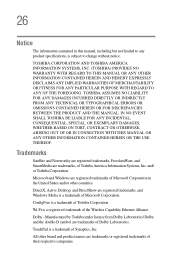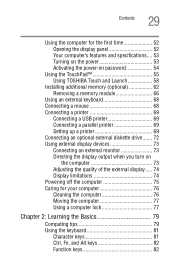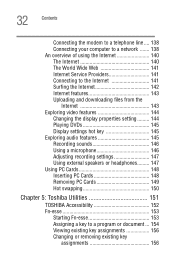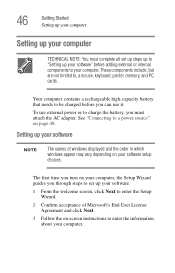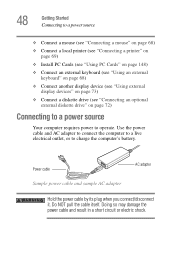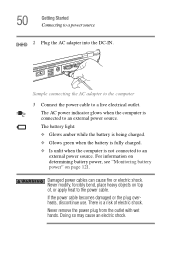Toshiba A60-S1561 Support Question
Find answers below for this question about Toshiba A60-S1561 - Satellite - Celeron 2.8 GHz.Need a Toshiba A60-S1561 manual? We have 2 online manuals for this item!
Question posted by jeanjacquespithois on October 1st, 2010
Ou Est La Panne
panne, je lance en démarrage, il reste écran noir.
il amorce le disque dur et de suite il se coupe.
le disque tourne parfaitement en externe sur autre.
les échange de RAM n'ont rien changer, j'ai une mauvaise inpression car pas d'aces au bios ni a la s'lection de démarrage externe.
Current Answers
Related Toshiba A60-S1561 Manual Pages
Similar Questions
Does A Satellite C55t B5230 15' Toshiba Laptop Have A Built In Microphone?
Built in Microphone
Built in Microphone
(Posted by bibbysaciverson 9 years ago)
How To Disable Touchpad On Toshiba Satellite L355d-s7901 Psle8u-02p01d Laptop
(Posted by abaprboghbo 9 years ago)
Toshiba Satellite P855-s5200 How To Change Ram
(Posted by ninmi 10 years ago)
How To Reprogram A Toshiba Satellite C875d-s7331 Windows 8 Laptop
it says no bootabe device
it says no bootabe device
(Posted by jennymillspaugh 10 years ago)
Especifications Of The Model
Toshiba Satellite 1130 Ps113a-039zvx
I am trying to sell my old computertoshiba satellite 1130 PS113A-039ZV Can you please email me the ...
I am trying to sell my old computertoshiba satellite 1130 PS113A-039ZV Can you please email me the ...
(Posted by aspectlinda 11 years ago)