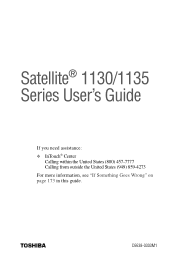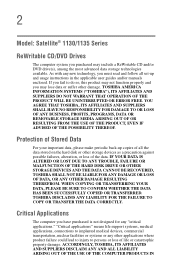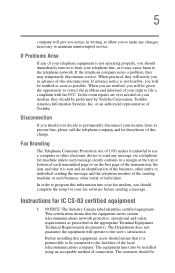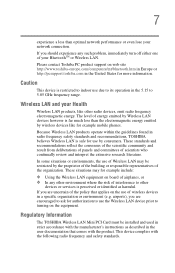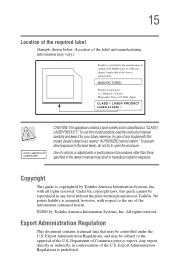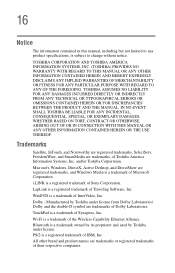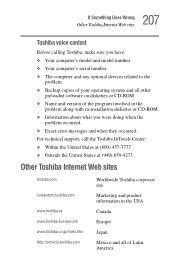Toshiba Satellite 1130 Support Question
Find answers below for this question about Toshiba Satellite 1130.Need a Toshiba Satellite 1130 manual? We have 1 online manual for this item!
Question posted by aspectlinda on March 29th, 2013
Especifications Of The Model Toshiba Satellite 1130 Ps113a-039zvx
Current Answers
Answer #1: Posted by tintinb on April 2nd, 2013 11:34 PM
CPU speed: Intel Celeron 2.0 GHz
Cores: Single
Hard drive: 40.0 GB HDD
Memory: 512.0 MB
CD/DVD: CD-RW / DVD-ROM combo - Fixed
Source:
http://www.cnet.com/laptops/toshiba-satellite-1130-s155/4507-3121_7-21063537.html
If you have more questions, please don't hesitate to ask here at HelpOwl. Experts here are always willing to answer your questions to the best of our knowledge and expertise.
Regards,
Tintin
Related Toshiba Satellite 1130 Manual Pages
Similar Questions
How do I replace the hard drive on a Satellite C75D?
when in safe mode recovery wizzard says model not detected--input model number. when i type in L305-...