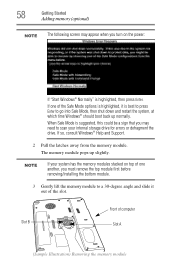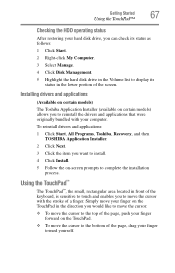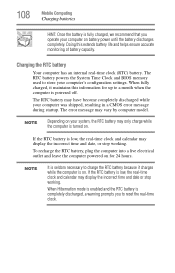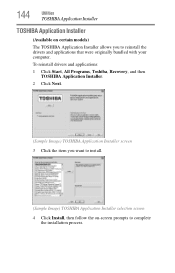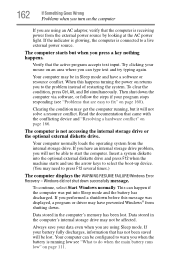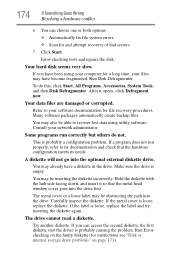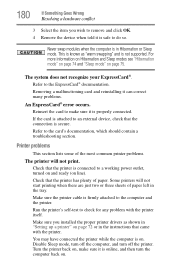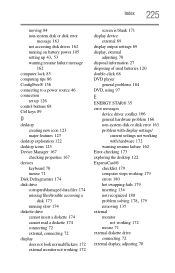Toshiba L305-S5907 Support Question
Find answers below for this question about Toshiba L305-S5907 - Satellite - Pentium Dual Core 2 GHz.Need a Toshiba L305-S5907 manual? We have 1 online manual for this item!
Question posted by mitchielugtu on October 23rd, 2012
Recovery Wizzard For Model Satellite L305-s5944
when in safe mode recovery wizzard says model not detected--input model number. when i type in L305-S5944 it says model not recognized. error 03-FFFF-0000
Current Answers
Related Toshiba L305-S5907 Manual Pages
Similar Questions
How To Transfer Data From Toshiba Satellite C655 Hard Drive To Another Laptop
(Posted by elpz7 10 years ago)
Toshiba Satellite P855-s5200 Won't Turn On In Safe Mode Goes Back To Error
recovery
recovery
(Posted by bs2In 10 years ago)
Where To Access Safe Mode With Toshiba Laptop Satellite P875-s7200
(Posted by Yemibrando 10 years ago)
Service Manual Toshiba L305-s5907 Pslb8u-04x02f Satellite L305- S590
Hi, friends..I'm looking for the servicemanual of the ToshibaL305-S5907 Model. PSLB8U-04X02F S...
Hi, friends..I'm looking for the servicemanual of the ToshibaL305-S5907 Model. PSLB8U-04X02F S...
(Posted by Papirin41 11 years ago)
Dear We Have One Thoshiba Satellite L500-1uu Its Processor Volt Is Ok Ra
dear we have one thoshiba satellite l500-1uu its processor volt is ok ram ok 5v, 3v & chargin...
dear we have one thoshiba satellite l500-1uu its processor volt is ok ram ok 5v, 3v & chargin...
(Posted by sfk 11 years ago)