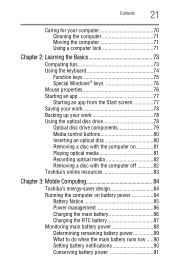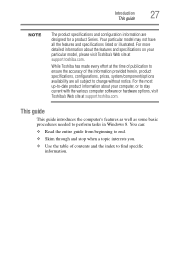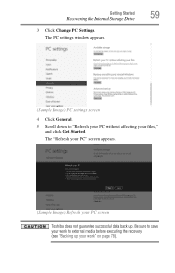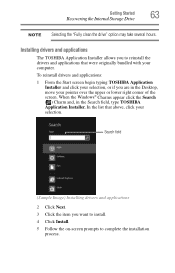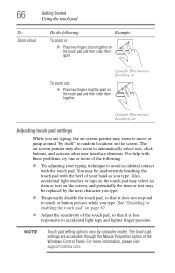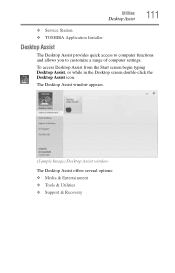Toshiba Satellite C875D-S7331 Support Question
Find answers below for this question about Toshiba Satellite C875D-S7331.Need a Toshiba Satellite C875D-S7331 manual? We have 1 online manual for this item!
Question posted by jennymillspaugh on March 19th, 2014
How To Reprogram A Toshiba Satellite C875d-s7331 Windows 8 Laptop
it says no bootabe device
Current Answers
Related Toshiba Satellite C875D-S7331 Manual Pages
Similar Questions
Toshiba Satellite C875d S7331 Laptop Won't Start Up When I Turn Power Of On
(Posted by Anonymous-128137 10 years ago)
Iam Locked Out Of My Windows 8 Laptop. How Do Irecover?
(Posted by tbssj 11 years ago)
Windows 7 Laptop Problems
my laptop recently began getting stuck after a few minutes, i had to turn it off manually, about a w...
my laptop recently began getting stuck after a few minutes, i had to turn it off manually, about a w...
(Posted by hylandahyoshiandrew1 11 years ago)
How To Factory Restore My Toshiba Satellite L755-s5311? Says No Bootable Device
If I try to do the 0,f9,f1 method it loads and goes to the start up but then goes to a black screen ...
If I try to do the 0,f9,f1 method it loads and goes to the start up but then goes to a black screen ...
(Posted by storiyo 11 years ago)
Laptop Wireless Light Will Not Come On Says Adapter Not Installed Or Configured
(Posted by justme22388 12 years ago)