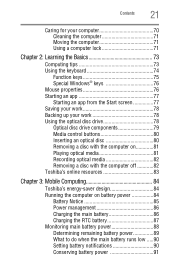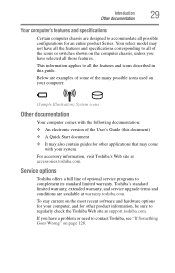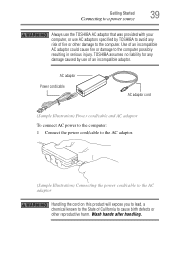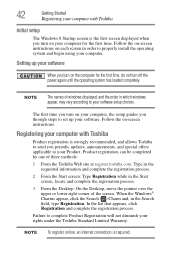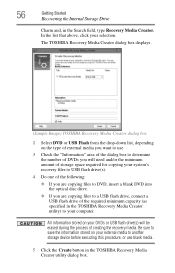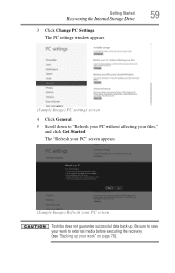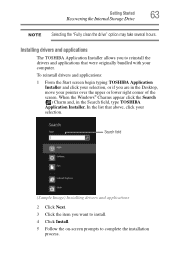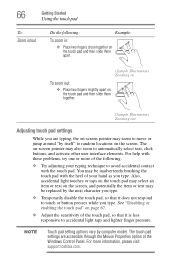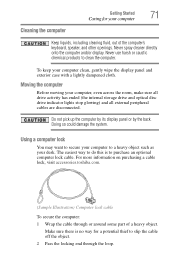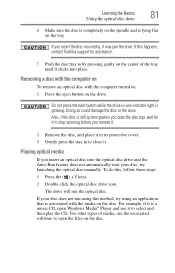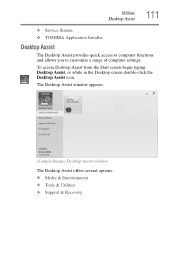Toshiba Satellite C875D-S7105 Support Question
Find answers below for this question about Toshiba Satellite C875D-S7105.Need a Toshiba Satellite C875D-S7105 manual? We have 1 online manual for this item!
Question posted by Anonymous-128137 on January 5th, 2014
Toshiba Satellite C875d S7331 Laptop Won't Start Up When I Turn Power Of On
The person who posted this question about this Toshiba product did not include a detailed explanation. Please use the "Request More Information" button to the right if more details would help you to answer this question.
Current Answers
Related Toshiba Satellite C875D-S7105 Manual Pages
Similar Questions
Startup Problem On Toshiba-satellite-m305-s4848 Laptop
why does my toshiba-satellite-m305-s4848 laptop starts but goes off immediately?
why does my toshiba-satellite-m305-s4848 laptop starts but goes off immediately?
(Posted by tzwoldamanuel 2 years ago)
Toshiba Satellite C55 B5270 Laptop
Toshiba Satellite C55 B5270 laptop will not boot
Toshiba Satellite C55 B5270 laptop will not boot
(Posted by jlzoom 3 years ago)
How To Access Hdmi Port On C875d
HDMI port has cover we can't remove
HDMI port has cover we can't remove
(Posted by Jschim1167 9 years ago)
How To Reprogram A Toshiba Satellite C875d-s7331 Windows 8 Laptop
it says no bootabe device
it says no bootabe device
(Posted by jennymillspaugh 10 years ago)
My Toshiba Satellite L745-s4235 Laptop Freezes Intermittently And Runs Slowly
My Toshiba Satellite L745-S4235 Laptop runs slowly and freezes intermittently even though it has a 6...
My Toshiba Satellite L745-S4235 Laptop runs slowly and freezes intermittently even though it has a 6...
(Posted by Papadove 11 years ago)