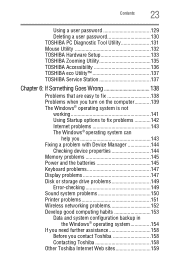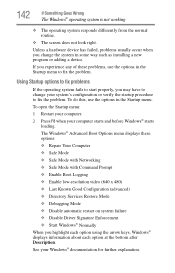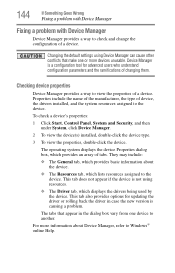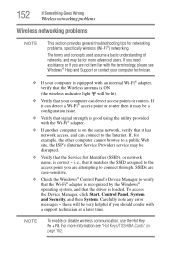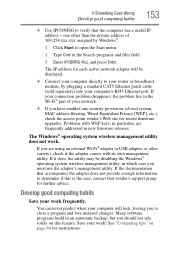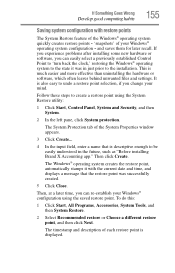Toshiba NB505 Support Question
Find answers below for this question about Toshiba NB505.Need a Toshiba NB505 manual? We have 1 online manual for this item!
Question posted by hylandahyoshiandrew1 on November 3rd, 2012
Windows 7 Laptop Problems
my laptop recently began getting stuck after a few minutes, i had to turn it off manually, about a week before that my usb ports wouldn't detect any devices
Current Answers
Answer #1: Posted by freginold on November 25th, 2012 5:06 AM
It could be many things -- a hardware problem, a software problem, or a virus. Try these steps:
1. Boot Windows in safe mode and run a full virus scan on your computer.
2. If there were no viruses found, run System Restore and go back to a point before your USB ports stopped working.
3. Run the Toshiba diagnostics tool to check over your computer's hardware and see if there are any problems with the hard drive, memory, or anything else.
1. Boot Windows in safe mode and run a full virus scan on your computer.
2. If there were no viruses found, run System Restore and go back to a point before your USB ports stopped working.
3. Run the Toshiba diagnostics tool to check over your computer's hardware and see if there are any problems with the hard drive, memory, or anything else.
Related Toshiba NB505 Manual Pages
Similar Questions
How To Reprogram A Toshiba Satellite C875d-s7331 Windows 8 Laptop
it says no bootabe device
it says no bootabe device
(Posted by jennymillspaugh 10 years ago)
How To Fix Black Screen Satellite C55d SXxx5508
(Posted by Anonymous-103882 11 years ago)
Iam Locked Out Of My Windows 8 Laptop. How Do Irecover?
(Posted by tbssj 11 years ago)
A New Toshiba Laptop
when get started on laptop says windows cant install windows restart installation but wont let me an...
when get started on laptop says windows cant install windows restart installation but wont let me an...
(Posted by littlel49854 11 years ago)