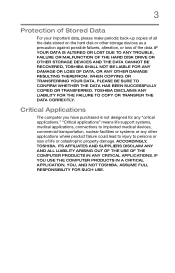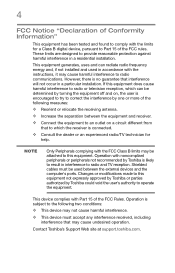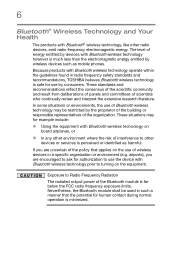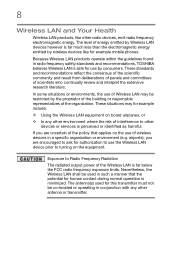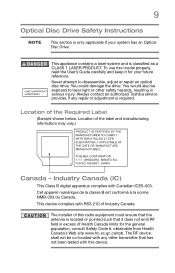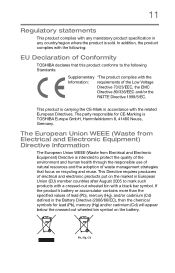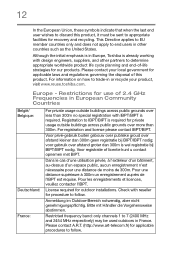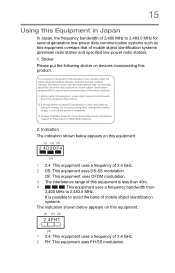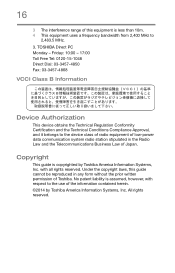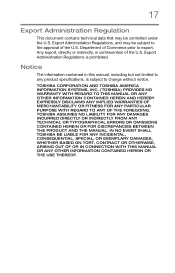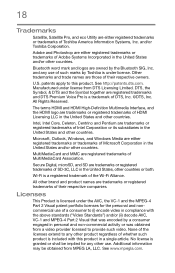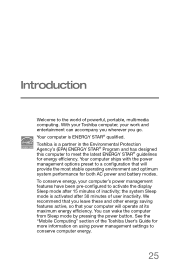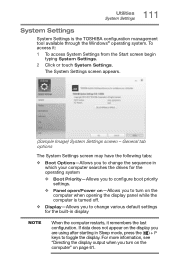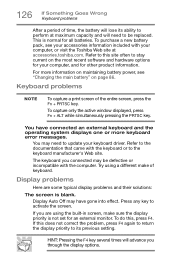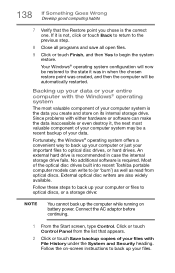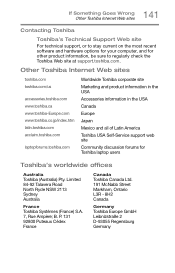Toshiba Satellite C55T-B5230 Support Question
Find answers below for this question about Toshiba Satellite C55T-B5230.Need a Toshiba Satellite C55T-B5230 manual? We have 1 online manual for this item!
Question posted by bibbysaciverson on November 25th, 2014
Does A Satellite C55t B5230 15' Toshiba Laptop Have A Built In Microphone?
Built in Microphone
Current Answers
Related Toshiba Satellite C55T-B5230 Manual Pages
Similar Questions
How Much Is The Max Expandable The Ram For This Laptop ?
(Posted by juancho12 3 years ago)
Can't Find Bios Battery
HiI am looking for a bios battery from Toshiba Satellite C55T-B5230 I can't find it I think don't ha...
HiI am looking for a bios battery from Toshiba Satellite C55T-B5230 I can't find it I think don't ha...
(Posted by Kimberlypr 6 years ago)
Help With Toshiba
Toshiba satellite c55t-b5230 says rtc battery low press enter to set date and time after doing this ...
Toshiba satellite c55t-b5230 says rtc battery low press enter to set date and time after doing this ...
(Posted by rileykatgrannyvoid 8 years ago)
Toshiba Satellite C55t Laptop Screen Is Shorting When Sitting On Soft Surface
Toshiba Satellite C55t laptop screen is flickering and going black when the computer is on a soft su...
Toshiba Satellite C55t laptop screen is flickering and going black when the computer is on a soft su...
(Posted by mikeandjenny1 9 years ago)
I Bought A Toshiba A75-s209 15' Laptop Need To Clear Setup Password.
The company was going out of Buss. and there was only bank people there. The laptop has no hardrive...
The company was going out of Buss. and there was only bank people there. The laptop has no hardrive...
(Posted by dtaufer 11 years ago)