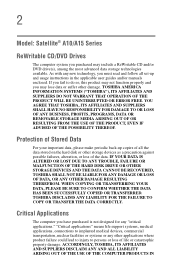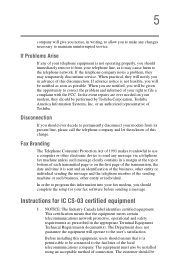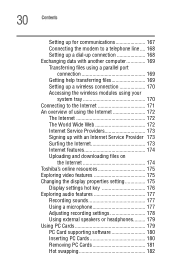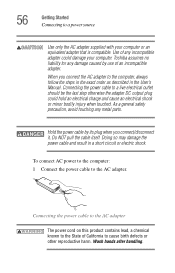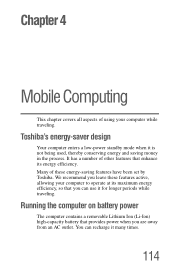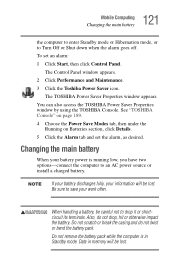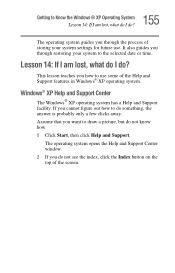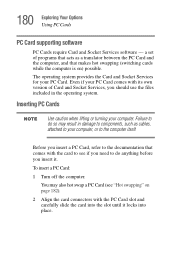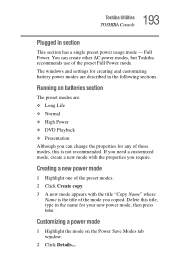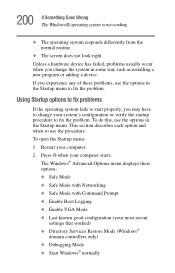Toshiba A15-S129 - Satellite - Celeron 2.4 GHz Support and Manuals
Get Help and Manuals for this Toshiba item

View All Support Options Below
Free Toshiba A15-S129 manuals!
Problems with Toshiba A15-S129?
Ask a Question
Free Toshiba A15-S129 manuals!
Problems with Toshiba A15-S129?
Ask a Question
Most Recent Toshiba A15-S129 Questions
How To Remove The Finger Print Password
(Posted by chandardass123 11 years ago)
What Driver Do I Use When I Use Lexmark 3500-4500 For Faxing?
(Posted by Anonymous-60523 11 years ago)
Cmos Battery
where is the cmso battery located in toshiba satellite A15 S129 Laptop
where is the cmso battery located in toshiba satellite A15 S129 Laptop
(Posted by acc6 12 years ago)
Bios Password
I bought a A15-S129 Toshiba laptop from a garage sale and it didn't have any of the system disk and ...
I bought a A15-S129 Toshiba laptop from a garage sale and it didn't have any of the system disk and ...
(Posted by michihime 12 years ago)
How Can I Detach Toshiba A15-s129 Laptop Screen And Fix It To A Desktop Pc?
To use it as a desktop monitor screen.Pls send technical details of connector cables from the LCD sc...
To use it as a desktop monitor screen.Pls send technical details of connector cables from the LCD sc...
(Posted by menonnm 12 years ago)
Popular Toshiba A15-S129 Manual Pages
Toshiba A15-S129 Reviews
We have not received any reviews for Toshiba yet.