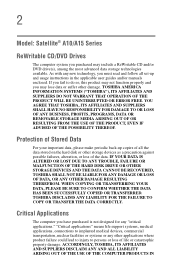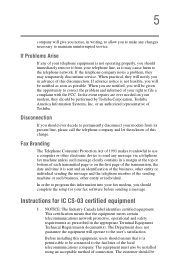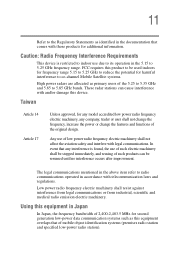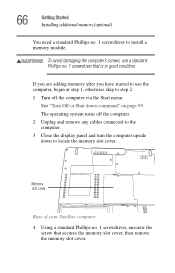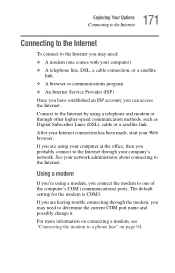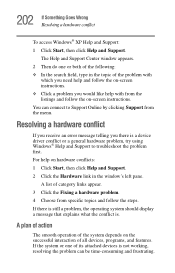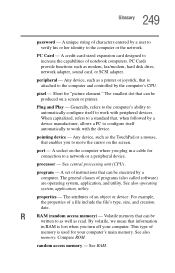Toshiba A15-S129 Support Question
Find answers below for this question about Toshiba A15-S129 - Satellite - Celeron 2.4 GHz.Need a Toshiba A15-S129 manual? We have 1 online manual for this item!
Question posted by Anonymous-60523 on May 27th, 2012
What Driver Do I Use When I Use Lexmark 3500-4500 For Faxing?
The person who posted this question about this Toshiba product did not include a detailed explanation. Please use the "Request More Information" button to the right if more details would help you to answer this question.
Current Answers
Related Toshiba A15-S129 Manual Pages
Similar Questions
Which Driver Use
which driver use the Toshiba Satellite C655D-S5139 for wifi
which driver use the Toshiba Satellite C655D-S5139 for wifi
(Posted by ARUS72 1 year ago)
How To Use The Webcam For The Satellite P875-s7200
(Posted by kermiyar 10 years ago)
Bios Password
I bought a A15-S129 Toshiba laptop from a garage sale and it didn't have any of the system disk and ...
I bought a A15-S129 Toshiba laptop from a garage sale and it didn't have any of the system disk and ...
(Posted by michihime 12 years ago)
How Can I Detach Toshiba A15-s129 Laptop Screen And Fix It To A Desktop Pc?
To use it as a desktop monitor screen.Pls send technical details of connector cables from the LCD sc...
To use it as a desktop monitor screen.Pls send technical details of connector cables from the LCD sc...
(Posted by menonnm 12 years ago)
How Can I Detach And Fix Toshiba A15-s129 Laptop Screen To A Desktop Pc?
For using as a desk top pc monitor.Is it possible? pls send technical connectiondetails of its cable...
For using as a desk top pc monitor.Is it possible? pls send technical connectiondetails of its cable...
(Posted by menonnm 12 years ago)