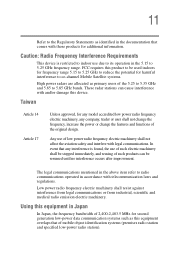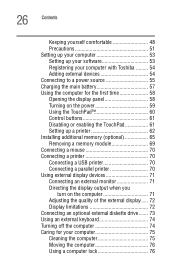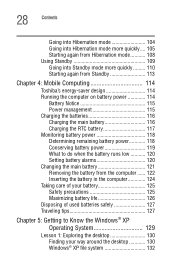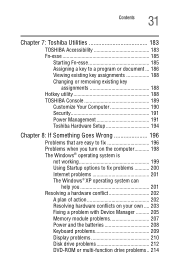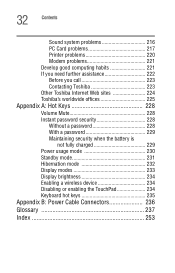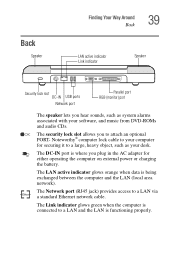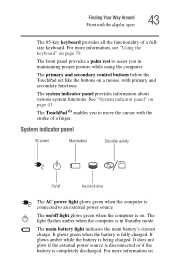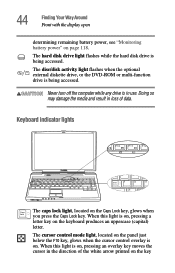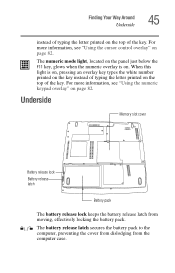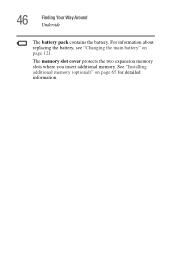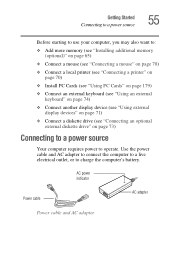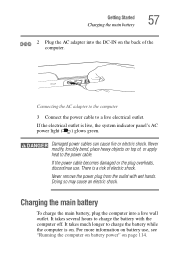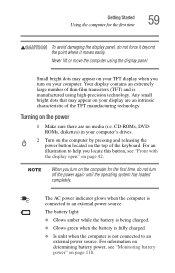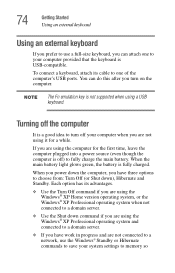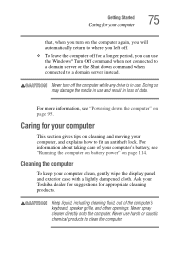Toshiba A15-S129 Support Question
Find answers below for this question about Toshiba A15-S129 - Satellite - Celeron 2.4 GHz.Need a Toshiba A15-S129 manual? We have 1 online manual for this item!
Question posted by acc6 on January 7th, 2012
Cmos Battery
where is the cmso battery located in toshiba satellite A15 S129 Laptop
Current Answers
Related Toshiba A15-S129 Manual Pages
Similar Questions
Cmos Battery Location
Where is the CMOS battery located on Toshiba L675D-S7052
Where is the CMOS battery located on Toshiba L675D-S7052
(Posted by leroyguidry75 2 years ago)
What Type Of Cmos Battery Is Used In This Laptop? Is It This Rechargeable.
My Toshiba Satellite A305-S6916 RTC CMOS battery needs replacement. I would like to know what is the...
My Toshiba Satellite A305-S6916 RTC CMOS battery needs replacement. I would like to know what is the...
(Posted by mariobario 2 years ago)
How Can I Detach Toshiba A15-s129 Laptop Screen And Fix It To A Desktop Pc?
To use it as a desktop monitor screen.Pls send technical details of connector cables from the LCD sc...
To use it as a desktop monitor screen.Pls send technical details of connector cables from the LCD sc...
(Posted by menonnm 12 years ago)
How Can I Detach And Fix Toshiba A15-s129 Laptop Screen To A Desktop Pc?
For using as a desk top pc monitor.Is it possible? pls send technical connectiondetails of its cable...
For using as a desk top pc monitor.Is it possible? pls send technical connectiondetails of its cable...
(Posted by menonnm 12 years ago)
By-pass Bios Password.
I need to know where exactly is the cmos battery located at on the Toshiba A15 s129. I can't find it...
I need to know where exactly is the cmos battery located at on the Toshiba A15 s129. I can't find it...
(Posted by edblacksr 12 years ago)