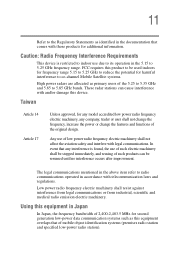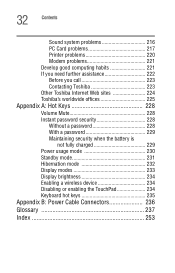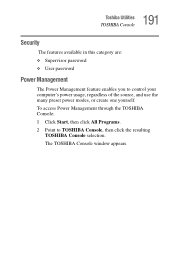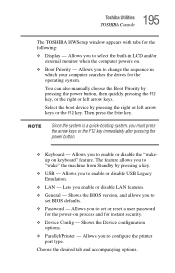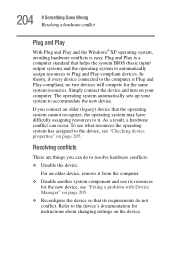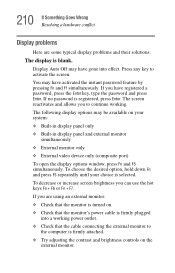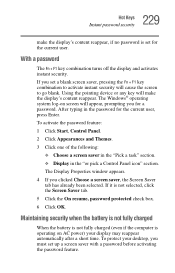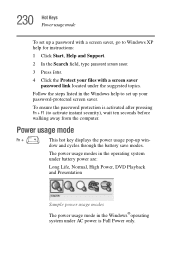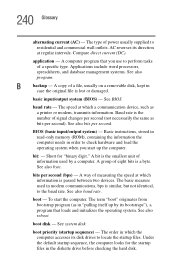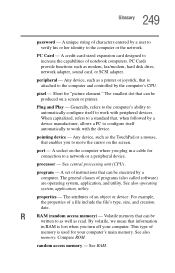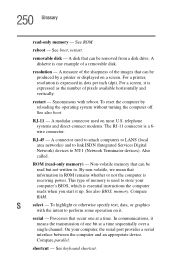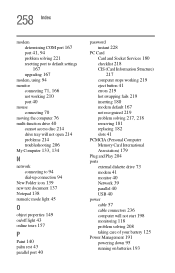Toshiba A15-S129 Support Question
Find answers below for this question about Toshiba A15-S129 - Satellite - Celeron 2.4 GHz.Need a Toshiba A15-S129 manual? We have 1 online manual for this item!
Question posted by edblacksr on May 13th, 2011
By-pass Bios Password.
I need to know where exactly is the cmos battery located at on the Toshiba A15 s129. I can't find it. Thank you.
Current Answers
Related Toshiba A15-S129 Manual Pages
Similar Questions
How To Reset The Bios Password In A Toshiba L355d-s7901 Laptop
(Posted by keemehr2 9 years ago)
How To Clear Cmos Bios Password In Toshiba Satelite 1955-s805,
Due To Windows N
Dear Sir, how to clear cmos bios password in toshiba satelite 1955-S805 LAPTOP DUE to when i am i...
Dear Sir, how to clear cmos bios password in toshiba satelite 1955-S805 LAPTOP DUE to when i am i...
(Posted by ketdabhi 11 years ago)
How To Remove The Finger Print Password
(Posted by chandardass123 11 years ago)
Cmos Battery
where is the cmso battery located in toshiba satellite A15 S129 Laptop
where is the cmso battery located in toshiba satellite A15 S129 Laptop
(Posted by acc6 12 years ago)
Bios Password
I bought a A15-S129 Toshiba laptop from a garage sale and it didn't have any of the system disk and ...
I bought a A15-S129 Toshiba laptop from a garage sale and it didn't have any of the system disk and ...
(Posted by michihime 12 years ago)