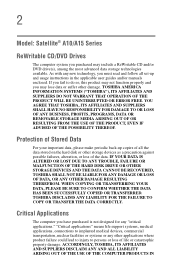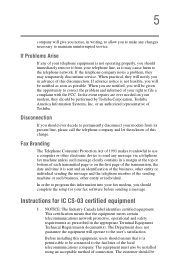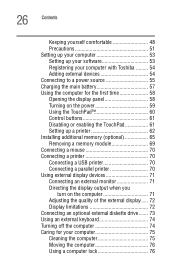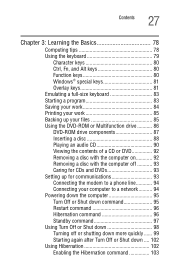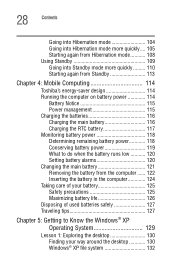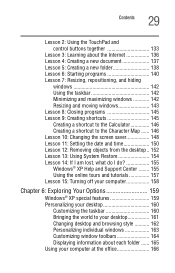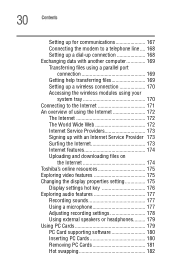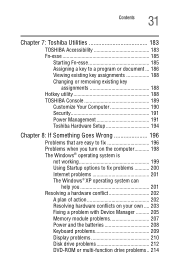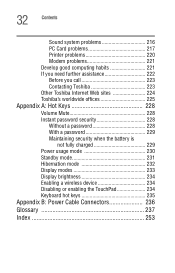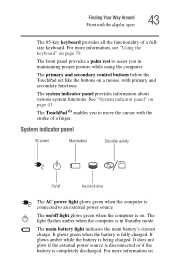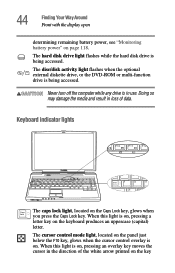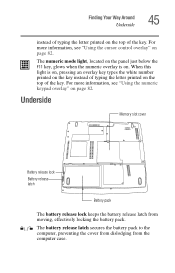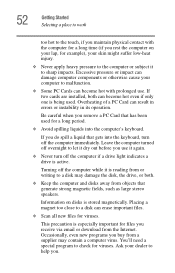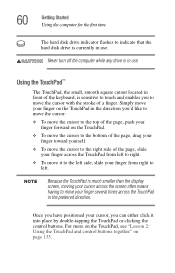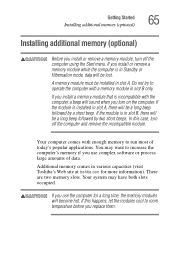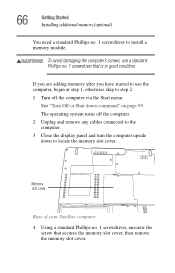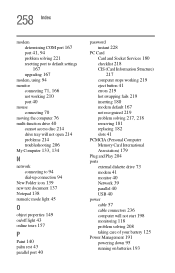Toshiba A15-S129 Support Question
Find answers below for this question about Toshiba A15-S129 - Satellite - Celeron 2.4 GHz.Need a Toshiba A15-S129 manual? We have 1 online manual for this item!
Question posted by chandardass123 on June 18th, 2012
How To Remove The Finger Print Password
The person who posted this question about this Toshiba product did not include a detailed explanation. Please use the "Request More Information" button to the right if more details would help you to answer this question.
Current Answers
Related Toshiba A15-S129 Manual Pages
Similar Questions
Need To Remove A Bios Password, Can Technical User Do It?
We have a C55T-A5103 Satellite that has a BIOS password no one knows. The owner died and left no hin...
We have a C55T-A5103 Satellite that has a BIOS password no one knows. The owner died and left no hin...
(Posted by Blarney77 8 years ago)
How To Remove A Bios Password From A Toshiba Satellite L775
(Posted by ANcod 9 years ago)
How Do I Remove The Bios Password For A Tecra A11 Labtop
how do I remove the bios password for a tecra a11 labtop
how do I remove the bios password for a tecra a11 labtop
(Posted by kerfontak47 10 years ago)
Bios Password
I bought a A15-S129 Toshiba laptop from a garage sale and it didn't have any of the system disk and ...
I bought a A15-S129 Toshiba laptop from a garage sale and it didn't have any of the system disk and ...
(Posted by michihime 12 years ago)
By-pass Bios Password.
I need to know where exactly is the cmos battery located at on the Toshiba A15 s129. I can't find it...
I need to know where exactly is the cmos battery located at on the Toshiba A15 s129. I can't find it...
(Posted by edblacksr 12 years ago)