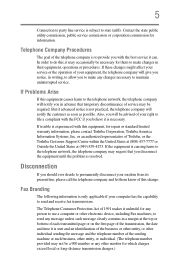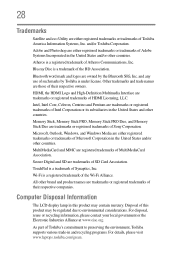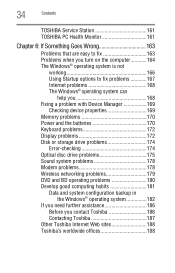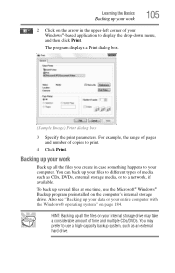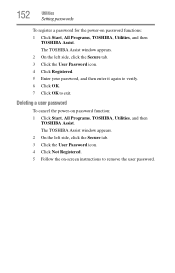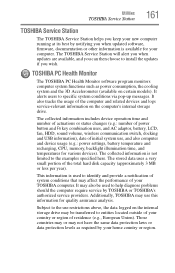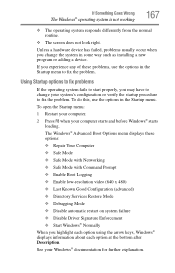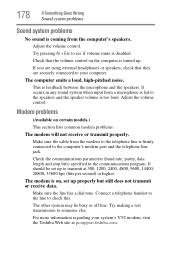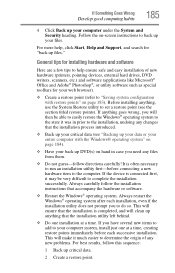Toshiba Satellite L675D Support and Manuals
Get Help and Manuals for this Toshiba item

View All Support Options Below
Free Toshiba Satellite L675D manuals!
Problems with Toshiba Satellite L675D?
Ask a Question
Free Toshiba Satellite L675D manuals!
Problems with Toshiba Satellite L675D?
Ask a Question
Most Recent Toshiba Satellite L675D Questions
Cmos Battery Location
Where is the CMOS battery located on Toshiba L675D-S7052
Where is the CMOS battery located on Toshiba L675D-S7052
(Posted by leroyguidry75 2 years ago)
Need To Reset Password For Used Computer
bought second-hand, don't know previous owner, can't get past "password"!! Any help??
bought second-hand, don't know previous owner, can't get past "password"!! Any help??
(Posted by bevernie 7 years ago)
Need Help With Password Recovery
I have a Toshiba Sat L675D-S7104 64 bit, ran Win 7 till I upgraded Win 10 via Internet, everything O...
I have a Toshiba Sat L675D-S7104 64 bit, ran Win 7 till I upgraded Win 10 via Internet, everything O...
(Posted by vanessathelion 8 years ago)
Suppot
toshiba satellite L675d-s7060 Wont Turn On black screen no boot
toshiba satellite L675d-s7060 Wont Turn On black screen no boot
(Posted by indians 8 years ago)
Power Laptop On But Nothing
Power laptop on, got power light and fan only. No POST or hard-drive. Battery not charging. CD-rom d...
Power laptop on, got power light and fan only. No POST or hard-drive. Battery not charging. CD-rom d...
(Posted by dwayne201999 8 years ago)
Toshiba Satellite L675D Videos
Popular Toshiba Satellite L675D Manual Pages
Toshiba Satellite L675D Reviews
We have not received any reviews for Toshiba yet.