Toshiba Satellite L675D-S7111 Support and Manuals
Get Help and Manuals for this Toshiba item
This item is in your list!

View All Support Options Below
Free Toshiba Satellite L675D-S7111 manuals!
Problems with Toshiba Satellite L675D-S7111?
Ask a Question
Free Toshiba Satellite L675D-S7111 manuals!
Problems with Toshiba Satellite L675D-S7111?
Ask a Question
Popular Toshiba Satellite L675D-S7111 Manual Pages
User Guide - Page 2
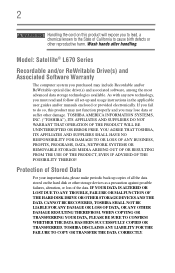
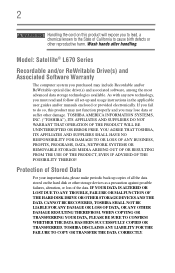
Model: Satellite® L670... LOST DUE TO ANY TROUBLE, FAILURE OR MALFUNCTION OF THE HARD DISK DRIVE OR OTHER STORAGE DEVICES AND THE DATA CANNOT BE RECOVERED, TOSHIBA SHALL NOT BE LIABLE...please make periodic back-up copies of all set-up and usage instructions in the applicable user guides and/or manuals enclosed or provided electronically. TOSHIBA DISCLAIMS ANY LIABILITY FOR THE FAILURE TO COPY...
User Guide - Page 5
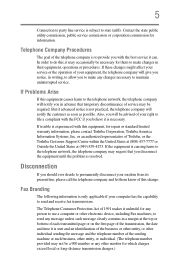
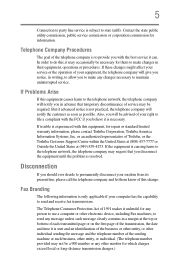
...repair or standard limited warranty information, please contact Toshiba Corporation, Toshiba America Information Systems, Inc.
or an authorized representative of Toshiba, or the Toshiba Customer Support...margin at (949) 859-4273. If Problems Arise
If this , it is sent ...service or the operation of this equipment, for which charges exceed local or long-distance transmission charges.) If trouble...
User Guide - Page 28
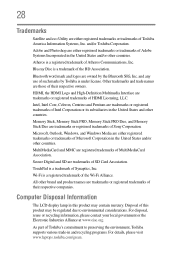
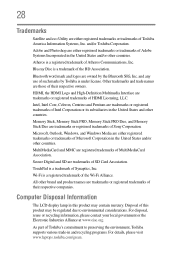
... and logos are owned by Toshiba is under license. HDMI, ... of the BD Association.
As part of Toshiba's commitment to environmental considerations. Adobe...Satellite and eco Utility are trademarks or registered trademarks of their respective owners. Atheros is a registered trademark of Toshiba...regulated due to preserving the environment, Toshiba supports various trade-in the United States...
User Guide - Page 40
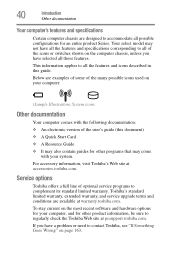
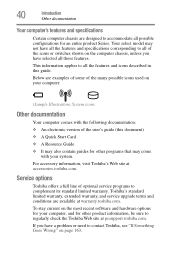
... on the computer chassis, unless you have a problem or need to contact Toshiba, see "If Something Goes Wrong" on page 163. Toshiba's standard limited warranty, extended warranty, and service upgrade terms and conditions are available at accessories.toshiba.com. 40
Introduction
Other documentation
Your computer's features and specifications
Certain computer chassis are designed to accommodate...
User Guide - Page 42


... corrosive chemicals. Remove the battery pack. Never allow any liquids to spill into any of travel. Turn off the computer.
2.
Keeping yourself comfortable
The Toshiba Instruction Manual for Safety and Comfort, included... part of the computer. 42
Getting Started
Selecting a place to work
To keep your computer in prime operating condition, protect your work environment and tips for setting ...
User Guide - Page 80


...) port
RGB (Monitor) port
HDMI™ Out port*
*Available on certain models (Sample Illustration) Video ports on the TouchPad. Disabling or enabling the TouchPad™...setting options vary by computer model. For more information, see "Disabling or enabling the TouchPad™" on certain models.)
) button.
❖ Press Fn + F9. For more information, please visit www.support.toshiba...
User Guide - Page 111
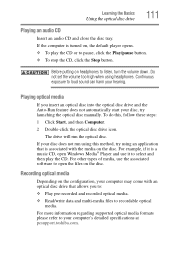
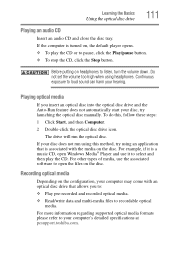
...the optical disc manually. For example, if it to select and then play the CD or to listen, turn the volume down. For more information regarding supported optical media ... To play the CD.
Recording optical media
Depending on the configuration, your computer's detailed specifications at pcsupport.toshiba.com. Playing optical media
If you to:
❖ Play pre-recorded and recorded optical...
User Guide - Page 152
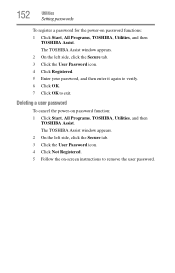
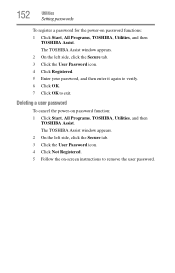
... enter it again to verify. 6 Click OK. 7 Click OK to remove the user password.
The TOSHIBA Assist window appears. 2 On the left side, click the Secure tab. 3 Click the User Password icon. 4 Click Not Registered. 5 Follow the on-screen instructions to exit. Deleting a user password
To cancel the power-on password functions: 1 Click Start, All Programs...
User Guide - Page 161
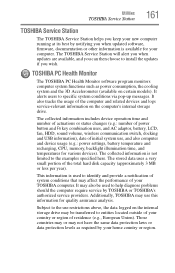
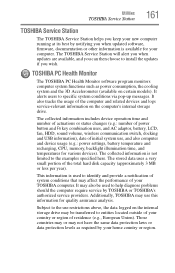
... power settings, battery temperature and recharging, CPU, memory, backlight illumination time, and temperatures for various devices). Subject to the use this information for quality assurance analysis. Those countries may or may also be transferred to help diagnose problems should the computer require service by your TOSHIBA computer. The TOSHIBA Service Station will alert you when updates...
User Guide - Page 167
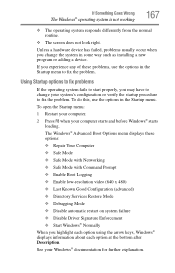
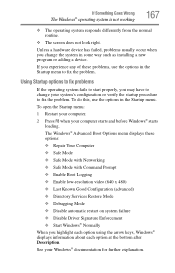
...; Last Known Good Configuration (advanced) ❖ Directory Services Restore Mode ❖ Debugging Mode ❖ Disable automatic restart on system failure ❖ Disable Driver Signature Enforcement ❖ Start Windows® Normally When you change your system's configuration or verify the startup procedure to fix the problem.
If Something Goes Wrong
The Windows® operating...
User Guide - Page 178
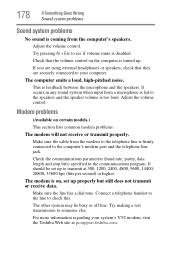
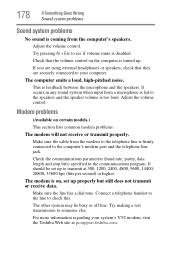
...problems
(Available on the computer is coming from the modem to the telephone line is disabled.
Connect a telephone handset to the line to see if volume mute is firmly connected to transmit at pcsupport.toshiba.com. For more information regarding your computer.
This is on, set...the volume control on certain models.)
This section lists common modem problems.
The modem will not ...
User Guide - Page 179
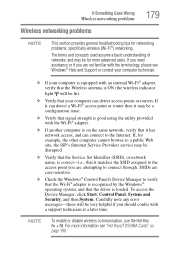
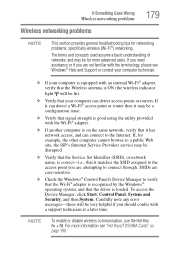
...Service Provider) service may be disrupted.
❖ Verify that the Service Set ...problems
Wireless networking problems
179
NOTE
This section provides general troubleshooting tips for more information see Windows® Help and Support...support technician at a later time. Carefully note any error messages-these will be for networking problems, specifically wireless (Wi-Fi®) networking.
User Guide - Page 185
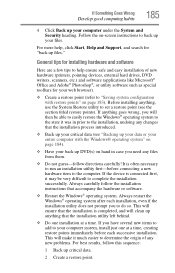
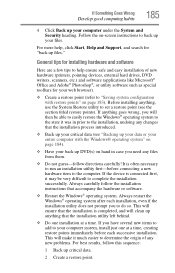
...with restore points" on -screen instructions to help , click Start, Help and Support, and search for your computer system, install just one installation at a time, creating restore points... If anything goes wrong, you to the installation, undoing any new problems. For best results, follow the installation instructions that the installation process introduced.
❖ Back up your critical...
User Guide - Page 192
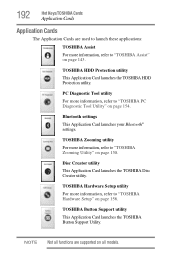
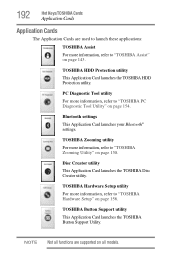
... Card launches your Bluetooth® settings. TOSHIBA Hardware Setup utility
For more information, refer to "TOSHIBA Assist" on page 143.
PC Diagnostic Tool utility
For more information, refer to "TOSHIBA Zooming Utility" on page 158.
192
Hot Keys/TOSHIBA Cards
Application Cards
Application Cards
The Application Cards are supported on all models.
TOSHIBA HDD Protection utility
This...
User Guide - Page 223


...batteries 129 DVD caring for discs 113 removing with computer off 112 removing with computer on 112 DVDs using 106
E
eject button optical disc drive 108
eject, optical disc drive 109 enabling
TouchPad™ 80, 202
ENERGY STAR® 36 error messages
problem with display settings/ current settings...keys 99
H
headphones using 138
Help and Support Windows® operating system 168
Hibernation mode ...
Toshiba Satellite L675D-S7111 Reviews
Do you have an experience with the Toshiba Satellite L675D-S7111 that you would like to share?
Earn 750 points for your review!
We have not received any reviews for Toshiba yet.
Earn 750 points for your review!
