Toshiba 1000 S157 - Satellite - Celeron 1.06 GHz Support and Manuals
Get Help and Manuals for this Toshiba item
This item is in your list!

View All Support Options Below
Free Toshiba 1000 S157 manuals!
Problems with Toshiba 1000 S157?
Ask a Question
Free Toshiba 1000 S157 manuals!
Problems with Toshiba 1000 S157?
Ask a Question
Popular Toshiba 1000 S157 Manual Pages
Toshiba Online User's Guide (Windows XP) for Satellite 1000/1005-S157 - Page 1
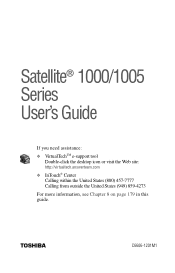
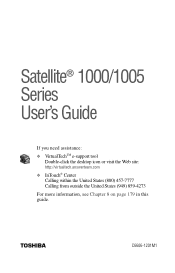
Satellite® 1000/1005 Series User's Guide
If you need assistance: ❖ VirtualTechTM e-support tool
Double-click the desktop icon or visit the Web site:
http://virtualtech.answerteam.com
❖ InTouch® Center Calling within the United States (800) ...
Toshiba Online User's Guide (Windows XP) for Satellite 1000/1005-S157 - Page 2


If you fail to persons or loss of all set-up and usage instructions in the applicable user guides and/or manuals enclosed. "Critical applications" means life support systems, medical applications, connections to implanted medical devices, commercial transportation, nuclear facilities or systems or any other applications where product failure could lead to injury ...
Toshiba Online User's Guide (Windows XP) for Satellite 1000/1005-S157 - Page 5


... uninterrupted service.
In the event repairs are notified, you should ensure that the equipment meets certain telecommunications network protective, operational and safety requirements as it is not feasible, you should be performed by Toshiba Corporation, Toshiba America Information Systems, Inc.
Before installing this change. The customer should complete the setup for...
Toshiba Online User's Guide (Windows XP) for Satellite 1000/1005-S157 - Page 10
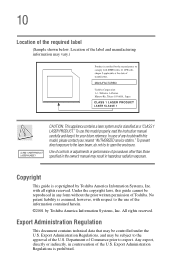
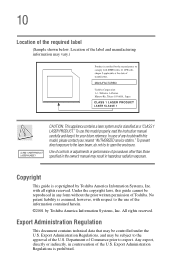
...the information contained herein. ©2001 by Toshiba America Information Systems, Inc. To use of the label and manufacturing information may be reproduced in any trouble with all rights reserved. Export Administration Regulation
...PRODUCT." 10
Location of the U.S. with this model properly, read the instruction manual carefully and keep it for your nearest "AUTHORIZED service station."
Toshiba Online User's Guide (Windows XP) for Satellite 1000/1005-S157 - Page 17


...I do 124
Windows® XP Help and Support Center ........ 124 Using the online tours and tutorials... the office 136 Setting up for communications 137 Connecting the modem to a telephone line .... 138 Setting up a dial...Service Providers 142 Signing up with an Internet Service Provider 142 Surfing the Internet 143 Internet features 143 Uploading and downloading files
on the Internet 144 Toshiba...
Toshiba Online User's Guide (Windows XP) for Satellite 1000/1005-S157 - Page 42
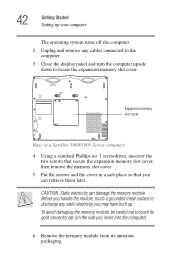
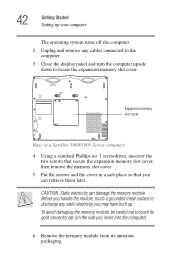
... into the computer).
6 Remove the memory module from its antistatic packaging. Base of a Satellite 1000/1005 Series computer
4 Using a standard Phillips no. 1...memory module.
CAUTION: Static electricity can retrieve them later. Expansion memory slot cover
? To avoid damaging the memory module, be careful not to locate the expansion memory slot cover. 42
Getting Started Setting...
Toshiba Online User's Guide (Windows XP) for Satellite 1000/1005-S157 - Page 52
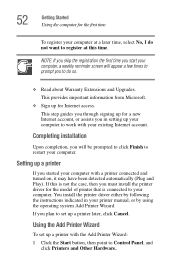
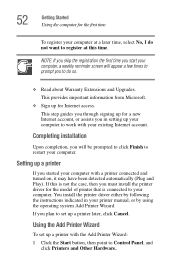
... Upgrades. You install the printer driver either by using the operating system Add Printer Wizard. Completing installation
Upon completion, you will appear a few times to prompt you started your computer with the Add Printer Wizard:
1 Click the Start button, then point to set up your computer to your printer manual, or by following the instructions indicated in setting...
Toshiba Online User's Guide (Windows XP) for Satellite 1000/1005-S157 - Page 75
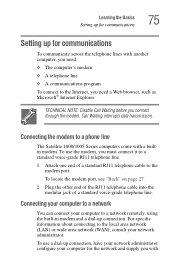
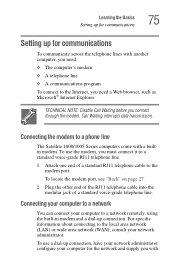
...LAN) or wide area network (WAN), consult your computer to a network remotely, using the built-in modem and a dial-up connection. To use the modem...Satellite 1000/1005 Series computers come with
Learning the Basics Setting up for communications
75
Setting up for the network and supply you connect through the modem.... For specific information about connecting to the modem port. Connecting...
Toshiba Online User's Guide (Windows XP) for Satellite 1000/1005-S157 - Page 124
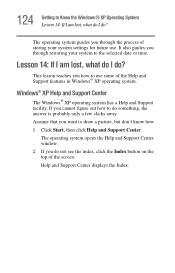
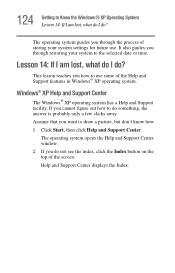
... on the top of the screen.
The operating system opens the Help and Support Center window. 2 If you through restoring your system settings for future use some of storing your system to the selected date or time. It also guides you how to use . This lesson teaches you through the process of the...
Toshiba Online User's Guide (Windows XP) for Satellite 1000/1005-S157 - Page 152
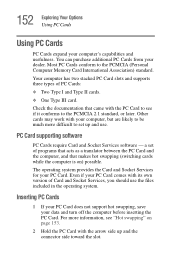
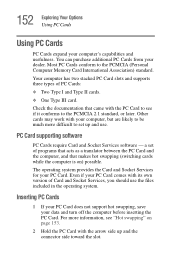
...supporting software
PC Cards require Card and Socket Services software - The operating system provides the Card and Socket Services for your dealer. Even if your computer, but are likely to be much more information, see if it conforms to the PCMCIA (Personal Computer Memory... slots and supports three types of Card and Socket Services, you should use . For more difficult to set of programs ...
Toshiba Online User's Guide (Windows XP) for Satellite 1000/1005-S157 - Page 182
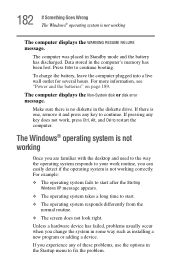
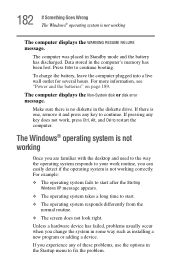
... placed in some way such as installing a new program or adding a... outlet for several hours.
Unless a hardware device has failed, problems usually occur when you experience any of these problems, use the options in the Startup menu to continue. 182 ... time to continue booting. If pressing any key to fix the problem. If you change the system in Standby mode and the battery has discharged.
...
Toshiba Online User's Guide (Windows XP) for Satellite 1000/1005-S157 - Page 193
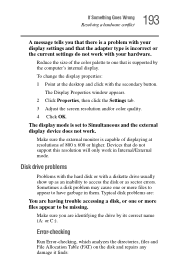
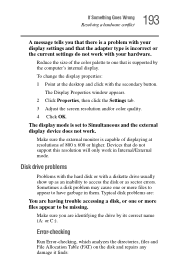
... support this resolution will only work with a diskette drive usually show up as an inability to access the disk or as sector errors.
Make sure you that there is a problem with your display settings and that do not work in them. 193 If Something Goes Wrong
Resolving a hardware conflict
A message tells you are having trouble...
Toshiba Online User's Guide (Windows XP) for Satellite 1000/1005-S157 - Page 201
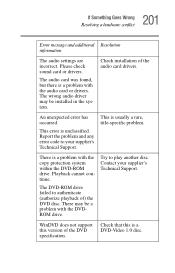
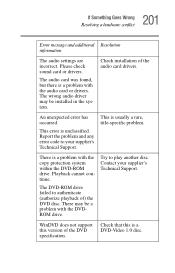
Please check sound card or drivers. The wrong audio driver may be installed in the system. Check installation of the DVD specification. An unexpected error has occurred.
There may be a problem with the DVDROM drive. WinDVD does not support this is unclassified. Check that this version of the audio card drivers.
Playback cannot continue. Try to authenticate (authorize ...
Toshiba Online User's Guide (Windows XP) for Satellite 1000/1005-S157 - Page 204


... during installation and setup of devices, such as a removable hard disk, additional memory, or a pager. If you insert a PC Card into a slot, the computer attempts to determine the type of these devices to the documentation that can cause problems when using the card under the operating system. Card Information Structure
When you 're having trouble...
Toshiba Online User's Guide (Windows XP) for Satellite 1000/1005-S157 - Page 244
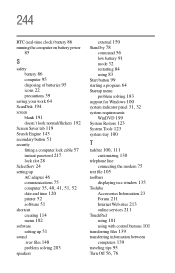
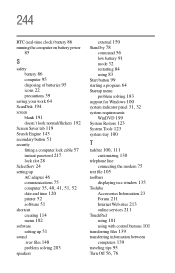
... password 217 lock slot 28 SelectServ 24
setting up...support for Windows 100 system indicator panel 31, 32
system requirements
WinDVD 199 System Restore 123 System Tools 123 system tray 100
T
taskbar 100, 111 customizing 130
telephone line
connecting the modem 75 text file 105
toolbars
displaying in a window 135
Toshiba
Accessories Information 23 Forum 211 Internet Web sites 213 online services...
Toshiba 1000 S157 Reviews
Do you have an experience with the Toshiba 1000 S157 that you would like to share?
Earn 750 points for your review!
We have not received any reviews for Toshiba yet.
Earn 750 points for your review!
