Toshiba 1405 S171 - Satellite - Celeron 1.5 GHz Support and Manuals
Get Help and Manuals for this Toshiba item
This item is in your list!

View All Support Options Below
Free Toshiba 1405 S171 manuals!
Problems with Toshiba 1405 S171?
Ask a Question
Free Toshiba 1405 S171 manuals!
Problems with Toshiba 1405 S171?
Ask a Question
Popular Toshiba 1405 S171 Manual Pages
Toshiba Online Users Guide for Satellite 1405-S171/S172 - Page 2


..., please make periodic back-up copies of all set-up and usage instructions in the applicable user guides and/or manuals enclosed. Critical Applications
The computer you have purchased is not designed for any new technology, you must read and follow all the data stored on the hard disk or other damage. WHEN COPYING OR TRANSFERRING...
Toshiba Online Users Guide for Satellite 1405-S171/S172 - Page 3


... encouraged to try to correct the interference by
Toshiba could void the user's authority to provide reasonable protection against harmful interference in accordance with Part 15 of the FCC Rules. Shielded cables must accept any interference received, including
interference that may be used in a residential installation. Operation with the FCC Class B limits may cause...
Toshiba Online Users Guide for Satellite 1405-S171/S172 - Page 5
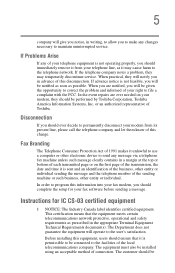
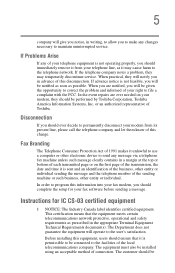
..., users should ever decide to permanently disconnect your modem from your fax software before sending a message. Before installing this disconnection. The customer should complete the setup for IC CS-03 certified equipment
1 NOTICE: The Industry Canada label identifies certified equipment. Instructions for your telephone line, as it is permissible to maintain uninterrupted service...
Toshiba Online Users Guide for Satellite 1405-S171/S172 - Page 14


...43 Setting up your computer 44 Setting up your software 45 Registering your computer with Toshiba ......... 46 Adding external devices 46 Installing additional memory (...drive 59 Using an external keyboard 59 Connecting the AC adapter 60 Charging the battery 62 Using the computer for the first time 62 Opening the display panel 62 Turning on the power 63 Activating the power-on password...
Toshiba Online Users Guide for Satellite 1405-S171/S172 - Page 32
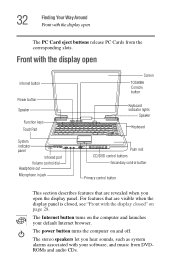
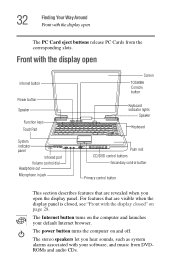
... display closed" on and off.
Front with the display open
Internet button
Power button
Speaker
Function keys TouchPad
System indicator panel
Infrared port Volume control dial Headphone out Microphone in jack
Screen TOSHIBA Console button
Keyboard indicator lights
Speaker
Keyboard
Palm rest CD/DVD control buttons
Secondary control button
Primary control button
This section describes features...
Toshiba Online Users Guide for Satellite 1405-S171/S172 - Page 60


... Started Connecting the AC adapter
Connecting the AC adapter
The AC adapter enables you to power the computer from an AC outlet and to the AC adapter
2 Plug the AC adapter into the DC-IN on the computer glows when the device is plugged in.
Connecting the power cable to charge the computer's batteries. Power cable
AC adapter
Power cable and AC adapter To connect AC power to the computer...
Toshiba Online Users Guide for Satellite 1405-S171/S172 - Page 61


...a live electrical outlet.
CAUTION: Using the wrong AC adapter could damage your computer. The AC power and battery lights glow. DANGER: Damaged power cables can cause fire or electric shock. Never... shock. Getting Started Connecting the AC adapter
61
Connecting the AC adapter to the computer
3 Connect the power cable to the power cable. Toshiba assumes no liability for any damage...
Toshiba Online Users Guide for Satellite 1405-S171/S172 - Page 69


... computer for the first time
69
Setting up a printer
NOTE: Follow the manufacturer's instructions for the model of printer that is connected to your computer. Using the Add Printer Wizard
The Add Printer Wizard may be needed by following the instructions indicated in your computer. You install the printer driver either by older printers or printers...
Toshiba Online Users Guide for Satellite 1405-S171/S172 - Page 124


... Monitoring battery power
Conserving battery power
How long a fully charged battery lasts when you are working-since operating time decreases at low temperatures
Toshiba's power-saving options greatly increase the length of where you were so, when You may also set individual power-saving options to recharge the battery. See "Power Management" on a number of factors, such as a PC Card
❖...
Toshiba Online Users Guide for Satellite 1405-S171/S172 - Page 158
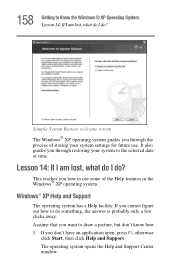
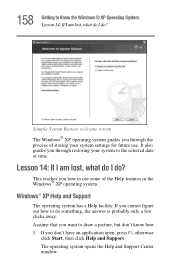
... or time.
Windows® XP Help and Support
The operating system has a Help facility. If you through restoring your system settings for future use some of the Help features in the Windows® XP operating system. Sample System Restore welcome screen The Windows® XP operating system guides you cannot figure out how to do ? 158...
Toshiba Online Users Guide for Satellite 1405-S171/S172 - Page 224


...the computer. To charge the RTC battery, leave the computer plugged into a ...and press any of these problems, use the options in the diskette drive.
For example:
❖ ...memory has been lost. The computer displays the Non-System disk or disk error message. If pressing any key does not work routine, you change the system in some way such as installing a new program or adding a device...
Toshiba Online Users Guide for Satellite 1405-S171/S172 - Page 232


... computer. Here are some typical problems and how to charge properly. If the AC power light still does not come on when you plug in a lamp or other appliance. Turn off the computer, remove the battery, clean the contacts with a soft dry cloth (if necessary) and replace the battery. Leave the AC adapter and power cable connected, wait 20...
Toshiba Online Users Guide for Satellite 1405-S171/S172 - Page 243


...may be found for playback.
The screen size exceeds the allowable display limit. There is a problem with the audio card or audio component within the system. There is a problem with the audio driver. There are missing.
Check installation of colors. Update video drivers. Microsoft® DirectShow® is faulty.
Alter the display settings to reduce the resolution or number...
Toshiba Online Users Guide for Satellite 1405-S171/S172 - Page 244


... the problem and any error code to your supplier's Technical Support. WinDVD does not support this is usually a rare, title-specific problem. Check installation of the DVD specification.
This error is a problem with the audio card or drivers.
244 If Something Goes Wrong Resolving a hardware conflict
Error message and additional Resolution information
The audio settings are...
Toshiba Online Users Guide for Satellite 1405-S171/S172 - Page 277


...
not specify an alternative setting. device -
The type of data from the user.
CPU cache - A program (called a "driver") that is, configured).
For example, disk drives, monitors, keyboards, and printers all require controllers. Compare alternating current (AC).
The setting selected by batteries. A set up a single computer system. (2) How parts of the system are...
Toshiba 1405 S171 Reviews
Do you have an experience with the Toshiba 1405 S171 that you would like to share?
Earn 750 points for your review!
We have not received any reviews for Toshiba yet.
Earn 750 points for your review!
