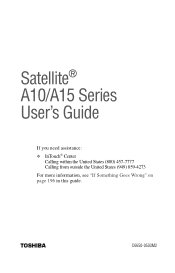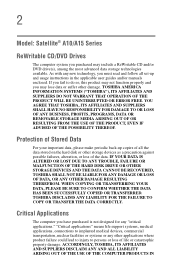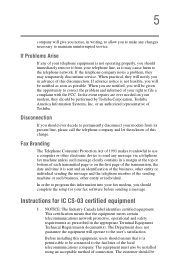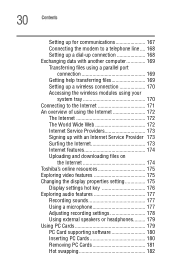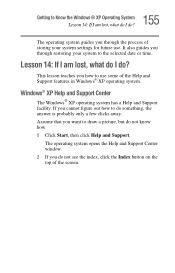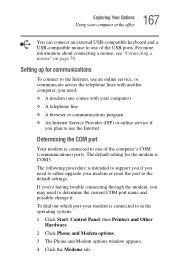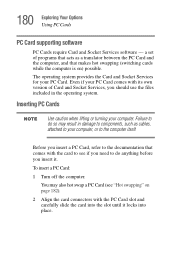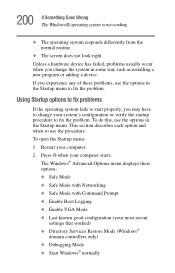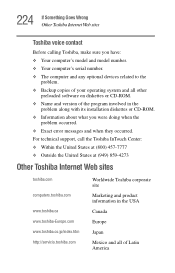Toshiba Satellite A10-S167 Support and Manuals
Get Help and Manuals for this Toshiba item

View All Support Options Below
Free Toshiba Satellite A10-S167 manuals!
Problems with Toshiba Satellite A10-S167?
Ask a Question
Free Toshiba Satellite A10-S167 manuals!
Problems with Toshiba Satellite A10-S167?
Ask a Question
Popular Toshiba Satellite A10-S167 Manual Pages
Toshiba Satellite A10-S167 Reviews
We have not received any reviews for Toshiba yet.