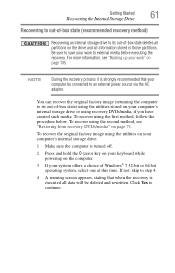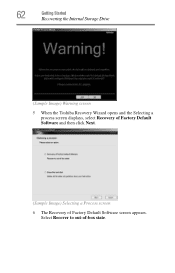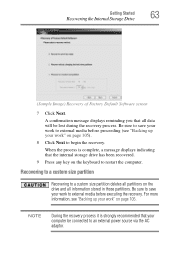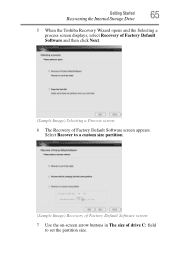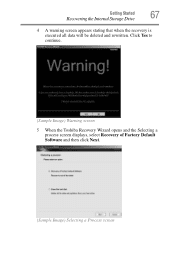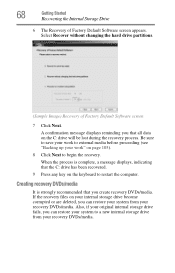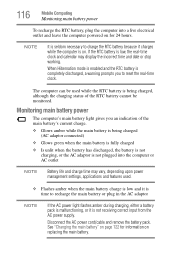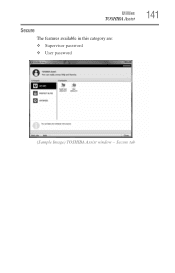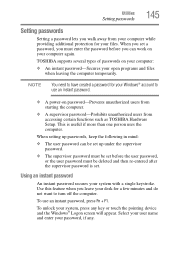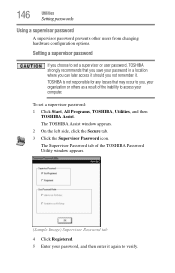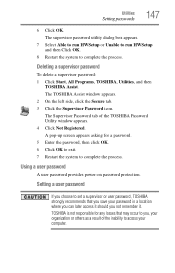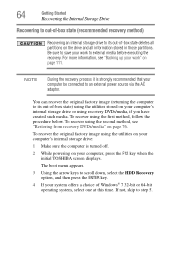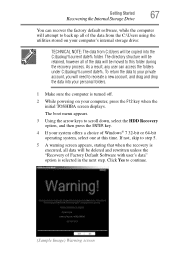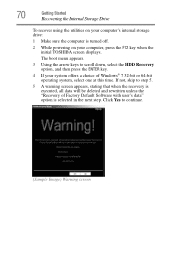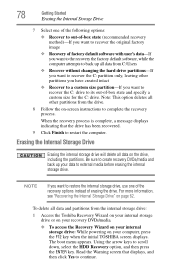Toshiba Satellite C655D-S5531 Support Question
Find answers below for this question about Toshiba Satellite C655D-S5531.Need a Toshiba Satellite C655D-S5531 manual? We have 2 online manuals for this item!
Question posted by ajsmommi on September 26th, 2012
Hdd Password/ Factory Reset
how do i reset my toshiba satellite c655d-s5531 without the cd and or bi pass the hdd password?
Current Answers
Related Toshiba Satellite C655D-S5531 Manual Pages
Similar Questions
How Do I Factory Reset Bios Password?
I bought a Toshiba Satellite Laptop model no. A505-S6005 bc he found it worthless because he forgot ...
I bought a Toshiba Satellite Laptop model no. A505-S6005 bc he found it worthless because he forgot ...
(Posted by jryle674 10 months ago)
Forgot Login Password Need To Factory Reset Toshiba Satellite L35-s2151
Trying to factory reset Toshiba satellite l35-s2151 Windows XP home edition
Trying to factory reset Toshiba satellite l35-s2151 Windows XP home edition
(Posted by Rc078185 4 years ago)
How To Factory Reset A Toshiba C855d-s5344
My laptop won't except my password so I need to factory reset it, so therefor I need instructions on...
My laptop won't except my password so I need to factory reset it, so therefor I need instructions on...
(Posted by Kodaman31dm 9 years ago)
Toshiba Satellite C655d-s5531?
How do I increase the frequency on my Toshiba Satellite C655D-S5531?
How do I increase the frequency on my Toshiba Satellite C655D-S5531?
(Posted by karmelisav 10 years ago)
How To Factory Reset Toshiba P755-s5120
I installed the automatic update Service pack 1 on my Toshiba p755-S5120 machine and it crashed. now...
I installed the automatic update Service pack 1 on my Toshiba p755-S5120 machine and it crashed. now...
(Posted by drarodrickc 11 years ago)