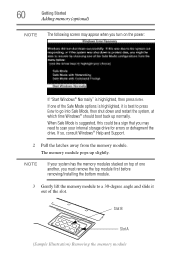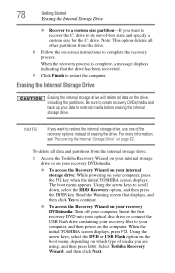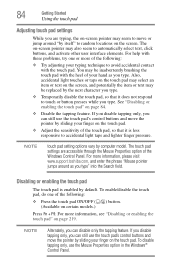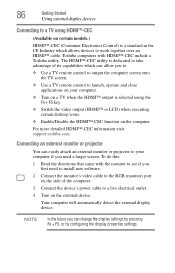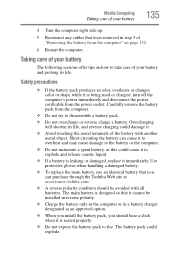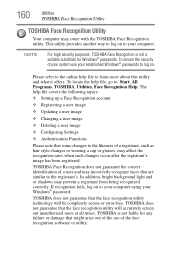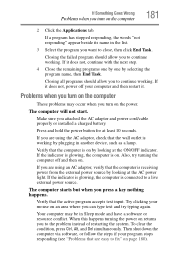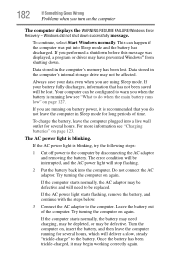Toshiba Satellite P755-S5120 Support Question
Find answers below for this question about Toshiba Satellite P755-S5120.Need a Toshiba Satellite P755-S5120 manual? We have 1 online manual for this item!
Question posted by drarodrickc on November 14th, 2012
How To Factory Reset Toshiba P755-s5120
Current Answers
Answer #1: Posted by kcmjr on November 14th, 2012 6:36 PM
To bring up the Windows boot menu hit F5 right after you hear the BEEP during bootup. That allows you to select "Safe Mode" See here: (don't read anything into the web site name, they simply have a nice explanation available) http://www.dummies.com/how-to/content/use-the-f5-menu-to-troubleshoot-your-pc.html
Safe mode allows you to bypass all the stuff that gets loaded at bootup time so you can fix things.
Might I recommend finding a PC tech in the yellowpages to help? For an hours labor costs it might save you a ton of grief...
Licenses & Certifications: Microsoft, Cisco, VMware, Novell, FCC RF & Amateur Radio licensed.
Related Toshiba Satellite P755-S5120 Manual Pages
Similar Questions
Should I just purchase a new laptop or is it worth upgrading my Toshiba satellite p755-s5120. I use ...
How To Reset Toshiba Laptop Satellite c50-a546 Bios Password