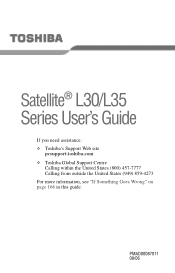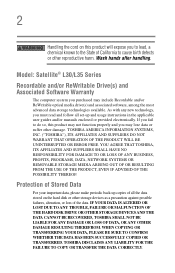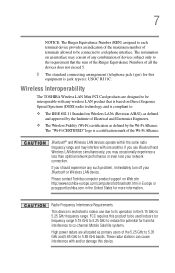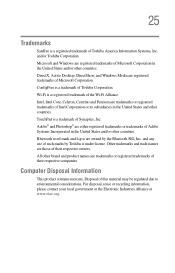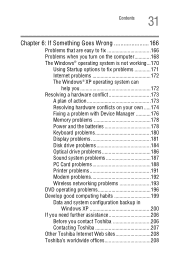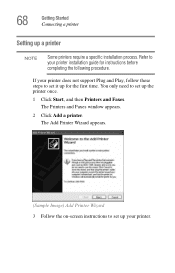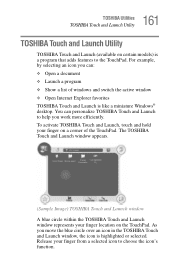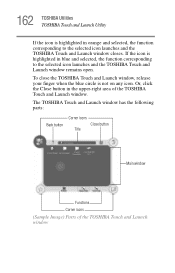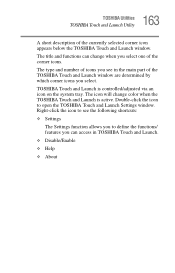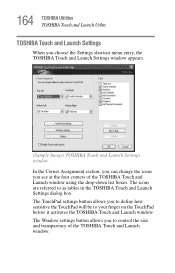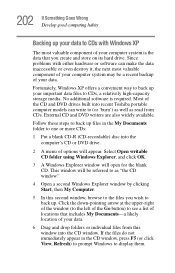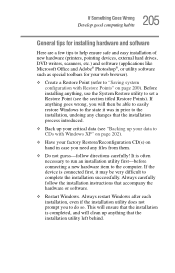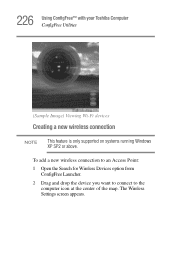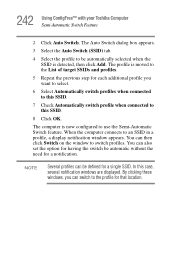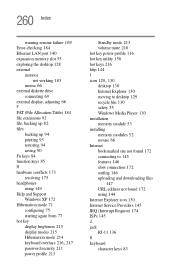Toshiba Satellite L35 Support Question
Find answers below for this question about Toshiba Satellite L35.Need a Toshiba Satellite L35 manual? We have 1 online manual for this item!
Question posted by Rc078185 on December 15th, 2019
Forgot Login Password Need To Factory Reset Toshiba Satellite L35-s2151
Trying to factory reset Toshiba satellite l35-s2151 Windows XP home edition
Current Answers
Answer #1: Posted by hzplj9 on December 16th, 2019 2:12 PM
After the preamble the video explains how to reset the laptop.
Password reset
www.youtube.com/watch?v=0k56EmwwUcM
Windows reset
www.youtube.com/watch?v=ngclEvjdIHI
Hope that helps.
Related Toshiba Satellite L35 Manual Pages
Similar Questions
How To Reset Bios Password On My Toshiba Satellite C55-a5387 Windows 8
i need to restart bios password on my toshiba satellite C55-A5387 windows 8 or backdoor password ple...
i need to restart bios password on my toshiba satellite C55-A5387 windows 8 or backdoor password ple...
(Posted by jourmandc 8 years ago)
Need To Reset Bios Password
my daughter forgot her password to get into the cpu,how do i reset it
my daughter forgot her password to get into the cpu,how do i reset it
(Posted by ghostmannx1 9 years ago)
Forgot My Password To My Toshiba Satellite
(Posted by timetable 11 years ago)
Where To Get List Of Original Drivers To The Satellite A215-4697 Windows Xp 64
(Posted by austocracy 11 years ago)