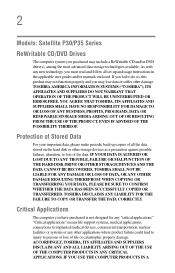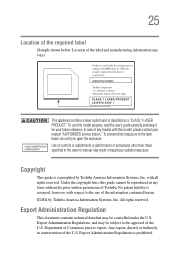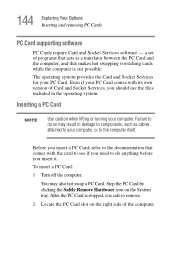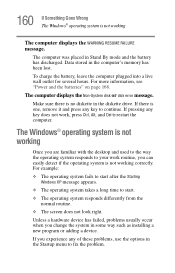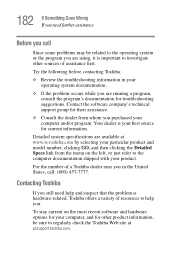Toshiba Satellite P35-S6292 Support and Manuals
Get Help and Manuals for this Toshiba item

View All Support Options Below
Free Toshiba Satellite P35-S6292 manuals!
Problems with Toshiba Satellite P35-S6292?
Ask a Question
Free Toshiba Satellite P35-S6292 manuals!
Problems with Toshiba Satellite P35-S6292?
Ask a Question
Most Recent Toshiba Satellite P35-S6292 Questions
Satellite P35-s629 W Xp Home Edition
(Posted by hlop 11 years ago)
Popular Toshiba Satellite P35-S6292 Manual Pages
Toshiba Satellite P35-S6292 Reviews
We have not received any reviews for Toshiba yet.