Toshiba Satellite P35-S7012 Support and Manuals
Get Help and Manuals for this Toshiba item
This item is in your list!

View All Support Options Below
Free Toshiba Satellite P35-S7012 manuals!
Problems with Toshiba Satellite P35-S7012?
Ask a Question
Free Toshiba Satellite P35-S7012 manuals!
Problems with Toshiba Satellite P35-S7012?
Ask a Question
Popular Toshiba Satellite P35-S7012 Manual Pages
Satellite P30/P35 User's Guide (PDF) - Page 1


PMAD00014011 08/04 Wash hands after handling.
Satellite® P30/P35 Series User's Guide
If you to lead, a chemical known to the State of California to cause birth defects or other reproductive harm. Handling the cord on this product will expose you need assistance: ❖ Toshiba Global Support Centre
Calling within the United States (800) 457...
Satellite P30/P35 User's Guide (PDF) - Page 2
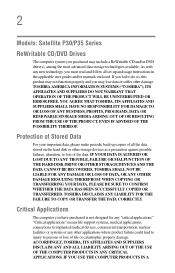
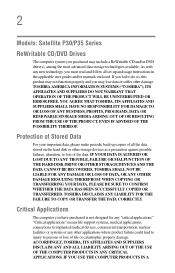
... loss of Stored Data
For your important data, please make periodic back-up and usage instructions in the applicable user guides and/or manuals enclosed.
TOSHIBA DISCLAIMS ANY LIABILITY FOR THE FAILURE TO COPY OR TRANSFER THE DATA CORRECTLY. ACCORDINGLY, TOSHIBA, ITS AFFILIATES AND SUPPLIERS DISCLAIM ANY AND ALL LIABILITY ARISING OUT OF THE USE...
Satellite P30/P35 User's Guide (PDF) - Page 5


...Toshiba, or the Toshiba Support... service. If Problems Arise...trouble is experienced with the best service... the fax software instructions installed on the first...repair or limited warranty information, please contact Toshiba Corporation, Toshiba America Information Systems, Inc. Fax Branding
The Telephone Consumer Protection Act of this computer. If these changes might affect your service...
Satellite P30/P35 User's Guide (PDF) - Page 25
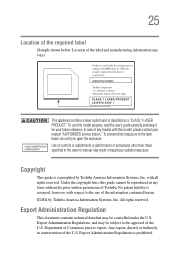
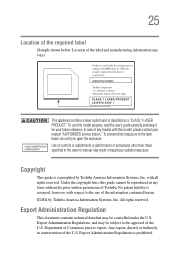
... without the prior written permission of Toshiba. Under the copyright laws, this model properly, read the user's guide carefully and keep it for your nearest "AUTHORIZED service station." No patent liability is classified as a "CLASS 1 LASER PRODUCT." All rights reserved.
Any export, directly or indirectly, in any trouble with this model, please contact your future reference...
Satellite P30/P35 User's Guide (PDF) - Page 109


You can then replace a discharged battery and continue working. This is operated on the usage of the computer, ... may not be able to increase the brightness of the screen.
Changes to these settings may want to carry additional charged batteries with setup changes, contact Toshiba's Global Support Centre. Users who are not completely familiar with the power management options preset to...
Satellite P30/P35 User's Guide (PDF) - Page 130


... Windows XP documentation. The default setting for communications
Determining the COM port
Your modem is intended to support you if you may need to either upgrade your modem is connected to determine the current COM port name and possibly change it displays an error message.
If you are having trouble connecting through the modem, you...
Satellite P30/P35 User's Guide (PDF) - Page 144
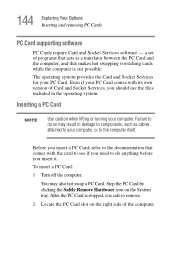
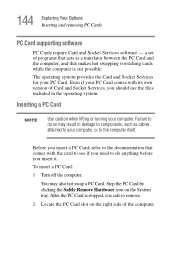
...PC Card.
144 Exploring Your Options Inserting and removing PC Cards
PC Card supporting software
PC Cards require Card and Socket Services software - Failure to do anything before you insert a PC Card, refer... insert a PC Card:
1 Turn off the computer. You may result in the operating system.
a set of programs that acts as cables, attached to your PC Card comes with the card to see if...
Satellite P30/P35 User's Guide (PDF) - Page 157


...operations, chances are most likely to encounter.
It covers the problems you are the program has stopped responding. You can exit...stops responding.
Problems that has stopped responding: 1 Press Ctrl, Alt, and Del simultaneously (once). If you are working with a program that suddenly freezes all else fails, contact Toshiba. You will find information on Toshiba's support services at the end...
Satellite P30/P35 User's Guide (PDF) - Page 160
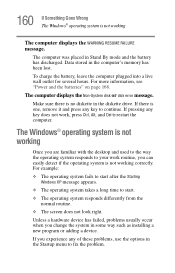
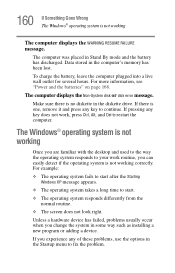
...System disk or disk error message.
Unless a hardware device has failed, problems usually occur when you are familiar with the desktop and used to the way the operating system responds to your work , press Ctrl, Alt, and Del to fix the problem.
If there is ...computer's memory has been lost.
Make sure there is no diskette in some way such as installing a new program or adding a device.
Satellite P30/P35 User's Guide (PDF) - Page 172


...precision technology.
Typical disk problems are:
You are having trouble accessing a disk, or one or more files appear to be able to access the disk or as sector errors. NOTE
Over a period... appear on your computer. The small bright dots that do not support this resolution will deteriorate. Disk drive problems
Problems with the hard disk or with a diskette drive usually show up...
Satellite P30/P35 User's Guide (PDF) - Page 175
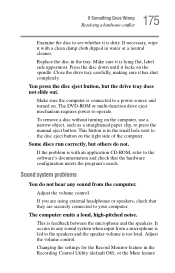
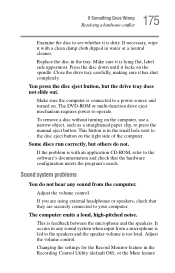
... out. If the problem is with a clean damp cloth dipped in water or a neutral cleaner. Sound system problems
You do not. ...an application CD-ROM, refer to your computer.
Changing the settings for the Record Monitor feature in the tray.
Adjust the volume...the disc to press the manual eject button. If necessary, wipe it is connected to operate.
Replace the disc in the Recording...
Satellite P30/P35 User's Guide (PDF) - Page 176


Most PC Card problems occur during installation and setup of devices, such as a removable hard disk, additional memory, or a pager. Resource conflicts can cause problems when installing the PC Card. Enablers result in nonstandard configurations that came with an operating system driver, it requires by reading its Card Information Structure (CIS). If you insert a PC Card into...
Satellite P30/P35 User's Guide (PDF) - Page 224


...problem solving 175 removing 97 computer customizing 152 non-system disk or disk error
message 160 not accessing disk drives 159 running on battery power 108 setting...setup 47 computer-friendly environment 40 computing tips 75 connecting
external monitor 143 connecting to a power source 49
connection set... corrupted/damaged data files
173 missing files/trouble accessing
a disk 172 running slow 173 ...
Satellite P30/P35 User's Guide (PDF) - Page 226


... key
display modes 190 display settings 139 functions 186 Hibernation mode ...38
Industry Canada requirement 4 inserting
CDs and DVDs 92 installing
main battery 118 mouse 64 Internal/External mode 172 Internet... 138 URL address not found 162 internet explorer icon 127 Internet Service Providers 136 IRQ (Interrupt Request) 164 ISPs 136
J
jack...problem solving 167
memory module inserting 61
removing 62, 63
Satellite P30/P35 User's Guide (PDF) - Page 227


... Stick inserting 147 removing 148
microphone 141 Microsoft Support Online Web site 163 modem
determining COM port 130 problem solving 180 resetting port to default settings
130 upgrading 130 module memory 61 Wi-Fi Mini PC 134 monitor 68
connecting 68, 70, 143
not working 170 mouse
installing 64 serial 64 Music/CD button functionality...
Toshiba Satellite P35-S7012 Reviews
Do you have an experience with the Toshiba Satellite P35-S7012 that you would like to share?
Earn 750 points for your review!
We have not received any reviews for Toshiba yet.
Earn 750 points for your review!
