Toshiba Satellite P35-S629 Support and Manuals
Get Help and Manuals for this Toshiba item
This item is in your list!

View All Support Options Below
Free Toshiba Satellite P35-S629 manuals!
Problems with Toshiba Satellite P35-S629?
Ask a Question
Free Toshiba Satellite P35-S629 manuals!
Problems with Toshiba Satellite P35-S629?
Ask a Question
Popular Toshiba Satellite P35-S629 Manual Pages
Satellite P30/P35 User's Guide (PDF) - Page 2
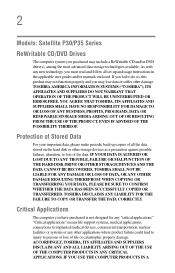
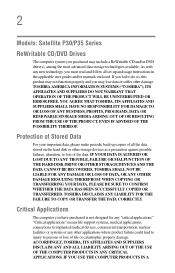
... data, please make periodic back-up copies of all set-up and usage instructions in the applicable user guides and/or manuals enclosed. TOSHIBA DISCLAIMS ANY LIABILITY FOR THE FAILURE TO COPY OR TRANSFER THE DATA CORRECTLY. IF YOU USE THE COMPUTER PRODUCTS IN A 2
Models: Satellite P30/P35 Series
ReWritable CD/DVD Drives
The computer system you purchased...
Satellite P30/P35 User's Guide (PDF) - Page 5


...repair or limited warranty information, please contact Toshiba Corporation, Toshiba America Information Systems, Inc. If the equipment is causing harm to the telephone network, the telephone company may request that temporary discontinuance of service... of Toshiba, or the Toshiba Support Centre ...instructions installed on the first page of the transmission, the date and time it can. If Problems...
Satellite P30/P35 User's Guide (PDF) - Page 25
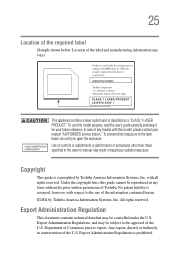
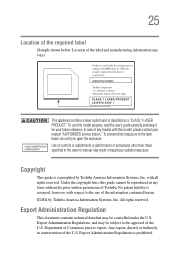
... the owner's manual may be reproduced in hazardous radiation exposure. with this model, please contact your future reference. Under the copyright laws, this model properly, read the user's guide carefully and keep it for your nearest "AUTHORIZED service station." Export Administration Regulation
This document contains technical data that may result in any trouble with all rights...
Satellite P30/P35 User's Guide (PDF) - Page 35


...and easy Internet access. For specific information on the software, see the Microsoft booklet that shipped with your Toshiba computer. With your Toshiba notebook computer, your computer.
35 This guide contains information about your operating system... or Windows XP Professional operating system. Satellite P30/P35 Series computers provide considerable computing power, enabling you go.
Satellite P30/P35 User's Guide (PDF) - Page 109


... is an intrinsic characteristic of the LCD Screen will deteriorate. You can then replace a discharged battery and continue working. Screen will provide the most stable operating ...power and battery modes.
Power management
Your computer ships with setup changes, contact Toshiba's Global Support Centre. Changes to these settings may result in system performance or stability issues. Using ...
Satellite P30/P35 User's Guide (PDF) - Page 130


... may need to either upgrade your modem is COM3.
Windows XP communicates with the modem, it . 130 Exploring Your Options Setting up for the modem is connected to:
1 Open the Start menu, and click Control Panel.
2 Click Printers and Other Hardware.
3 Click Phone and Modem Options.
Consult the troubleshooting sections of the computer...
Satellite P30/P35 User's Guide (PDF) - Page 144
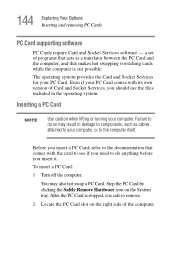
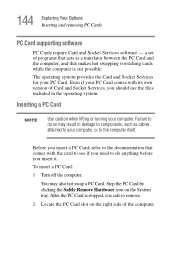
... or turning your PC Card.
After the PC Card is stopped, it . a set of the computer.
The operating system provides the Card and Socket Services for your computer. Failure to the computer itself. You may result in the operating system.
144 Exploring Your Options Inserting and removing PC Cards
PC Card supporting software
PC Cards require Card and Socket Services software -
Satellite P30/P35 User's Guide (PDF) - Page 157


.... It covers the problems you are most likely to help from your notebook computer are relatively easy to fix
Your program stops responding. The Windows Task Manager window appears.
157
If you are working with a program that suddenly freezes all else fails, contact Toshiba. You will find information on Toshiba's support services at the end of...
Satellite P30/P35 User's Guide (PDF) - Page 160
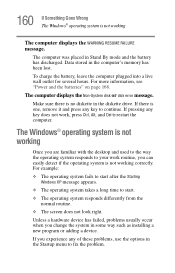
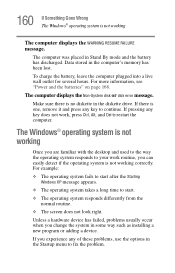
...in some way such as installing a new program or adding a device.
The computer displays the Non-System disk or disk error message. Unless a hardware device has failed, problems usually occur when you ... Alt, and Del to restart the computer. Data stored in the Startup menu to fix the problem.
For example:
❖ The operating system fails to start after the Starting Windows XP message...
Satellite P30/P35 User's Guide (PDF) - Page 172


... not work in them. Sometimes a disk problem may not be missing.
Small bright dots...trouble accessing a disk, or one or more files appear to be able to have garbage in Internal/External mode.
The small bright dots that do not support this resolution will dim when the computer is operated on your computer.
Make sure the external monitor is set to access the disk or as sector errors...
Satellite P30/P35 User's Guide (PDF) - Page 176


... operating system. Refer to your PC Card and the card did not come with the PC Card. Use the Windows® XP PC Card (PCMCIA) Wizard to support their cards.
If your system does not have built-in drivers for your Microsoft® documentation for more information. Most PC Card problems occur during installation and setup of devices, such as a removable...
Satellite P30/P35 User's Guide (PDF) - Page 180


...how to someone else. Check the port settings to close a program and lose unsaved changes. Refer to the program's documentation and the modem manual for information on page 75 for more ...the software manufacturer for instructions. 180 If Something Goes Wrong Develop good computing habits
will not receive or transmit properly. It should not rely solely on , set up properly and still ...
Satellite P30/P35 User's Guide (PDF) - Page 224


...problem solving 175 removing 97 computer customizing 152 non-system disk or disk error
message 160 not accessing disk drives 159 running on battery power 108 setting...setup 47 computer-friendly environment 40 computing tips 75 connecting
external monitor 143 connecting to a power source 49
connection set... corrupted/damaged data files
173 missing files/trouble accessing
a disk 172 running slow 173 ...
Satellite P30/P35 User's Guide (PDF) - Page 227


...
O
other documentation 38 overlay keys 79
P
PC Card Card and Socket Services 144 checklist 177 CIS (Card Information
Structure) 176 computer stops working 178 configuring 146 errors 178 hot swapping fails 178 inserting 144 modem default 130 not recognized 178
problem solving 176, 177, 178
removing 145 replacing 146 setting up 146 using 143 PCMCIA (Personal Computer Memory...
Satellite P30/P35 User's Guide (PDF) - Page 228


... printer
choosing a driver 65 local, connecting 64 problem solving 179 set up 65 printing a file 86 problem solving AC power ...175 computer hangs when PC Card
inserted 178 computer will not power up 159 contacting Toshiba 182 corrupted/damaged data ...trouble accessing
a disk 172 modem not receiving or
transmitting 180 no sound 175 non-system disk or disk error
160, 174
PC Card 176 checklist 177 error...
Toshiba Satellite P35-S629 Reviews
Do you have an experience with the Toshiba Satellite P35-S629 that you would like to share?
Earn 750 points for your review!
We have not received any reviews for Toshiba yet.
Earn 750 points for your review!
