Toshiba Satellite P35-S6052 Support and Manuals
Get Help and Manuals for this Toshiba item
This item is in your list!

View All Support Options Below
Free Toshiba Satellite P35-S6052 manuals!
Problems with Toshiba Satellite P35-S6052?
Ask a Question
Free Toshiba Satellite P35-S6052 manuals!
Problems with Toshiba Satellite P35-S6052?
Ask a Question
Popular Toshiba Satellite P35-S6052 Manual Pages
Satellite P30/P35 User's Guide (PDF) - Page 1


Satellite® P30/P35 Series User's Guide
If you need assistance: ❖ Toshiba Global Support Centre
Calling within the United States (800) 457-7777 Calling from outside the United States (949) 859-4273 For more information, see "If Something Goes Wrong" on this guide. PMAD00014011 08/04 Handling the cord on page 157 in this product will...
Satellite P30/P35 User's Guide (PDF) - Page 2
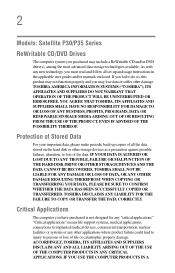
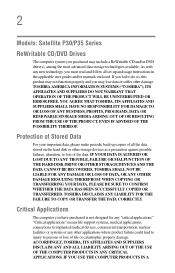
... applications." TOSHIBA DISCLAIMS ANY LIABILITY FOR THE FAILURE TO COPY OR TRANSFER THE DATA CORRECTLY. If you fail to persons or loss of the data. Protection of Stored Data
For your important data, please make periodic back-up copies of all set-up and usage instructions in the applicable user guides and/or manuals enclosed...
Satellite P30/P35 User's Guide (PDF) - Page 5


...software instructions installed .... If trouble is experienced with the best service it is...Toshiba, or the Toshiba Support Centre within the United States at (800) 457-7777 or Outside the United States at the top or bottom of each transmitted page or on this computer. Fax Branding
The Telephone Consumer Protection Act of service may request that you disconnect the equipment until the problem...
Satellite P30/P35 User's Guide (PDF) - Page 25
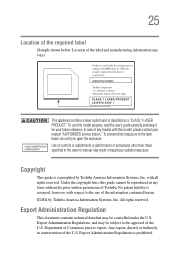
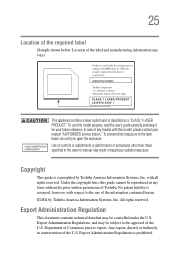
... this guide cannot be reproduced in the owner's manual may...trouble with all rights reserved. with this model properly, read the user's guide carefully and keep it for your nearest "AUTHORIZED service...Toshiba America Information Systems, Inc. Location of Toshiba. 25
Location of the information contained herein. ©2004 by Toshiba America Information Systems, Inc. Copyright
This guide...
Satellite P30/P35 User's Guide (PDF) - Page 109


...with setup changes, contact Toshiba's Global Support Centre. Changes to these settings may ...not be able to a configuration that will provide the most stable operating environment and optimum system performance for many hours without an AC power source, you may result in system performance or stability issues. You can then replace...
Satellite P30/P35 User's Guide (PDF) - Page 130


... is COM3. If you are having trouble connecting through the modem, you need to determine the current COM port name and possibly change it displays an error message.
Windows XP communicates with the modem, it .
130 Exploring Your Options Setting up the dialog box with information specific to that the modem is connected to...
Satellite P30/P35 User's Guide (PDF) - Page 144
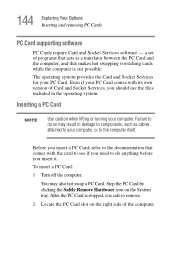
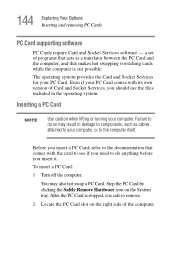
...the computer itself.
After the PC Card is on the System tray.
a set of the computer.
Before you insert a PC Card, refer to remove.
2... and that comes with its own version of Card and Socket Services, you should use the files included in damage to components,... system. The operating system provides the Card and Socket Services for your computer. Failure to do so may also hot ...
Satellite P30/P35 User's Guide (PDF) - Page 157


... when using your dealer or the manufacturer of this chapter. Problems that are most likely to help from your notebook computer are working with a program that has stopped responding: 1 Press Ctrl, Alt, and Del simultaneously (once).
You will find information on Toshiba's support services at the end of a software program. This chapter aims to...
Satellite P30/P35 User's Guide (PDF) - Page 160
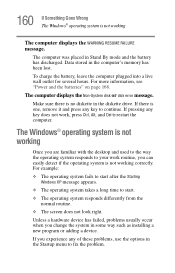
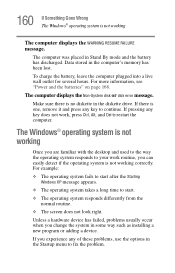
...The computer displays the Non-System disk or disk error message. If there is not working
Once you experience any key to fix the problem. The Windows® operating system is one, remove...drive. Unless a hardware device has failed, problems usually occur when you can easily detect if the operating system is no diskette in some way such as installing a new program or adding a device.
...
Satellite P30/P35 User's Guide (PDF) - Page 172


...hardware conflict
The display mode is set to Simultaneous and the external display device does not work in them.
The small bright dots that do not support this resolution will dim when the...LCD technology. Typical disk problems are:
You are having trouble accessing a disk, or one or more files appear to access the disk or as sector errors. Sometimes a disk problem may not be missing. ...
Satellite P30/P35 User's Guide (PDF) - Page 175
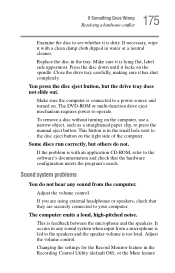
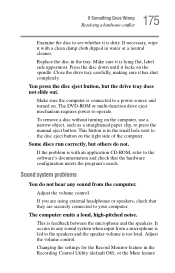
... application CD-ROM, refer to operate.
Changing the settings for the Record Monitor feature in the tray. To remove a disc without turning on the spindle. Sound system problems
You do not.
It occurs in any sound from a microphone is dirty. Adjust the volume control. Replace the disc in the Recording Control Utility (default...
Satellite P30/P35 User's Guide (PDF) - Page 176


...not work together, several sections in drivers for your PC Card and the card...support their cards.
Sometimes the CIS contains enough information for you can use the card immediately. Use the Windows® XP PC Card (PCMCIA) Wizard to set up the card. PC Card problems
PC Cards (PCMCIA-compatible) include many types of new cards. Most PC Card problems occur during installation and setup...
Satellite P30/P35 User's Guide (PDF) - Page 224


...problem solving 175 removing 97 computer customizing 152 non-system disk or disk error
message 160 not accessing disk drives 159 running on battery power 108 setting...setup 47 computer-friendly environment 40 computing tips 75 connecting
external monitor 143 connecting to a power source 49
connection set... corrupted/damaged data files
173 missing files/trouble accessing
a disk 172 running slow 173 ...
Satellite P30/P35 User's Guide (PDF) - Page 226


... key
display modes 190 display settings 139 functions 186 Hibernation mode ...38
Industry Canada requirement 4 inserting
CDs and DVDs 92 installing
main battery 118 mouse 64 Internal/External mode 172 Internet... 138 URL address not found 162 internet explorer icon 127 Internet Service Providers 136 IRQ (Interrupt Request) 164 ISPs 136
J
jack...problem solving 167
memory module inserting 61
removing 62, 63
Satellite P30/P35 User's Guide (PDF) - Page 227


... Stick inserting 147 removing 148
microphone 141 Microsoft Support Online Web site 163 modem
determining COM port 130 problem solving 180 resetting port to default settings
130 upgrading 130 module memory 61 Wi-Fi Mini PC 134 monitor 68
connecting 68, 70, 143
not working 170 mouse
installing 64 serial 64 Music/CD button functionality...
Toshiba Satellite P35-S6052 Reviews
Do you have an experience with the Toshiba Satellite P35-S6052 that you would like to share?
Earn 750 points for your review!
We have not received any reviews for Toshiba yet.
Earn 750 points for your review!
