Toshiba Satellite P35-S6311 Support and Manuals
Get Help and Manuals for this Toshiba item
This item is in your list!

View All Support Options Below
Free Toshiba Satellite P35-S6311 manuals!
Problems with Toshiba Satellite P35-S6311?
Ask a Question
Free Toshiba Satellite P35-S6311 manuals!
Problems with Toshiba Satellite P35-S6311?
Ask a Question
Popular Toshiba Satellite P35-S6311 Manual Pages
Satellite P30/P35 User's Guide (PDF) - Page 1


Satellite® P30/P35 Series User's Guide
If you to lead, a chemical known to the State of California to cause birth defects or other reproductive harm. Wash hands after handling. PMAD00014011 08/04
Handling the cord on page 157 in this product will expose you need assistance: ❖ Toshiba Global Support Centre
Calling within the United...
Satellite P30/P35 User's Guide (PDF) - Page 2
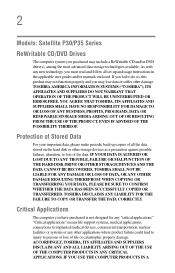
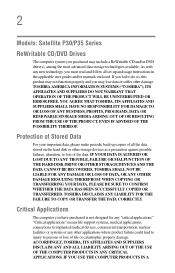
... storage technologies available. 2
Models: Satellite P30/P35 Series
ReWritable CD/DVD Drives
The computer system you purchased may lose data or suffer other damage. Protection of Stored Data
For your important data, please make periodic back-up copies of all set-up and usage instructions in the applicable user guides and/or manuals enclosed. TOSHIBA DISCLAIMS ANY LIABILITY...
Satellite P30/P35 User's Guide (PDF) - Page 5


...Problems Arise
If this equipment causes harm to provide you with the FCC if you to do this, it may be required. If trouble...service or the operation of your equipment, the telephone company will be advised of service may occasionally be a 900 number or any changes necessary to the fax software instructions installed... representative of Toshiba, or the Toshiba Support Centre within ...
Satellite P30/P35 User's Guide (PDF) - Page 25
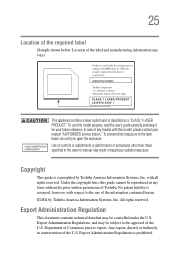
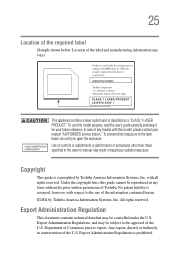
... enclosure. with this model properly, read the user's guide carefully and keep it for your nearest "AUTHORIZED service station." All rights reserved. Location of the information contained herein. ©2004 by Toshiba America Information Systems, Inc. Copyright
This guide is classified as a "CLASS 1 LASER PRODUCT." Any export, directly or indirectly, in any trouble with all rights...
Satellite P30/P35 User's Guide (PDF) - Page 109


... power management options preset to increase the brightness of the screen.
You can then replace a discharged battery and continue working.
Changes to these settings may not be able to a configuration that will deteriorate. Using additional batteries
If you... on battery power and you . Power management
Your computer ships with setup changes, contact Toshiba's Global Support Centre.
Satellite P30/P35 User's Guide (PDF) - Page 130


... it . Consult the troubleshooting sections of the COM port number...trouble connecting through the modem, you may need to one of the computer's COM ports.
6 Make a note of your modem is connected to that the modem is set...support you if you need to either upgrade your modem or reset the port to the default settings. 130 Exploring Your Options Setting up the dialog box with information specific...
Satellite P30/P35 User's Guide (PDF) - Page 144
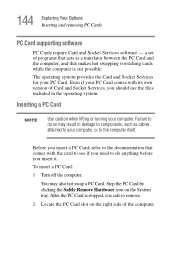
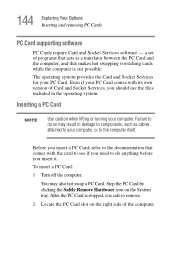
... PC Card. The operating system provides the Card and Socket Services for your computer.
You may result in damage to components...computer, and that comes with its own version of Card and Socket Services, you insert a PC Card, refer to remove.
2 Locate ... Inserting and removing PC Cards
PC Card supporting software
PC Cards require Card and Socket Services software -
After the PC Card is ...
Satellite P30/P35 User's Guide (PDF) - Page 157


... has stopped responding. The Windows Task Manager window appears.
157
Problems that are most likely to encounter. You will find information on Toshiba's support services at the end of a software program. Chapter 6
If Something Goes Wrong
Some problems you may require help you solve many problems by yourself. This chapter aims to help from your notebook...
Satellite P30/P35 User's Guide (PDF) - Page 160
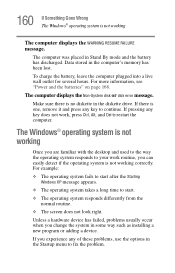
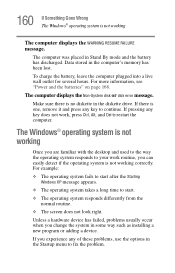
...installing a new program or adding a device.
If you experience any key does not work routine, you can easily detect if the operating system is not working correctly.
If pressing any of these problems... and Del to restart the computer. The computer displays the Non-System disk or disk error message. The Windows® operating system is not working
The computer displays the WARNING RESUME...
Satellite P30/P35 User's Guide (PDF) - Page 161
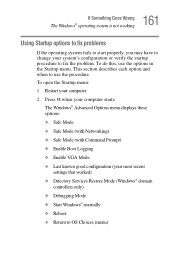
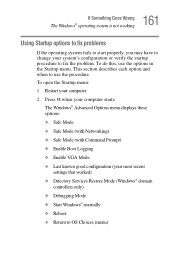
... when your most recent
settings that worked) ❖ Directory Services Restore Mode (Windows® domain
controllers only) ❖ Debugging Mode ❖ Start Windows® normally ❖ Reboot ❖ Return to OS Choices (menu)
To do this, use the procedure. This section describes each option and when to fix the problem. The Windows®...
Satellite P30/P35 User's Guide (PDF) - Page 172


... is set to access...higher.
Disk drive problems
Problems with the hard disk or with a diskette drive usually show up as sector errors. Screen will ...will only work . Sometimes a disk problem may not be missing. Make sure you turn ...on your TFT display when you are having trouble accessing a disk, or one or more ...Typical disk problems are:
You are identifying the drive by its correct ...
Satellite P30/P35 User's Guide (PDF) - Page 176


... PC Card problems occur during installation and setup of devices, such as a removable hard disk, additional memory, or a pager. Sometimes the CIS contains enough information for more information, or refer to support their cards. Some card manufacturers use them. Resource conflicts can cause problems when installing the PC Card. Other cards must be set up before you...
Satellite P30/P35 User's Guide (PDF) - Page 182
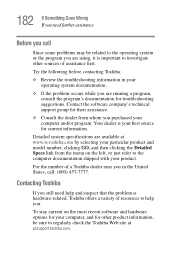
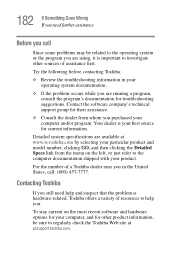
... for your computer, and for current information. Contact the software company's technical support group for troubleshooting suggestions. For the number of a Toshiba dealer near you .
Try the following before contacting Toshiba:
❖ Review the troubleshooting information in the United States, call
Since some problems may be related to the operating system or the program you are using...
Satellite P30/P35 User's Guide (PDF) - Page 224


...problem solving 175 removing 97 computer customizing 152 non-system disk or disk error
message 160 not accessing disk drives 159 running on battery power 108 setting...setup 47 computer-friendly environment 40 computing tips 75 connecting
external monitor 143 connecting to a power source 49
connection set... corrupted/damaged data files
173 missing files/trouble accessing
a disk 172 running slow 173 ...
Satellite P30/P35 User's Guide (PDF) - Page 227


... Stick inserting 147 removing 148
microphone 141 Microsoft Support Online Web site 163 modem
determining COM port 130 problem solving 180 resetting port to default settings
130 upgrading 130 module memory 61 Wi-Fi Mini PC 134 monitor 68
connecting 68, 70, 143
not working 170 mouse
installing 64 serial 64 Music/CD button functionality...
Toshiba Satellite P35-S6311 Reviews
Do you have an experience with the Toshiba Satellite P35-S6311 that you would like to share?
Earn 750 points for your review!
We have not received any reviews for Toshiba yet.
Earn 750 points for your review!
