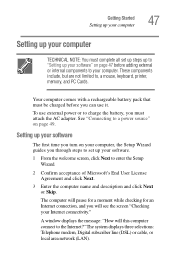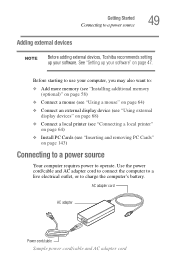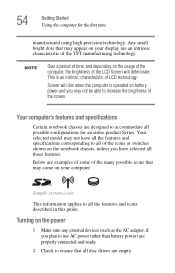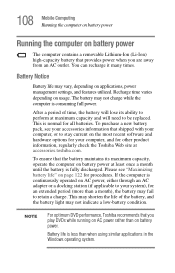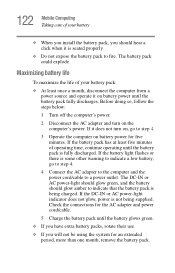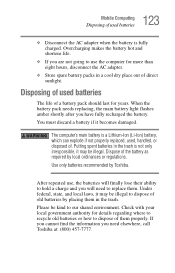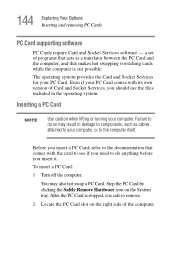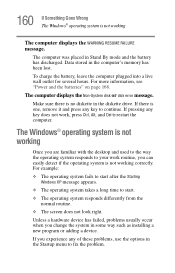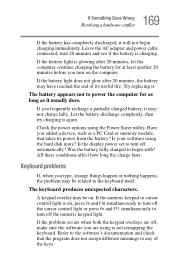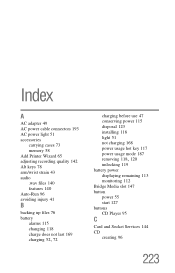Toshiba Satellite P35-S611 Support and Manuals
Get Help and Manuals for this Toshiba item

View All Support Options Below
Free Toshiba Satellite P35-S611 manuals!
Problems with Toshiba Satellite P35-S611?
Ask a Question
Free Toshiba Satellite P35-S611 manuals!
Problems with Toshiba Satellite P35-S611?
Ask a Question
Popular Toshiba Satellite P35-S611 Manual Pages
Toshiba Satellite P35-S611 Reviews
We have not received any reviews for Toshiba yet.