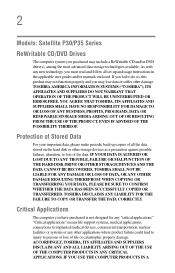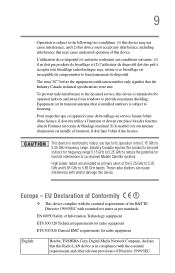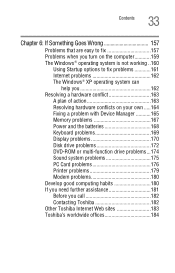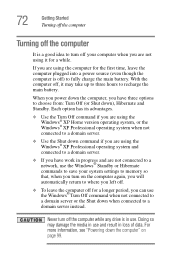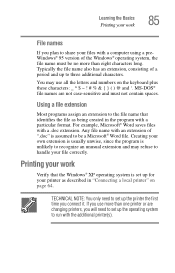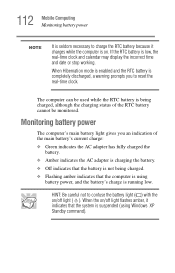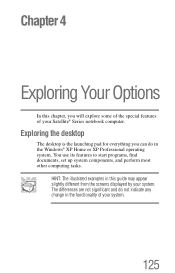Toshiba Satellite P35-S6292 Support Question
Find answers below for this question about Toshiba Satellite P35-S6292.Need a Toshiba Satellite P35-S6292 manual? We have 1 online manual for this item!
Question posted by hlop on June 4th, 2012
Satellite P35-s629 W Xp Home Edition
The person who posted this question about this Toshiba product did not include a detailed explanation. Please use the "Request More Information" button to the right if more details would help you to answer this question.
Current Answers
Related Toshiba Satellite P35-S6292 Manual Pages
Similar Questions
Where To Get List Of Original Drivers To The Satellite A215-4697 Windows Xp 64
(Posted by austocracy 11 years ago)
How I Get An Recover Cd From Windows 7 Home Edition 64 Bits
(Posted by cmercado888 11 years ago)
Toshiba Satellite P35-s605
The laptop has 'no' sounds or sound. All volume controls are set to max. Default Windows media pla...
The laptop has 'no' sounds or sound. All volume controls are set to max. Default Windows media pla...
(Posted by bdelapp 12 years ago)
I Have Win Xp On My Laptop Satellite A130/a135 Series And I Want Driver For Xp
(Posted by prataprit 12 years ago)
I Have Window Xp On My Laptop Satellite A135-s2246
wireless card do not work. What kind of Driver do I need for wireless network
wireless card do not work. What kind of Driver do I need for wireless network
(Posted by paj8512 12 years ago)