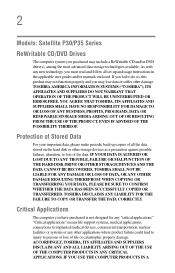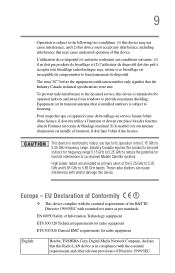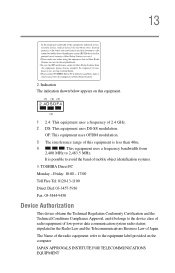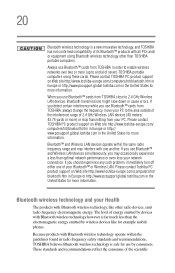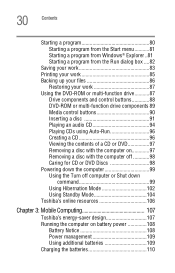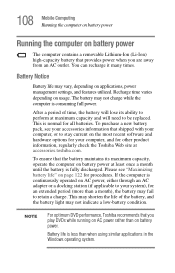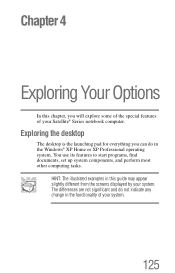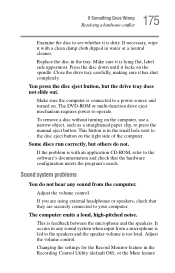Toshiba P35-S609 Support Question
Find answers below for this question about Toshiba P35-S609 - Satellite - Mobile Pentium 4 3.2 GHz.Need a Toshiba P35-S609 manual? We have 1 online manual for this item!
Question posted by bdelapp on November 20th, 2011
Toshiba Satellite P35-s605
The laptop has 'no' sounds or sound.
All volume controls are set to max.
Default Windows media player
Realtek AC97 uninstalled and reinstalled from four different sites.
Utilized every Microsoft 'Fix It' and diagnostics.
Ran: dxdiag.exe and sound test showed error at step 10.
Help
Current Answers
Related Toshiba P35-S609 Manual Pages
Similar Questions
How To Restore A Toshiba Satellite Laptop C655d-s5200 To Factory Settings
without a disk
without a disk
(Posted by rastere 9 years ago)
Reformatted Toshiba P35-s609
When upgrading from xp home to xp pro I reformatted the 80 GB hard drive. After using Toshiba Recove...
When upgrading from xp home to xp pro I reformatted the 80 GB hard drive. After using Toshiba Recove...
(Posted by spademan 10 years ago)
Toshiba Satellite L775 Starsts But Screen Stays Black
hello, I have a toshiba satellite l775 laptop is not working propertly. it starts but right when it ...
hello, I have a toshiba satellite l775 laptop is not working propertly. it starts but right when it ...
(Posted by piverocks 11 years ago)
Sound Too Low
Sounds is too low on DVD playback, Is there a way to increase this? I have the sound everywhere I ca...
Sounds is too low on DVD playback, Is there a way to increase this? I have the sound everywhere I ca...
(Posted by geoledw 11 years ago)
How To Fix Dvd Issue
TOSHIBA A215-S4757 TURION 64 X2, 1.8 GHz 32 OPERATING SYSTEM, VISTA PLAYS CD'S BUT PLAYERS CLOSE OR...
TOSHIBA A215-S4757 TURION 64 X2, 1.8 GHz 32 OPERATING SYSTEM, VISTA PLAYS CD'S BUT PLAYERS CLOSE OR...
(Posted by teresamungarro 12 years ago)