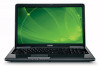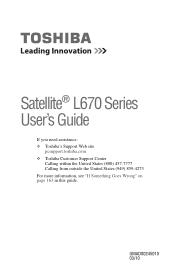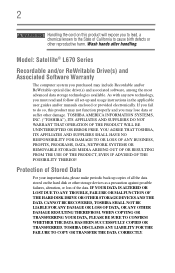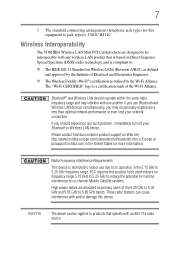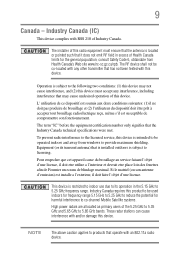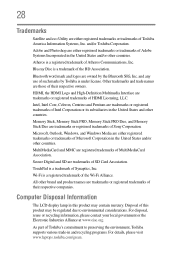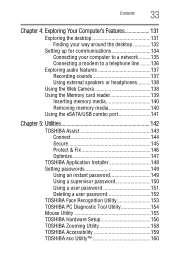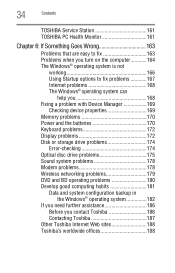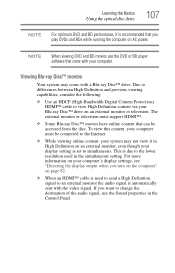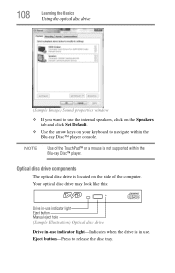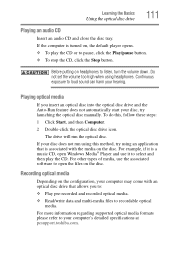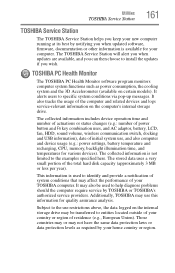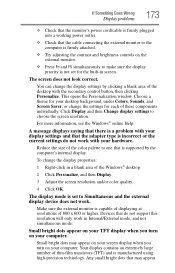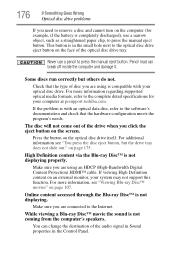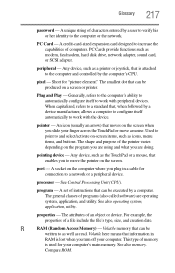Toshiba Satellite L675 Support Question
Find answers below for this question about Toshiba Satellite L675.Need a Toshiba Satellite L675 manual? We have 1 online manual for this item!
Question posted by geoledw on June 11th, 2012
Sound Too Low
Sounds is too low on DVD playback, Is there a way to increase this? I have the sound everywhere I can find on 100%. Is this Toshiba Satellite L675-S7104 know for bad sound? Should a just get a better sound card?
Current Answers
Related Toshiba Satellite L675 Manual Pages
Similar Questions
How To Reset Toshiba Laptop Satellite C50-a546 Bios Password
How To Reset Toshiba Laptop Satellite c50-a546 Bios Password
How To Reset Toshiba Laptop Satellite c50-a546 Bios Password
(Posted by mohmoh1980 9 years ago)
Does The Toshiba Satellite L675d-s7104 Have A Backdoor Bios Password
(Posted by jereGadar 9 years ago)
How To Repair A Toshiba Satellite Laptop Computer L675-s7108 That Is
overheating
overheating
(Posted by aortedfwaf 10 years ago)
Toshiba Laptop Satellite L355-s7915
how to reset the bios password on toshiba laptop satellite L355-s7915
how to reset the bios password on toshiba laptop satellite L355-s7915
(Posted by pctechniciandallas 12 years ago)