Toshiba A135-S2246 Support Question
Find answers below for this question about Toshiba A135-S2246 - Satellite - Celeron M 1.73 GHz.Need a Toshiba A135-S2246 manual? We have 1 online manual for this item!
Question posted by paj8512 on May 11th, 2011
I Have Window Xp On My Laptop Satellite A135-s2246
wireless card do not work. What kind of Driver do I need for wireless network
Current Answers
There are currently no answers that have been posted for this question.
Be the first to post an answer! Remember that you can earn up to 1,100 points for every answer you submit. The better the quality of your answer, the better chance it has to be accepted.
Be the first to post an answer! Remember that you can earn up to 1,100 points for every answer you submit. The better the quality of your answer, the better chance it has to be accepted.
Related Toshiba A135-S2246 Manual Pages
Satellite A130/A135 User Guide (GMAD00094011_07Mar2) (PDF) - Page 1
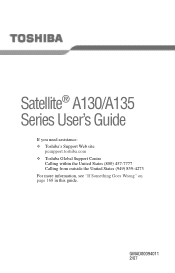
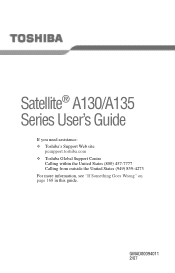
Satellite® A130/A135 Series User's Guide
If you need assistance: ❖ Toshiba's Support Web site
pcsupport.toshiba.com ❖ Toshiba Global Support Centre
Calling within the United States (800) 457-7777 Calling from outside the United States (949) 859-4273 For more information, see "If Something Goes Wrong" on page 168 in this guide.
GMAD00094011 2/07
Satellite A130/A135 User Guide (GMAD00094011_07Mar2) (PDF) - Page 2


Model: Satellite® A130/A135 Series
Recordable and/or ReWritable Drive(s) and Associated Software Warranty
The computer system you ..., ITS AFFILIATES AND SUPPLIERS SHALL HAVE NO RESPONSIBILITY FOR DAMAGE TO OR LOSS OF ANY BUSINESS, PROFITS, PROGRAMS, DATA, NETWORK SYSTEMS OR REMOVABLE STORAGE MEDIA ARISING OUT OF OR RESULTING FROM THE USE OF THE PRODUCT, EVEN IF ADVISED OF THE ...
Satellite A130/A135 User Guide (GMAD00094011_07Mar2) (PDF) - Page 7
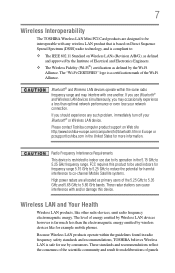
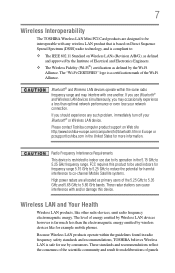
... Satellite systems. High power radars are designed to 5.25 GHz frequency range. If you should experience any wireless ...Wireless Fidelity (Wi-Fi®) certification as defined by the Wi-Fi
Alliance.
These radar stations can cause interference with any such problem, immediately turn off your network connection.
7
Wireless Interoperability
The TOSHIBA Wireless LAN Mini PCI Card...
Satellite A130/A135 User Guide (GMAD00094011_07Mar2) (PDF) - Page 9
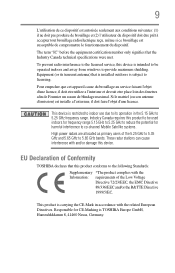
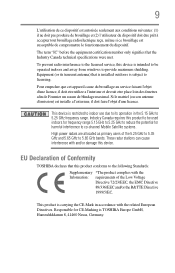
...operated indoors and away from windows to 5.85 GHz bands.
Industry Canada requires this device. EU Declaration of the 5.25 GHz to 5.35 GHz and 5.65 GHz to provide maximum shielding. This... to co-channel Mobile Satellite systems. High power radars are allocated as primary users of Conformity
TOSHIBA declares that is installed outdoors is subject to 5.25 GHz frequency range. Pour empecher...
Satellite A130/A135 User Guide (GMAD00094011_07Mar2) (PDF) - Page 25
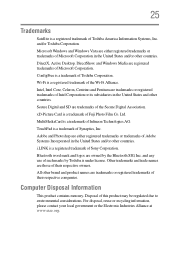
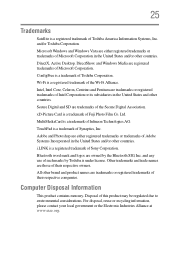
...Toshiba America Information Systems, Inc.
xD-Picture Card is a trademark of their respective owners. .... Intel, Intel Core, Celeron, Centrino and Pentium are owned...registered trademark of Infineon Technologies AG. 25
Trademarks
Satellite is a registered trademark of Microsoft Corporation in ... Alliance at www.eiae.org. Microsoft Windows and Windows Vista are those of Sony Corporation. ...
Satellite A130/A135 User Guide (GMAD00094011_07Mar2) (PDF) - Page 28
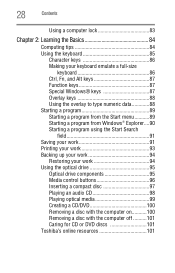
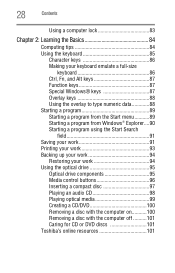
...emulate a full-size
keyboard 86 Ctrl, Fn, and Alt keys 87 Function keys 87 Special Windows® keys 87 Overlay keys 88 Using the overlay to type numeric data 88 Starting a ...89 Starting a program from Windows® Explorer....90 Starting a program using the Start Search
field 91 Saving your work 91 Printing your work 93 Backing up your work 94
Restoring your work 94 Using the optical ...
Satellite A130/A135 User Guide (GMAD00094011_07Mar2) (PDF) - Page 31
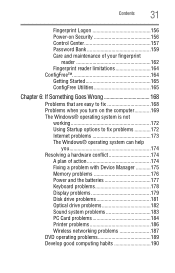
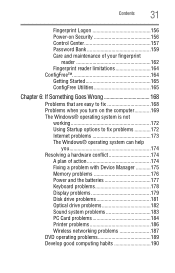
...when you turn on the computer............169 The Windows® operating system is not
working 172 Using Startup options to fix problems 172 Internet problems 173 The Windows® operating system can help
you 174 Resolving...182 Sound system problems 183 PC Card problems 184 Printer problems 186 Wireless networking problems 187 DVD operating problems 189 Develop good computing habits 190
Satellite A130/A135 User Guide (GMAD00094011_07Mar2) (PDF) - Page 32
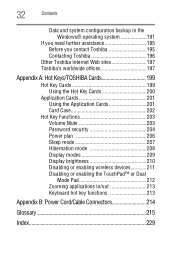
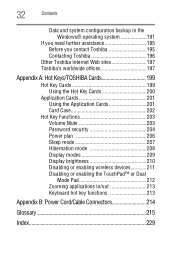
... in the Windows® operating system 191
If you need further assistance 195 Before you contact Toshiba 195 Contacting Toshiba 196
Other Toshiba Internet Web sites 197 Toshiba's worldwide offices 197
Appendix A: Hot Keys/TOSHIBA Cards 199
Hot Key Cards 199 Using the Hot Key Cards 200
Application Cards 201 Using the Application Cards 201 Card Case 202...
Satellite A130/A135 User Guide (GMAD00094011_07Mar2) (PDF) - Page 40
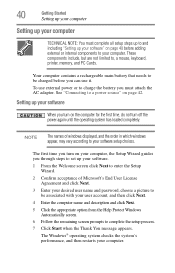
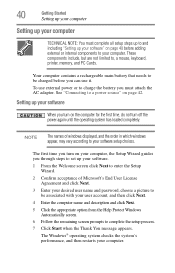
...TECHNICAL NOTE: You must attach the AC adaptor. The Windows® operating system checks the system's performance, and then...the Setup Wizard.
2 Confirm acceptance of windows displayed, and the order in which windows appear, may vary according to and including...your computer. Your computer contains a rechargeable main battery that needs to be associated with your user account, and then click ...
Satellite A130/A135 User Guide (GMAD00094011_07Mar2) (PDF) - Page 54
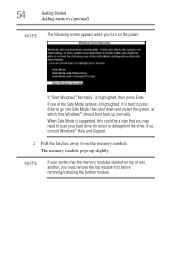
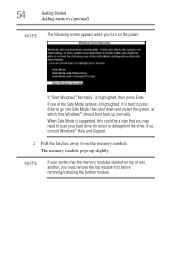
...Mode is suggested, this could be a sign that you may need to go into Safe Mode, then shut down and restart the system, at which time Windows® should boot back up slightly. NOTE
If your system ...best to press Enter to scan your hard drive for errors or defragment the drive. If so, consult Windows® Help and Support.
2 Pull the latches away from the memory module.
If one another, you ...
Satellite A130/A135 User Guide (GMAD00094011_07Mar2) (PDF) - Page 56


...; will display a pop-up squarely with a hard disk partition (available on page 48), and then check that says, "Windows® needs your permission to continue." otherwise, click Cancel.
This is inserted completely into the socket and lined up that the module is a security feature to prevent ...
Satellite A130/A135 User Guide (GMAD00094011_07Mar2) (PDF) - Page 57
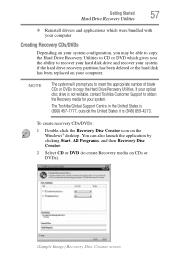
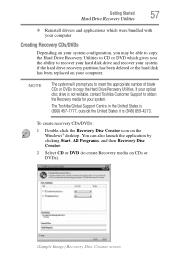
Getting Started
57
Hard Drive Recovery Utilities
❖ Reinstall drivers and applications which were bundled with your computer
Creating Recovery ...457-7777, outside the United States it is not writable, contact Toshiba Customer Support to create Recovery media on the Windows® desktop. You can also launch the application by clicking Start, All Programs, and then Recovery Disc Creator....
Satellite A130/A135 User Guide (GMAD00094011_07Mar2) (PDF) - Page 64
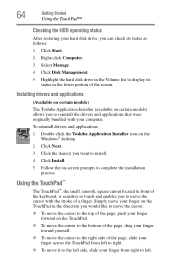
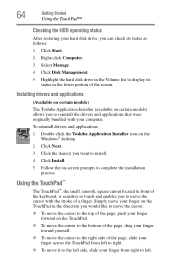
To reinstall drivers and applications:
1 Double-click the Toshiba Application Installer icon on the Windows® desktop.
2 Click Next.
3 Click the item(s) you would .... ❖ To move it to the left side, slide your finger from right to left.
Installing drivers and applications
(Available on certain models)
The Toshiba Application Installer (available on -screen prompts to complete the...
Satellite A130/A135 User Guide (GMAD00094011_07Mar2) (PDF) - Page 66
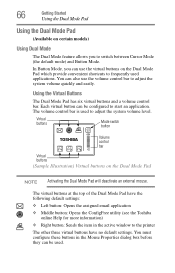
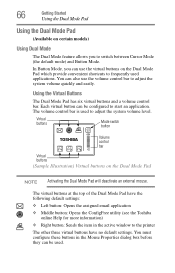
... buttons on the Dual Mode Pad
NOTE Activating the Dual Mode Pad will deactivate an external mouse. You must configure these buttons in the active window to switch between Cursor Mode (the default mode) and Button Mode. The volume control bar is used . In Button Mode, you to the printer The...
Satellite A130/A135 User Guide (GMAD00094011_07Mar2) (PDF) - Page 67
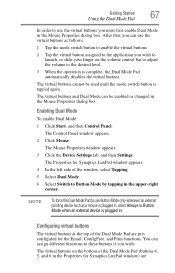
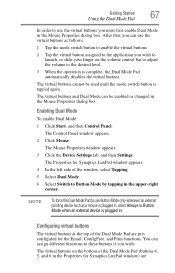
... the Dual Mode Pad automatically disables the virtual buttons.
The Control Panel window appears.
2 Click Mouse. NOTE
To force the Dual Mode Pad to Button Mode by tapping... in the Properties for Synaptics LuxPad window) are preconfigured for Synaptics LuxPad window appears.
4 In the left side of the Dual Mode Pad are
The virtual buttons...
Satellite A130/A135 User Guide (GMAD00094011_07Mar2) (PDF) - Page 128
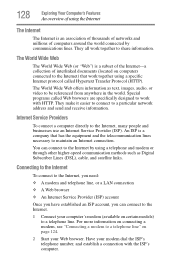
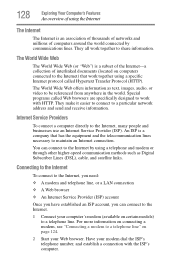
...DSL), cable, and satellite links. An ISP is...the world. Connecting to the Internet
To connect to the Internet, you need:
❖ A modem and telephone line, or a LAN connection
&#...work together using a specific Internet protocol called Web browsers are specifically designed to work together to share information. Internet Service Providers
To connect a computer directly to a particular network...
Satellite A130/A135 User Guide (GMAD00094011_07Mar2) (PDF) - Page 174
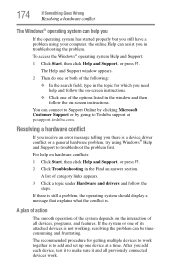
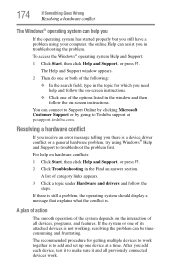
...you need help and follow the on -screen instructions.
The Help and Support window ...appears.
2 Then do one or both of the following:
❖ In the search field, type in troubleshooting the problem. For help on the interaction of the options listed in the Find an answer section.
If the system or one of all previously connected devices work together is a device driver...
Satellite A130/A135 User Guide (GMAD00094011_07Mar2) (PDF) - Page 187
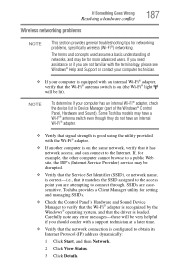
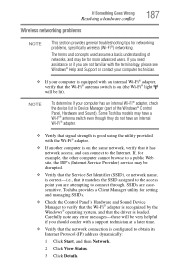
... concepts used assume a basic understanding of the Windows® Control
Panel, Hardware and Sound). NOTE
To determine if your computer is equipped with an internal Wi-Fi® adapter, verify that the driver is configured to the Internet. If Something Goes Wrong
Resolving a hardware conflict
Wireless networking problems
187
NOTE
This section provides general...
Satellite A130/A135 User Guide (GMAD00094011_07Mar2) (PDF) - Page 189
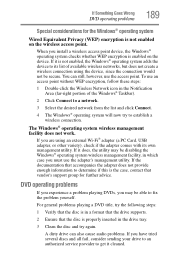
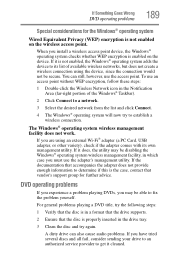
... on the wireless access point. The Windows® operating system wireless management facility does not work.
For general problems playing a DVD title, try the following steps:
1 Verify that the disc is in the Notification Area (far-right portion of available wireless networks, but does not create a wireless connection using an external Wi-Fi® adapter (a PC Card, USB...
Satellite A130/A135 User Guide (GMAD00094011_07Mar2) (PDF) - Page 234
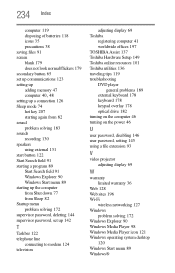
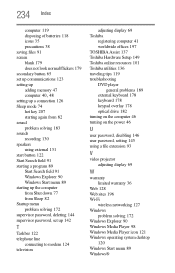
... button 122 Start Search field 91 starting a program 89 Start Search field 91 Windows Explorer 90 Windows Start menu 89 starting up the computer from Shut down 77 from Sleep 82 Startup... 36
Web 128 Web sites 196 Wi-Fi
wireless networking 127 Windows
problem solving 172 Windows Explorer 90 Windows Media Player 98 Windows Media Player icon 121 Windows operating system desktop
120 Windows Start menu 89...
Similar Questions
Toshiba Tegra A 4 Apte Dont Install Windows Xp
no install windows xp bios no fully
no install windows xp bios no fully
(Posted by hundasa 8 years ago)
Remove Windows 8 On Satellite C55d-a5208
remove windows 8 on satellite c55d-a5208 & install windows 7 on it. how to do that?
remove windows 8 on satellite c55d-a5208 & install windows 7 on it. how to do that?
(Posted by ksuraj2356 9 years ago)
How Can I Install Windows Xp On Toshiba Satellite P845-s4200 Corei5
i do have toshiba satalite p845-s4200 core i5 with windows 7. iam trying to usehuawei cdma. but i ca...
i do have toshiba satalite p845-s4200 core i5 with windows 7. iam trying to usehuawei cdma. but i ca...
(Posted by abkibret 10 years ago)
Where To Get List Of Original Drivers To The Satellite A215-4697 Windows Xp 64
(Posted by austocracy 11 years ago)
I Have Win Xp On My Laptop Satellite A130/a135 Series And I Want Driver For Xp
(Posted by prataprit 12 years ago)

