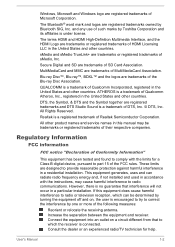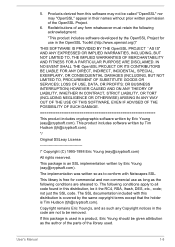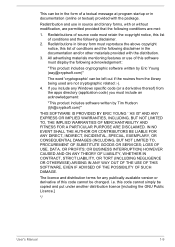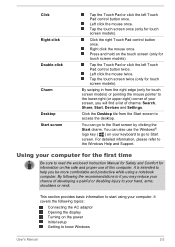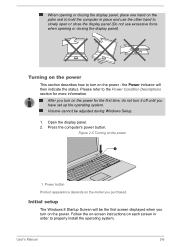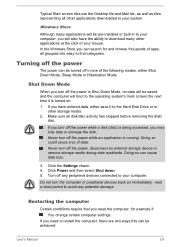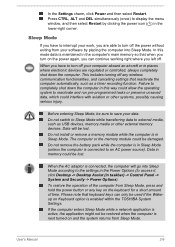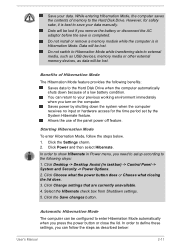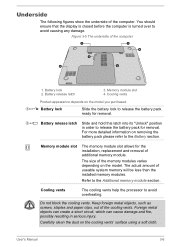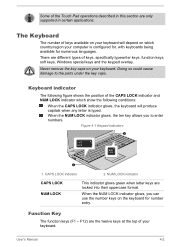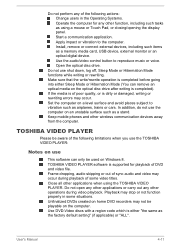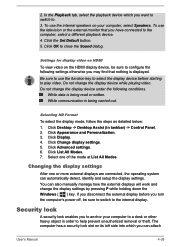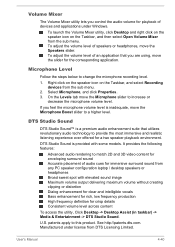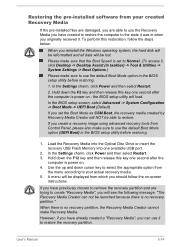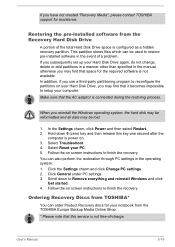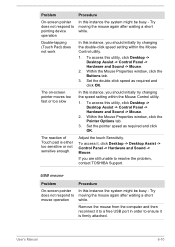Toshiba Satellite C55D Support Question
Find answers below for this question about Toshiba Satellite C55D.Need a Toshiba Satellite C55D manual? We have 1 online manual for this item!
Question posted by ksuraj2356 on July 3rd, 2014
Remove Windows 8 On Satellite C55d-a5208
remove windows 8 on satellite c55d-a5208 & install windows 7 on it. how to do that?
Current Answers
Related Toshiba Satellite C55D Manual Pages
Similar Questions
Ihave Toshiba Satellite C850 After Installed Blutooth Driver Didnt Work..
(Posted by muhafd5 8 years ago)
Toshiba Satellite C55d-b5310
hello I ran into a bios problem. I used keys to hardreset laptop and it was wrkn fine then today I t...
hello I ran into a bios problem. I used keys to hardreset laptop and it was wrkn fine then today I t...
(Posted by Colonsoraya 8 years ago)
Toshiba Satellite C55d A5344 15.6 Inch Laptop Mouse Pad
I just bought this new laptop and the mouse pad only works on the lock screen. i tried pressing the ...
I just bought this new laptop and the mouse pad only works on the lock screen. i tried pressing the ...
(Posted by lisathurman 10 years ago)
How To Set Up Win 7 To Toshiba Satellite C55d-a5208.
(Posted by infokhan 10 years ago)