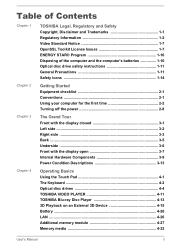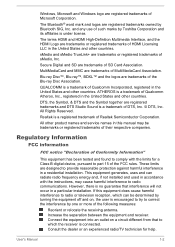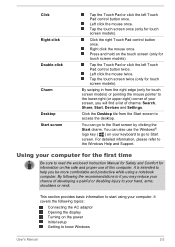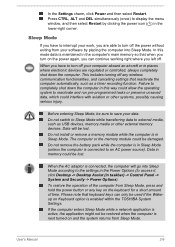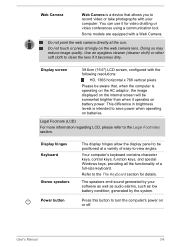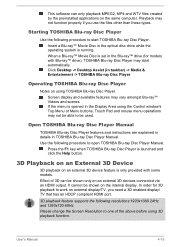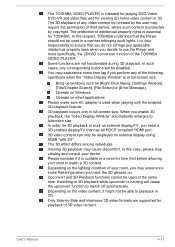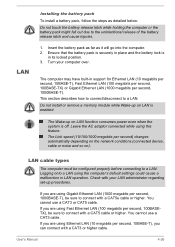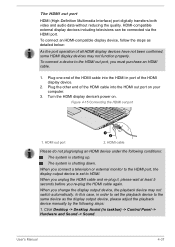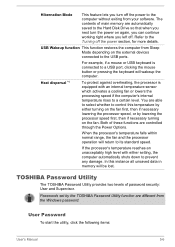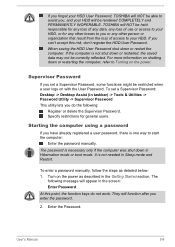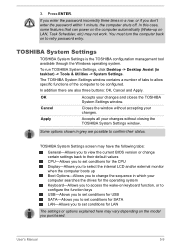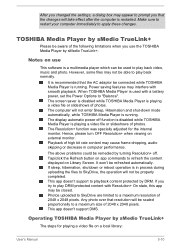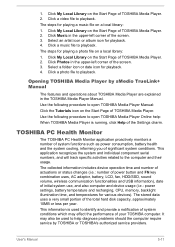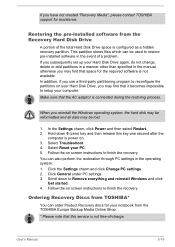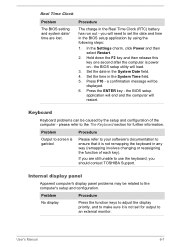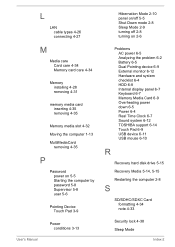Toshiba Satellite C55D Support Question
Find answers below for this question about Toshiba Satellite C55D.Need a Toshiba Satellite C55D manual? We have 1 online manual for this item!
Question posted by lisathurman on January 2nd, 2014
Toshiba Satellite C55d A5344 15.6 Inch Laptop Mouse Pad
I just bought this new laptop and the mouse pad only works on the lock screen. i tried pressing the button on the keyboard to turn it on and it doesnt help, i also tried going to setting and it says it is turned on. how do i make this work?
Current Answers
Related Toshiba Satellite C55D Manual Pages
Similar Questions
Toshiba Satellite C55d-b5310
hello I ran into a bios problem. I used keys to hardreset laptop and it was wrkn fine then today I t...
hello I ran into a bios problem. I used keys to hardreset laptop and it was wrkn fine then today I t...
(Posted by Colonsoraya 8 years ago)
The Screen Is Black And The Mouse Is Working On The Screen
(Posted by Anonymous-142306 9 years ago)
Remove Windows 8 On Satellite C55d-a5208
remove windows 8 on satellite c55d-a5208 & install windows 7 on it. how to do that?
remove windows 8 on satellite c55d-a5208 & install windows 7 on it. how to do that?
(Posted by ksuraj2356 9 years ago)
W35dt-a3300 Touchpad Mouse Isnt Working And Screen Not Taking Charge
So right off the bat i have 2 problems with the laptop that i hope can be fixed but cant seem to fin...
So right off the bat i have 2 problems with the laptop that i hope can be fixed but cant seem to fin...
(Posted by mattjpost 10 years ago)