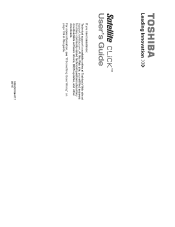Toshiba Satellite W35Dt Support Question
Find answers below for this question about Toshiba Satellite W35Dt.Need a Toshiba Satellite W35Dt manual? We have 2 online manuals for this item!
Question posted by mattjpost on October 20th, 2013
W35dt-a3300 Touchpad Mouse Isnt Working And Screen Not Taking Charge
So right off the bat i have 2 problems with the laptop that i hope can be fixed but cant seem to find answers 1. the touch pad mouse isnt working if i disconnect the screen and then reattach it works for about 5 seconds before the mouse goes away and i cant get it back up 2. if i dont have the screen plugged in and i disconnect it turns off and wont turn on please let me know if you can help me
Current Answers
Answer #1: Posted by TheWiz on October 20th, 2013 7:27 PM
I would contact Toshiba and have them walk you through some troubleshooting. Contact info can be found here:
Related Toshiba Satellite W35Dt Manual Pages
Similar Questions
How Do I Download If My Computer Dose Not Work.
(Posted by tschmidt4646 9 years ago)
My Computer Keeps Say No Bootabltdevice--
Can I get a recovery disk
Can I get a recovery disk
(Posted by tschmidt4646 9 years ago)
The Touchpad Is Not Working.
New computer and the touchpad is not working. FN+F5 does not work. Neither does just pressing F5.
New computer and the touchpad is not working. FN+F5 does not work. Neither does just pressing F5.
(Posted by mandelgregg 9 years ago)
Screen On The W35dt-a3300 Says There Is No Battery
just gpt the laptop today and the screen gurned off wjen i unplugged it so at first i thought it was...
just gpt the laptop today and the screen gurned off wjen i unplugged it so at first i thought it was...
(Posted by mattjpost 10 years ago)
Touchpad Does Not Work
Was using laptop rebooted and touchpad no longer works
Was using laptop rebooted and touchpad no longer works
(Posted by Edjew0752 11 years ago)