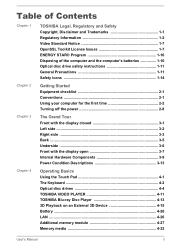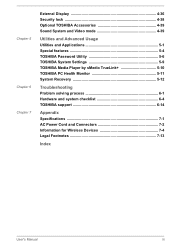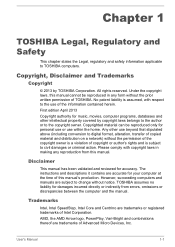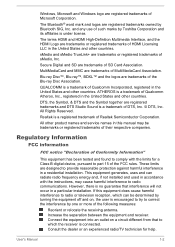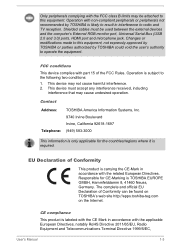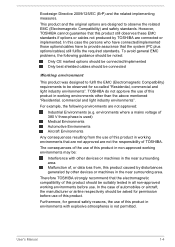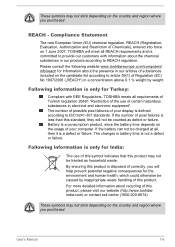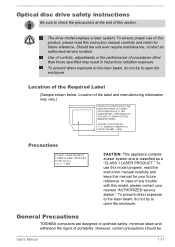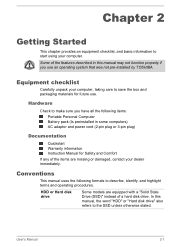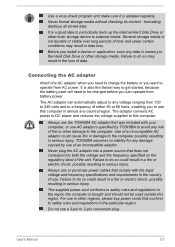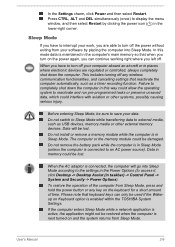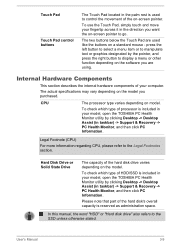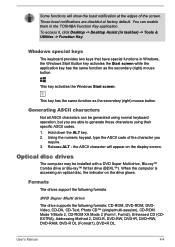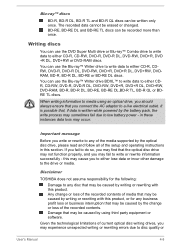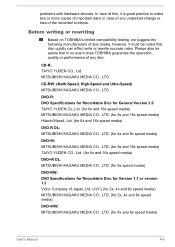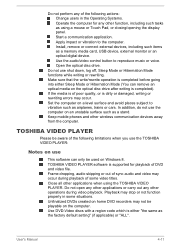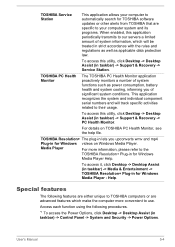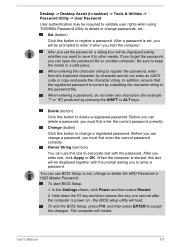Toshiba Satellite C55D Support Question
Find answers below for this question about Toshiba Satellite C55D.Need a Toshiba Satellite C55D manual? We have 1 online manual for this item!
Question posted by Colonsoraya on May 21st, 2015
Toshiba Satellite C55d-b5310
hello I ran into a bios problem. I used keys to hardreset laptop and it was wrkn fine then today I turn on laptop and it asks for bios password. Idk what it is and was wondering where to find the bios chip. I couldn't find a part list or the manufacturers motherboard site layout. Please. Help me find so I can short out bios.
Current Answers
Answer #1: Posted by techyagent on May 22nd, 2015 11:59 AM
For this you have to open the backside of the laptop than remove the cmos battery it will forget the bios all the settings and security passwords .
Than it will never ask you for password but you should properly follow the procedure.
thanks
Supporting Image
You can click the image below to enlargeTechygirl
Related Toshiba Satellite C55D Manual Pages
Similar Questions
My Toshiba Satellite L755d Has A Bio Password An I Can't Open My Laptop
(Posted by isrealperez544 9 years ago)
Remove Windows 8 On Satellite C55d-a5208
remove windows 8 on satellite c55d-a5208 & install windows 7 on it. how to do that?
remove windows 8 on satellite c55d-a5208 & install windows 7 on it. how to do that?
(Posted by ksuraj2356 9 years ago)
Toshiba Satellite C55d A5344 15.6 Inch Laptop Mouse Pad
I just bought this new laptop and the mouse pad only works on the lock screen. i tried pressing the ...
I just bought this new laptop and the mouse pad only works on the lock screen. i tried pressing the ...
(Posted by lisathurman 10 years ago)
What Key Will Work On Toshiba Laptop Satellite P845-s4200 For Bios Settings
(Posted by coriMrRe 10 years ago)