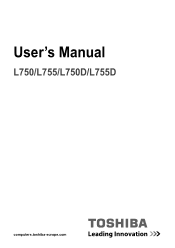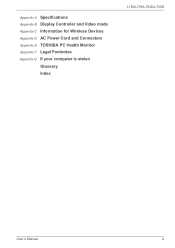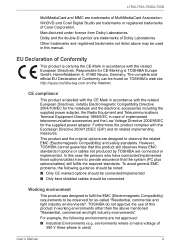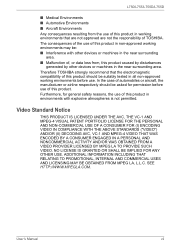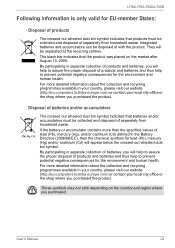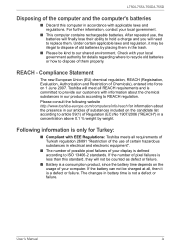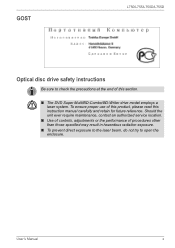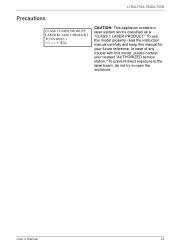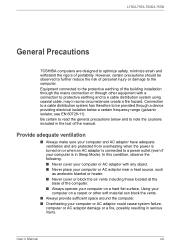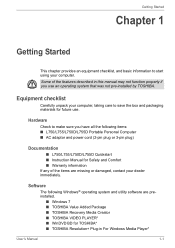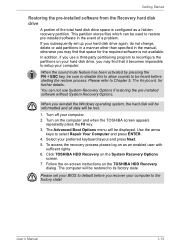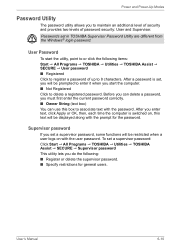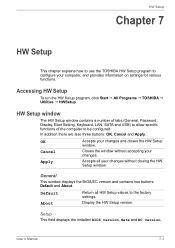Toshiba Satellite L755D Support Question
Find answers below for this question about Toshiba Satellite L755D.Need a Toshiba Satellite L755D manual? We have 1 online manual for this item!
Question posted by isrealperez544 on March 5th, 2015
My Toshiba Satellite L755d Has A Bio Password An I Can't Open My Laptop
The person who posted this question about this Toshiba product did not include a detailed explanation. Please use the "Request More Information" button to the right if more details would help you to answer this question.
Current Answers
Answer #1: Posted by TechSupport101 on March 6th, 2015 12:16 AM
Hi. Go to the following link fo a tutorial http://findpassword.net/reset-toshiba-satellite-bios-password/
Related Toshiba Satellite L755D Manual Pages
Similar Questions
How To Remove Bios Password On This Laptop
How to remove bios password on this laptop
How to remove bios password on this laptop
(Posted by oscarnvrro 7 years ago)
How To Replace Laptop Screen On Satellite L755-s5347
(Posted by gtjflatl 10 years ago)
Bios Reset
forgot bios password and i am locked out. where are the jumpers located for the L755
forgot bios password and i am locked out. where are the jumpers located for the L755
(Posted by Anonymous-104041 11 years ago)
Crack Password Protected.
I just bought a Satellite L755D-85218 laptop. I can only use Guest acct. Administration acct. is pas...
I just bought a Satellite L755D-85218 laptop. I can only use Guest acct. Administration acct. is pas...
(Posted by karaokeangela 11 years ago)
How Do You Reset The Bios Password On The Laptop?
For some unknown reason, my laptop is requesting the BIOS password which I don't have. How can I res...
For some unknown reason, my laptop is requesting the BIOS password which I don't have. How can I res...
(Posted by npy78744 12 years ago)