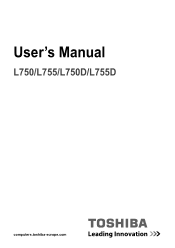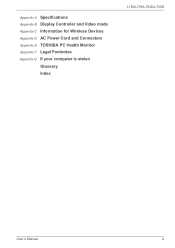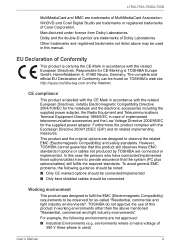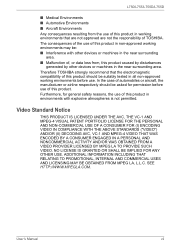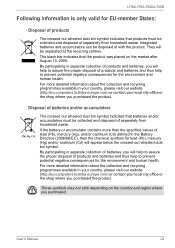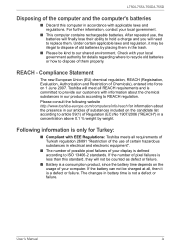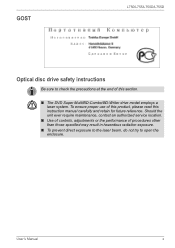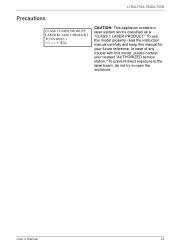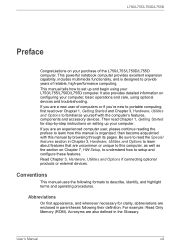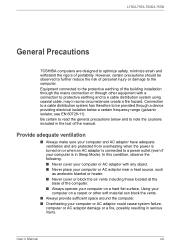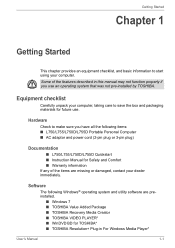Toshiba Satellite L755D Support Question
Find answers below for this question about Toshiba Satellite L755D.Need a Toshiba Satellite L755D manual? We have 1 online manual for this item!
Question posted by Anonymous-104041 on March 20th, 2013
Bios Reset
forgot bios password and i am locked out. where are the jumpers located for the L755
Current Answers
Answer #1: Posted by ckimble on March 20th, 2013 7:18 PM
Try these instructions http://jevarax.wordpress.com/2008/08/08/how-to-clear-your-toshiba-bios-password/
Related Toshiba Satellite L755D Manual Pages
Similar Questions
My Toshiba Satellite L755d Has A Bio Password An I Can't Open My Laptop
(Posted by isrealperez544 9 years ago)
How To Reset The Bios Password From Toshiba Satellite C50d Laptop?
I am forget bios password. How to reset the bios password from Toshiba Satellite C50D Laptop? Please...
I am forget bios password. How to reset the bios password from Toshiba Satellite C50D Laptop? Please...
(Posted by cigask 9 years ago)
How Do You Clear Bios Password On A Toshiba L755-s5214
(Posted by Mclsha 10 years ago)
How To Replace Laptop Screen On Satellite L755-s5347
(Posted by gtjflatl 10 years ago)
Does The Keyboard Light Up If So How Does It Turn On L755d-s5204
how to turn on or light up the key board
how to turn on or light up the key board
(Posted by fatfreddytx 11 years ago)