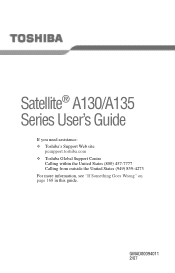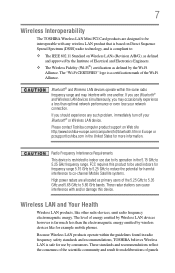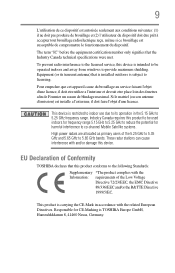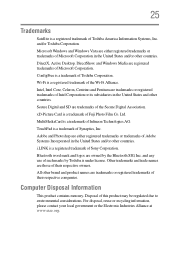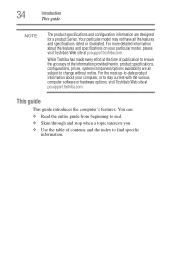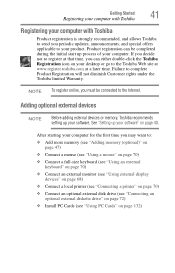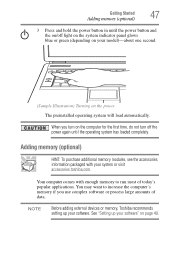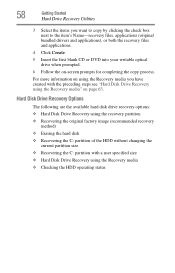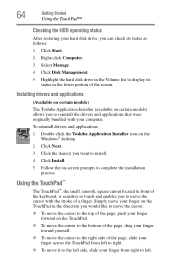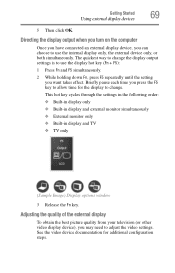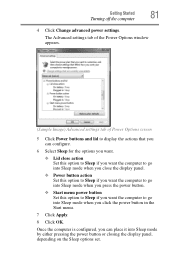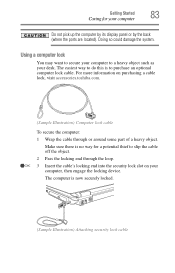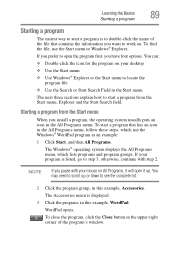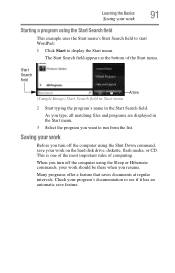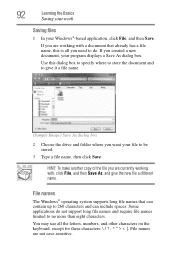Toshiba A135-S2246 Support Question
Find answers below for this question about Toshiba A135-S2246 - Satellite - Celeron M 1.73 GHz.Need a Toshiba A135-S2246 manual? We have 1 online manual for this item!
Question posted by prataprit on June 14th, 2011
I Have Win Xp On My Laptop Satellite A130/a135 Series And I Want Driver For Xp
The person who posted this question about this Toshiba product did not include a detailed explanation. Please use the "Request More Information" button to the right if more details would help you to answer this question.
Current Answers
Related Toshiba A135-S2246 Manual Pages
Similar Questions
Toshiba Satellite L500-202 Series
I need to restore my Toshiba Satellite L500-202 series and I don't have any disks. Where can I get o...
I need to restore my Toshiba Satellite L500-202 series and I don't have any disks. Where can I get o...
(Posted by percyiroguebenton 7 years ago)
Where Is Wireless Button On Toshiba Laptop Satellite Pro P850 Series
(Posted by teetljo 10 years ago)
How I Can Find Toshiba Satellite C850-a812 Driver For Win Xp Sp2 Sp3
(Posted by MOHAMMADNAZIR20007 11 years ago)
I Want Driver Software For Thoshiba Satellite C655d-s5540.
(Posted by COD 11 years ago)
I Have Window Xp On My Laptop Satellite A135-s2246
wireless card do not work. What kind of Driver do I need for wireless network
wireless card do not work. What kind of Driver do I need for wireless network
(Posted by paj8512 12 years ago)