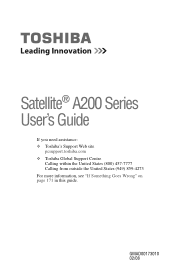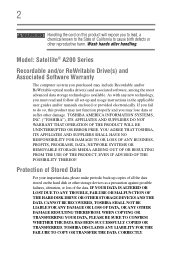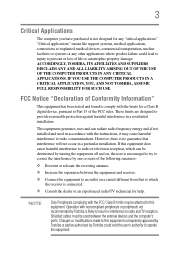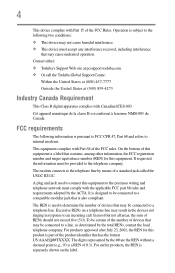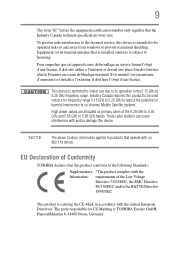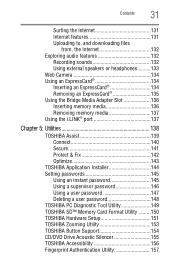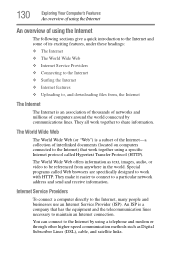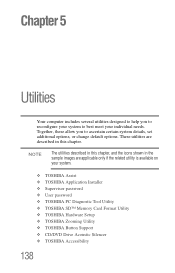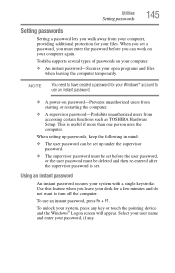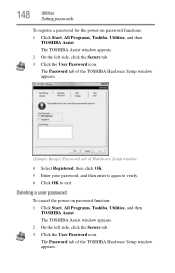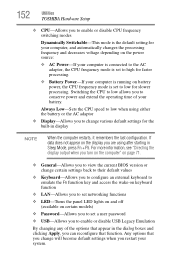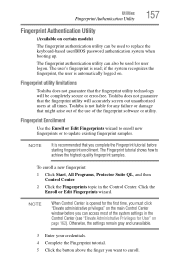Toshiba Satellite A215-S5839 Support Question
Find answers below for this question about Toshiba Satellite A215-S5839.Need a Toshiba Satellite A215-S5839 manual? We have 1 online manual for this item!
Question posted by timetable on March 18th, 2013
Forgot My Password To My Toshiba Satellite
The person who posted this question about this Toshiba product did not include a detailed explanation. Please use the "Request More Information" button to the right if more details would help you to answer this question.
Current Answers
Related Toshiba Satellite A215-S5839 Manual Pages
Similar Questions
Forgot Password.
I can't sign onto my laptop because I forgot password, What can i do do to resolve this?
I can't sign onto my laptop because I forgot password, What can i do do to resolve this?
(Posted by kpasa99 8 years ago)
How To Clear Power On Cmos Password Satellite L755-s5311
(Posted by vaughWASHIN 10 years ago)
I Forgot Password Bios Setup My A9-s9013x Laptop.
hello. please help me to clear my password bios setup .
hello. please help me to clear my password bios setup .
(Posted by azizipour 11 years ago)
Forgot Password
My husband has forgotten his password and now we can't open the computer, it's Toshia Satellite A13...
My husband has forgotten his password and now we can't open the computer, it's Toshia Satellite A13...
(Posted by dlw7 12 years ago)