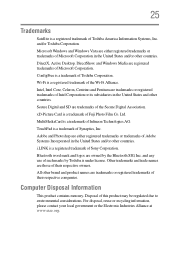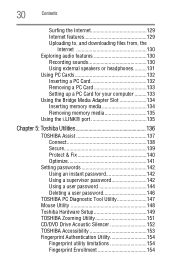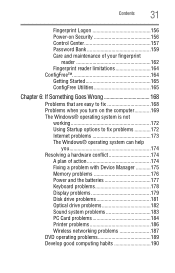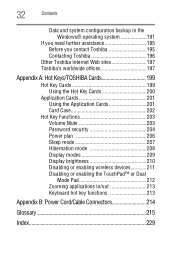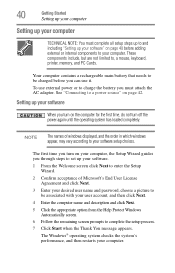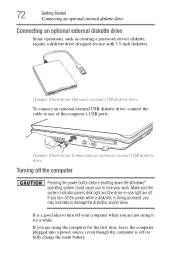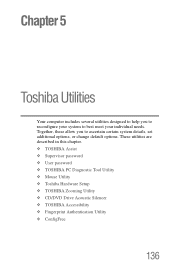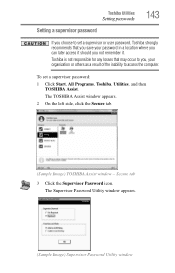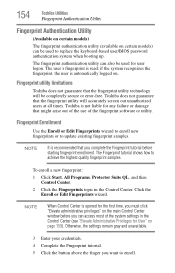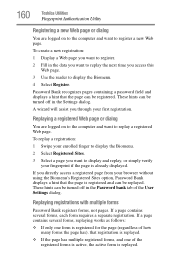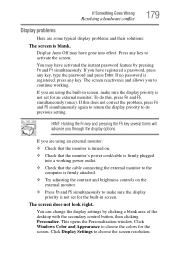Toshiba A135-S4467 Support Question
Find answers below for this question about Toshiba A135-S4467 - Satellite - Core 2 Duo 1.6 GHz.Need a Toshiba A135-S4467 manual? We have 1 online manual for this item!
Question posted by dlw7 on July 12th, 2011
Forgot Password
Current Answers
Answer #1: Posted by canavers on July 12th, 2011 11:18 PM
There are methods supported:
1. Is there a Toshiba Satellite recovery disks?If the Toshiba Satellite recovery disc is created before we lost password, it will be helpful for us to solve the problem. The operation steps can be referred to Toshiba Satellite password removal.
2. Are there still other accounts with administrative privileges? Especially, we may always ignore the default or built-in administrator account which will save the day, such as in Toshiba Satellite XP, Vista. While, Toshiba Satellite Win 7 has not default account password.
4. DIY a Toshiba Satellite password recovery disk
For details, you can visit the tutorial.
Hope it helps you!
Related Toshiba A135-S4467 Manual Pages
Similar Questions
I can't sign onto my laptop because I forgot password, What can i do do to resolve this?
I changed my password this morning and have already forgotten it. How can I reset the password witho...
When I turn my labtop on it says enter password I forgot it can't acess anything
Husband forgot his password, now we can't open computer up.