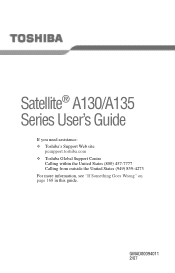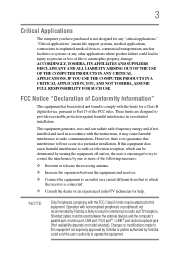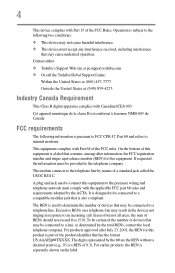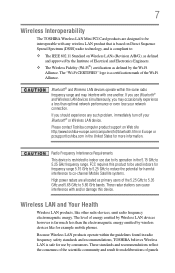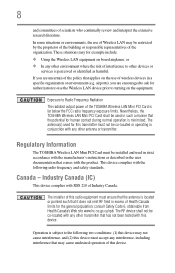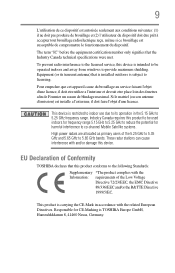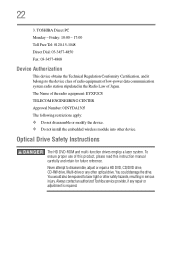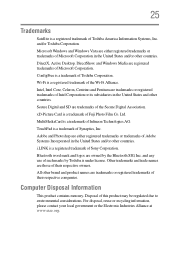Toshiba A135-S4467 Support Question
Find answers below for this question about Toshiba A135-S4467 - Satellite - Core 2 Duo 1.6 GHz.Need a Toshiba A135-S4467 manual? We have 1 online manual for this item!
Question posted by dlw7 on August 22nd, 2011
Toshiba A135-s4467
Husband forgot his password, now we can't open computer up.
Current Answers
Related Toshiba A135-S4467 Manual Pages
Similar Questions
Toshiba Satellite P300-1a8 Laptop
I am unable to use laptop as do not have a bios password. Have tried lots of ways shown on YouTube b...
I am unable to use laptop as do not have a bios password. Have tried lots of ways shown on YouTube b...
(Posted by Jacksonlinda1 3 months ago)
Mi Laptop Toshiba Satellite C55-c5222w Pide El Password De La Bios Pero No Tiene
la placa de Laptop Toshiba Satellite C55-C5222W no tiene para jumpear ni bateria como reseteo la bio...
la placa de Laptop Toshiba Satellite C55-C5222W no tiene para jumpear ni bateria como reseteo la bio...
(Posted by luicasazola 5 years ago)
Toshiba Satellite P205-s7469 Cpu Upgrade?
I wanted to upgrade my machine instead of purchasing a new one. I installed a new SSD, on the ram, i...
I wanted to upgrade my machine instead of purchasing a new one. I installed a new SSD, on the ram, i...
(Posted by AHL1 7 years ago)
Two Hard Drives
Can I install another hard drive in my Toshiba A305-S6825
Can I install another hard drive in my Toshiba A305-S6825
(Posted by jviet91 12 years ago)
Forgot Password
My husband has forgotten his password and now we can't open the computer, it's Toshia Satellite A13...
My husband has forgotten his password and now we can't open the computer, it's Toshia Satellite A13...
(Posted by dlw7 12 years ago)