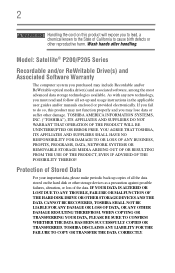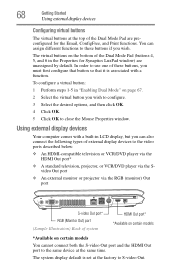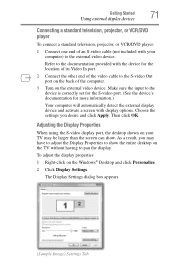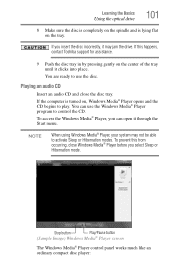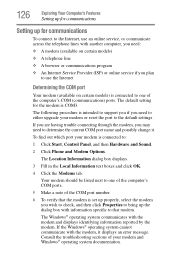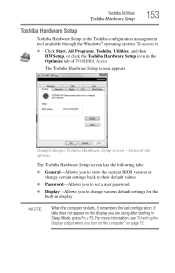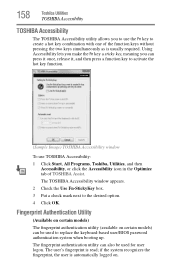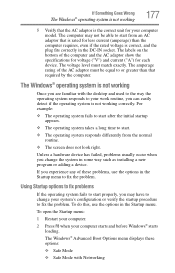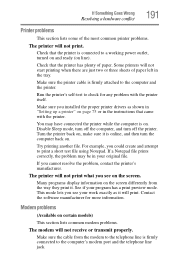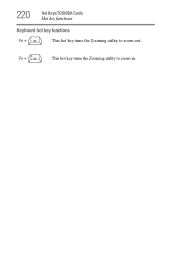Toshiba Satellite P205-S7469 Support and Manuals
Get Help and Manuals for this Toshiba item

View All Support Options Below
Free Toshiba Satellite P205-S7469 manuals!
Problems with Toshiba Satellite P205-S7469?
Ask a Question
Free Toshiba Satellite P205-S7469 manuals!
Problems with Toshiba Satellite P205-S7469?
Ask a Question
Most Recent Toshiba Satellite P205-S7469 Questions
Toshiba Satellite P205-s7469 Cpu Upgrade?
I wanted to upgrade my machine instead of purchasing a new one. I installed a new SSD, on the ram, i...
I wanted to upgrade my machine instead of purchasing a new one. I installed a new SSD, on the ram, i...
(Posted by AHL1 7 years ago)
Popular Toshiba Satellite P205-S7469 Manual Pages
Toshiba Satellite P205-S7469 Reviews
We have not received any reviews for Toshiba yet.